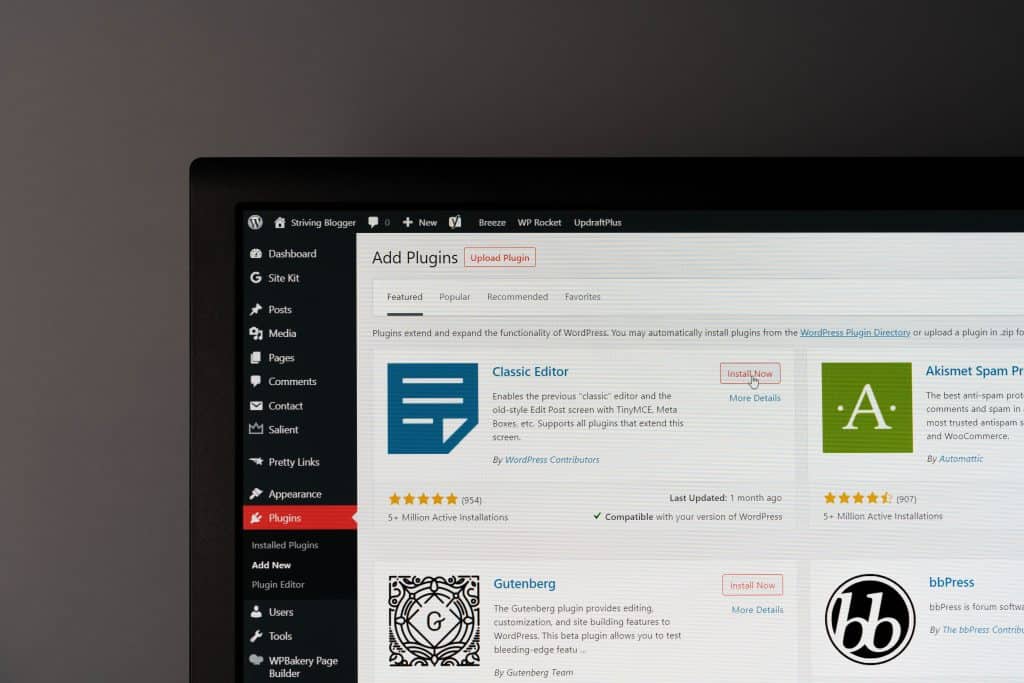So, you’ve got a WordPress site and you want to track what your visitors do. Smart move! Installing the Facebook Pixel is a great way to learn about your audience and improve your ads. But here’s the big question: Which plugin should you choose?
There are so many options out there. Some are too simple. Some are way too complex. Don’t worry — we’ll help you pick the perfect one. Let’s dive into the best Facebook Pixel plugins for WordPress in a fun and easy way!
Why Use a Facebook Pixel Plugin?
Before we choose a winner, let’s talk about why you even need a plugin in the first place.
- It adds the Pixel to your site automatically. No manual code needed!
- It can track events like purchases, signups, or page views.
- It helps you create better ads and retarget visitors.
Pretty cool, right?
Top Contenders for Best Plugin
Here are the top plugins Facebook Pixel fans love:
- PixelYourSite
- Facebook for WooCommerce
- Official Facebook Pixel plugin by Facebook
- Trackify (for advanced users)
Now, let’s break down these options.
1. PixelYourSite – The Fan Favorite
This one is a gem. PixelYourSite is popular for a reason.
- Adds Pixel with just a few clicks
- Supports custom events and WooCommerce
- Advanced tracking options if you want to get fancy
It’s the best mix of easy and powerful. Whether you’re a newbie or a pro, you’ll love it.
There’s a free version to get started, and a Pro version if you want more features like tracking button clicks or form submissions.
2. Facebook for WooCommerce – Great for Stores
If you’re running a WooCommerce store, this one’s a solid choice. Why? Because it’s built to sync your products with Facebook and track everything shoppers do.
- Connects your WooCommerce shop with your Facebook catalog
- Auto-tracks purchases, views, and cart events
- Nice if you run ads on Instagram too
Just a heads up — it can be a bit heavy and slow on some sites.
3. Official Facebook Pixel Plugin – Simple, but Basic
Facebook made their own plugin! That sounds good, right? Well, sort of.
It’s easy to use, for sure. But it doesn’t come with all the bells and whistles. If you just want basic Pixel installation without extra features, this could work.
- Simple Pixel setup
- No tracking for custom events
- Good for beginners
4. Trackify – For the Pros
This one’s for serious eCommerce warriors. It packs a punch.
- Advanced event tracking
- Multiple Pixel support
- Custom targeting features
But beware — the setup can be tricky and may not be right if you’re just getting started.
And the Winner Is…
PixelYourSite! 🏆
It’s user-friendly, powerful, and works with WooCommerce and non-store sites. You can use it for basic tracking or go wild with custom events. It fits almost every type of WordPress user.
How to Install PixelYourSite
- Go to your WordPress dashboard
- Select Plugins > Add New
- Search for PixelYourSite
- Click Install and then Activate
- Enter your Pixel ID (from Facebook Business)
And boom — you’re ready to track!
Final Thoughts
Installing a Facebook Pixel plugin doesn’t have to be hard. If you want something simple but not boring, PixelYourSite is your best bet.
It’s like having a Pixel wizard living in your WordPress dashboard. 🧙♂️📊
So go ahead — pick your plugin and start turning your data into dollars!