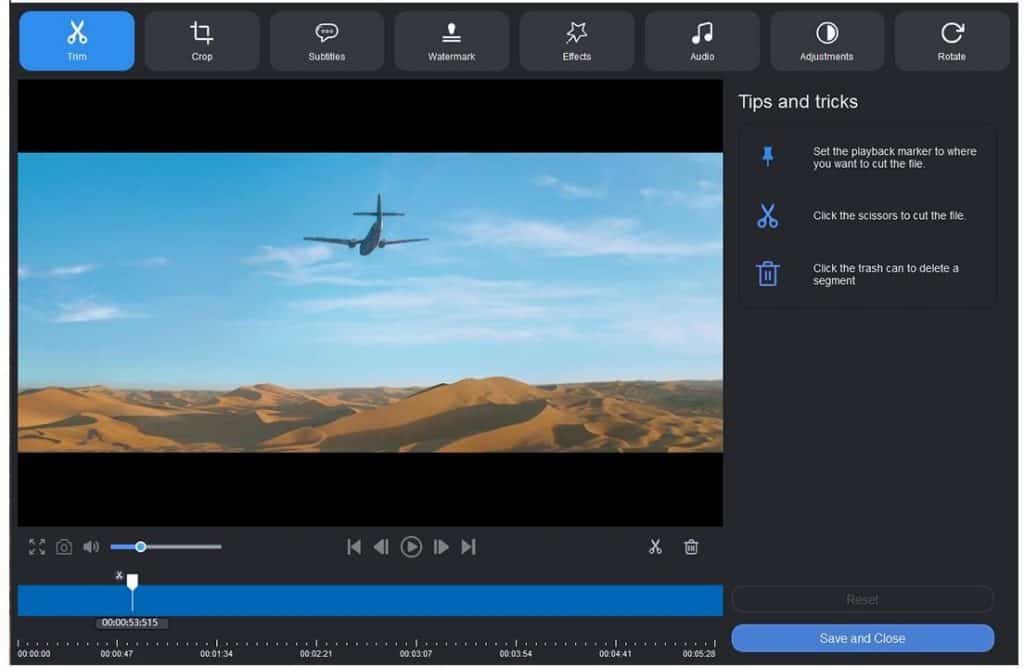We all have our own needs, from converting to editing to compressing video files. There are many reasons why we need to do that. The video conversion is being done because of few main reasons.
If your video is large-sized, you can convert it to another format and resolution, or compress it and reduce its size. On the other hand, if your video is unplayable on a particular device you are using, you can convert it to another format and resolution to play it on the device you are using. The third reason people convert videos is that a particular video format does not work on a specific website, so you must convert it to another format, which can work properly on that specific website.
Another example: If someone demands from you to send him a video of mp4. format and you have .mov format of the video, then you must convert it to mp4. using video converting tool. Many softwares offer those services, but they are not easy to use, they are often expensive, and they take a lot of time to get used to them because they are not very flexible and handy.
Here are the top 5 video converter tools to manage your digital files easily. Click To TweetAicoosoft Video Converter
We are witnessing improvements in every aspect of technology and software daily. Concerning video converters, „Aicoosoft“ company made a great software – Aicoosoft Video Converter, and here is why we recommend it as a number 1 video converting software for you. It gives you all that you need from video converting software, and it’s not only a converter. It is a professional software, which provides you with options, like recording, adding effects, subtitles, watermarks, etc., to your video. So you can not only convert videos from one format to another, but you can also edit your video and compress it if you want to, all that without losing any quality.
You have more than 1000 video formats available to convert your video to. Aicoosoft Video Converter has it all in one.
Besides converting, compressing, editing video, you can also download videos in full HD, or 4K, using this software. It gives more than 1000 sites, from which you can download videos. The software can be tried out for free, but if you want a full version with all the tools available, it costs 29.99$ for one year and 49.99$ for a lifetime license.
Stellar Converter for Audio Video
A Stellar Converter for Audio Video can convert both video and audio files to the format you like. It gives many formats, codecs, and resolutions to which you can convert your video or audio. On the other hand, it also gives many exciting tools that attract the attention of users. For example, with a Stellar Converter, you can create gifs out of your videos or photos. It gives you options like trimming, adding subtitles, watermarks, and special effects. Adding audio tracks to your video is one of the very good options of this software too.
With all that taken into concern, we got a pretty good video converting software, one of the best out there. Ranking number 2 on our list, it would never be a mistake if you try out this video converter.
It can be tried out for free, but the free version saves only one part of the video. The full version costs 24.99$.
DivX Converter
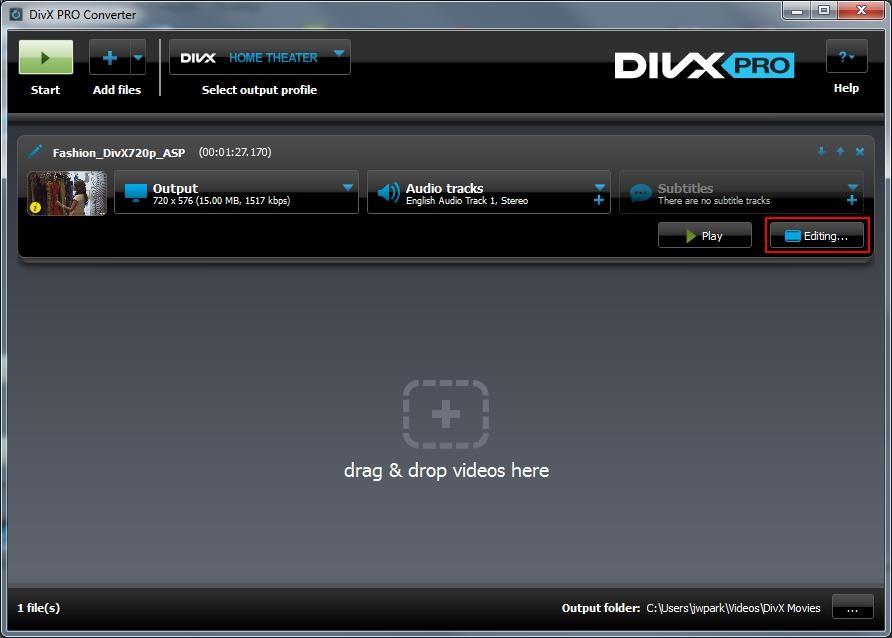
If you are looking for a useful, usable, and reliable free video converter, you should try out the DivX converter. The free version offers many tools that can serve you very well if you do not want to pay for a converter. There is an option of 4K, high-quality output, and high-speed conversions in the free version of the software. It gives you 10+ video formats too, like MP4, MOV, MP3, AVI, MKV, etc. Other free versions of this kind of software, do not offer options and possibilites like DivX free version. If you are interested in more options, faster speeds, and more formats, you must upgrade your free version to a pro version, which costs 19.99$.
HandBrake video converter
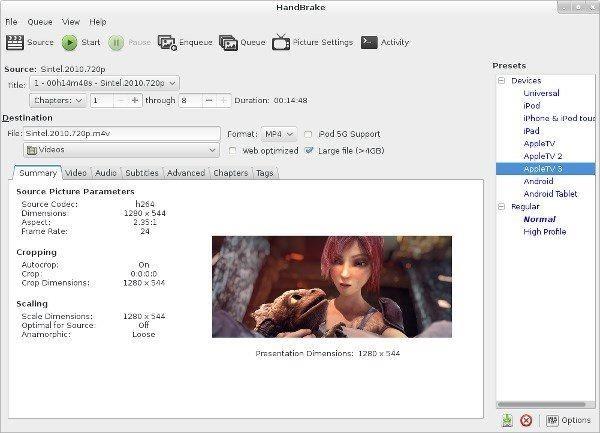
HandBrake video converter is the only wholly free video converting software on this list. Since we know it’s free, we must understand that it could not give us quality like paid software. But, considering it is free software, it gives solid options and video converting and editing tools. More than ten output formats are available with HandBrake; some are MKV, MOV, MP4, and MP3. Surprisingly, many options for editing videos are available with this free software, and in that specific area, it won’t disappoint you a bit. The highest available resolution is 2160p. Conversion is typically slow, and you need to have the patience for it if you are using HandBrake.
VideoProc converter

VideoProc is a paid software, but you can try out a trial version to see if it fits your needs. Conversion is high-speed, and it gives a high video quality. The trial version sets the length of videos that you can convert to 5 minutes, and it is the only difference from a paid version. The software has an easy-to-use interface, and everything is nicely arranged. VideoProc supports about 80 video formats, and it also supports 4K resolution and 8K conversions. Software is available for both windows and mac. The full version costs 29.95$, and that license lasts for one year.
Conclusion
Video converting, editing, and compressing are prevalent things nowadays. Advertising, watching movies, tv shows, and all that on any device you want would be impossible if there is no video converting and editing software. There is no mistake in picking any of these five converters.
We recommend using Aicoosoft Video Converter because you can convert high quality and 4K videos without losing quality after conversion. It gives you a lightning-fast conversion to more than 1000 video formats. And for 49.99$, it is an excellent lifetime video converter for everyone.