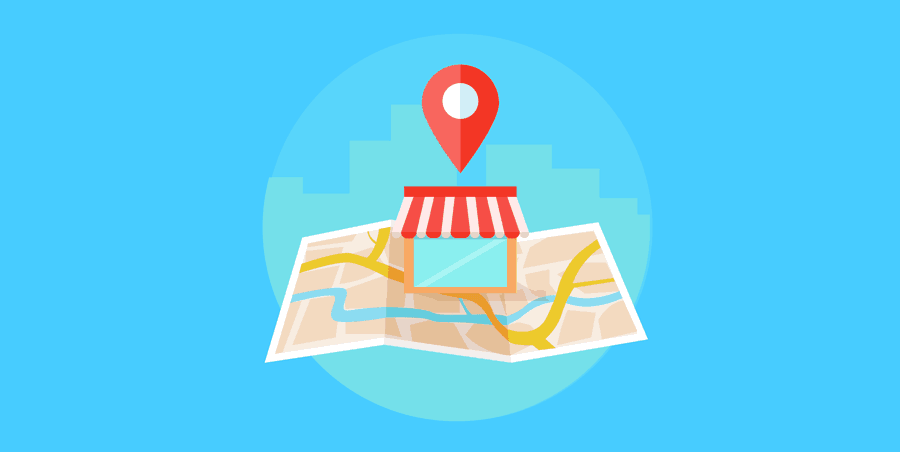Every small business is undoubtedly aware of the importance of local SEO for their business performance. Many digital marketers and entrepreneurs have suddenly realized that ranking in Google can make the entire difference between business failure and business success.
Well, if you’re looking for local, organic traffic, you must point your attention towards Google Maps marketing. This is probably the trendiest and most useful digital tool at the moment, as less and fewer individuals are disconnected from smartphones and technology.
Yaris Blake, the Marketing Manager at aussiewritings.com, puts it very well:
“The primary objective of small businesses who engage in Google Maps marketing is to rank their listing on the top of the search engine results page. Just like normal SEO practices improve your website’s rankings, Google Maps marketing practices improve the ranking of your business listing.”
Well, in today’s post, we’re discussing the top 5 Google Maps features that every digital marketer should leverage to improve the traffic and sales performance of his (or his client’s) local business.
SEO: Proximity and Rank
Google Maps has two primary ranking factors: proximity and rank.
When the search results are driven by proximity, Google will show the results which are nearest to the user who searches. The nearest type of place you’re looking for is called A), the second is called B), and so on. When people activate the Location feature on their phone, proximity is triggered. However, if the Location is not working, the ranking factor will immediately kick in.
When you’re searching from home, from the street, or from whatever local place without using your location, the usual rankings will be displayed, meaning that the proximity factor becomes irrelevant. The business listing who has the most significant engagement (reviews, backlinks, age, reputation) will receive the best ranking.
Google My Business
Google My Business happens to be the “mother platform,” the place which integrates more apps including Google Maps, Google Analytics, Google Search, Google Insights, and Google Reviews.
When you register your business to “Google My Business,” you initiate the process of becoming a recognized business enterprise in the eyes of Google. Business owners have the control of optimizing their listings at any time.
The usual information that a business listing page includes are following:
- Address
- Phone number
- Website name, URL
- Opening hours
- Ratings
Pay attention! You have to verify your Google My Business profile to prove that you’re the real owner of that business. Otherwise, Google won’t work with you and your local business will not be recognized as a reputable, trustable, and worthy-to-rank business.
Google Maps Paid Ads
If you want to invest your budget into a profitable marketing channel, Google Maps ads should be among your first marketing priorities. For that reason, it is beneficial to learn how to set up Google AdWords on Google Maps. Here are some of the advertising features that you can leverage:
- Demographics: interests, keywords, location, and age are just a few elements that you can plan around with.
- Location: you can showcase your business ads only to the people who are X miles (up to 20 miles) away from your business. Decide the rate on your own!
- Behavior and interests: Simply put, Google gets into each of its users’ search history and matches the interested users with your business ad intention. Pretty insane and powerful, especially if you correctly understand your target audience: their needs, wants, hobbies, likes, dislikes, beliefs, problems, challenges, disappointments, and so on.
Google Reviews
An important feature of Google Maps is the page listing reviews, which are written by all the individuals who have visited your business. Once a person whose phone’s location feature is active steps into your shop – and if your business is verified and approved by Google My Business – Google will remember to ask your customer about his experience. A notification pops up on the user’s phone, asking him whether he enjoyed the food, the customer service, the environment, and much more, all depending on the type of business you promote.
Embedding Google Maps on Your Site
Many people aren’t used to starting the Google Maps application to look for specific places. They could be lazy, they might not have the app, or simply prefer to search for information on the websites of the brands they’re looking for.
More people will enter the “About Us” or “Contact” section, looking for clearer directions and instructions on how to get to your local business. You can (and should) embed Google Maps on one of your site’s pages– “Contact” or “About Us,” your choice. This way, you’ll immediately respond to your customer’s intentions and make their journey towards purchase more straightforward and faster!
Takeaways
Google Maps is undoubtedly a powerful tool that every marketer who knows what he’s doing can leverage for excellent outcomes. Just like any other distribution channel, Google Maps marketing has a learning curve that all of us must go through. The more you practice your SEO and your ad posting, the better your rankings will get.