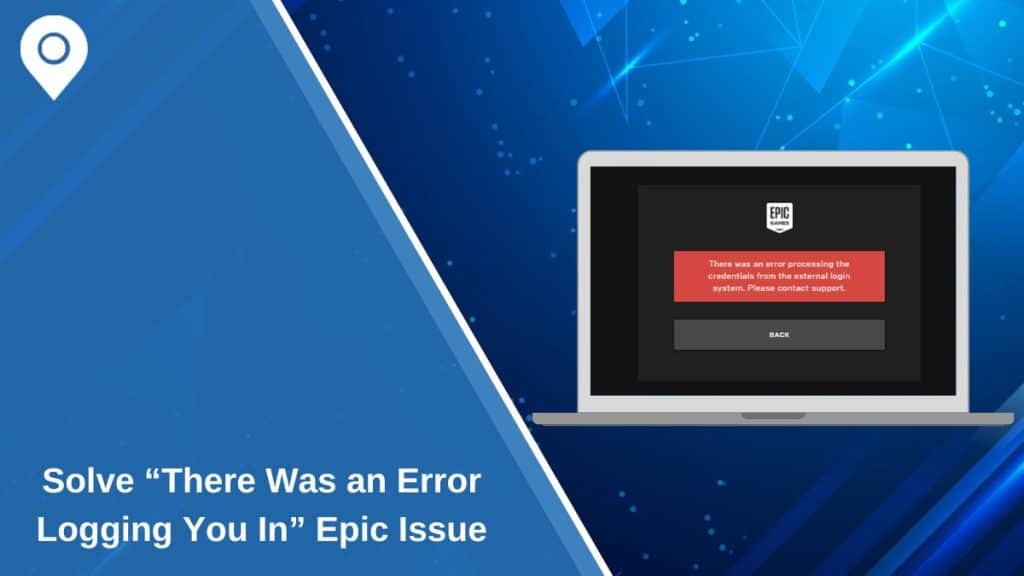If you’re trying to log into your Epic Games account and see the message:
“There was an error processing the credentials from the external login system. Please contact support,”
It means something went wrong during the login process, often related to your connected third-party account, such as Google, PlayStation, Xbox, or Apple.
This guide explains why the error happens and how to fix it step by step.
What Does “There was an error processing the credentials from the external login system. Please contact support,” Error Mean?
This error usually appears when Epic Games fails to verify your login through a connected external service. It means the authentication request from the external login system didn’t process correctly.
The message can appear across all devices—PC, console, or browser—and is commonly seen when logging in via services like:
- PlayStation Network (PSN)
- Xbox Live
- Steam
- Apple ID
- Nintendo Account
The issue prevents access to your Epic Games profile, which means you can’t launch Fortnite, Rocket League, or other Epic games tied to your account.
Why This Error Happens
Several factors can cause this login problem. The most common reasons include:
- Session expired or invalid tokens: If your login session has timed out or your access token is no longer valid.
- Account linking errors: Your Epic Games account might not be appropriately linked to the external provider.
- Multiple accounts conflict: Trying to use the same external account with multiple Epic accounts.
- Revoked permissions: You may have removed Epic’s access from the connected service.
- Browser issues: Corrupted cookies or outdated session data can block the login request.
- Service outages: Epic Games or the external provider may be experiencing downtime.
Quick Fixes: You Can Try to Fix this Error
If the issue is temporary or related to your browser, these steps may help:
- Try using your Epic email and password directly if you remember them.
- Clear your browser’s cache and cookies to remove expired session data.
- Open a private/incognito window and attempt to log in again.
- Switch to a different browser or device to eliminate local issues.
- If using the Epic Games Launcher, restart the app and try again.
These steps are helpful when the issue is session- or browser-related.
Check the Epic Games Server Status
Sometimes, the issue isn’t on your end. Visit status.epicgames.com to check if Epic’s login systems are experiencing an outage. Look for disruptions under “Login Services” or “Account Systems.”
If the problem is server-side, you can only wait until Epic resolves it. Trying again later usually works.
Reconnect Your External Account
If the error is due to a broken connection between Epic and your external login provider, follow these steps:
- Log into your Epic account using another method (email + password) if possible.
- Go to Account Settings > Connections > Accounts.
- Find the failing service (Google, Xbox, etc.) and click Unlink.
- Log out, then log back in and re-link the account.
- Re-authorize the connection when prompted by the external provider.
This reestablishes the trust between both systems and often resolves the login failure.
When You Should Contact Epic Support
If none of the above methods work, you may need help from Epic’s support team. Reach out if:
- You no longer have access to the email or external account.
- You’re unsure which login method was originally used.
- You suspect your account was deactivated, locked, or compromised.
- You get the same error on every device and browser, even after clearing cache.
Visit epicgames.com/help and open a support ticket with as much account info as possible.
Tips to Avoid This Error in the Future
To reduce the chances of running into login issues again:
- Use one consistent login method with your Epic Games account.
- Avoid linking the same external account to more than one Epic profile.
- Keep your browser updated and clear cache regularly—but not before logging out properly.
- Don’t remove Epic’s access in your external provider’s settings unless you plan to re-link.
- Enable 2FA (Two-Factor Authentication) for added security and easier recovery.
Final Thoughts
The “There was an error logging you in” message in Epic Games is usually related to session problems or broken account links. In most cases, restarting your browser, clearing cookies, or re-linking your external login method solves it.
If a certain fix worked for you, leave a comment and share it—your solution might help someone else facing the same problem.