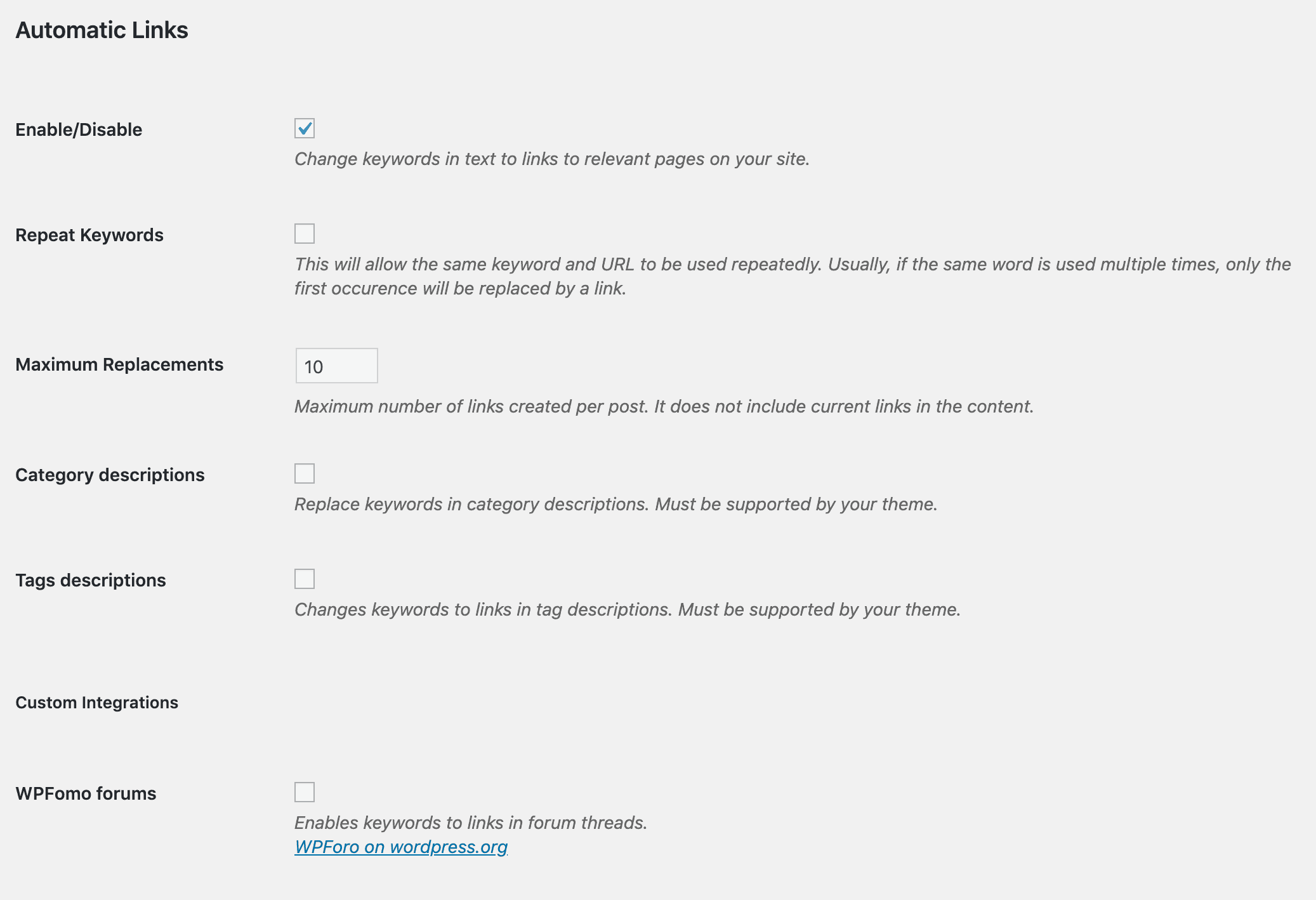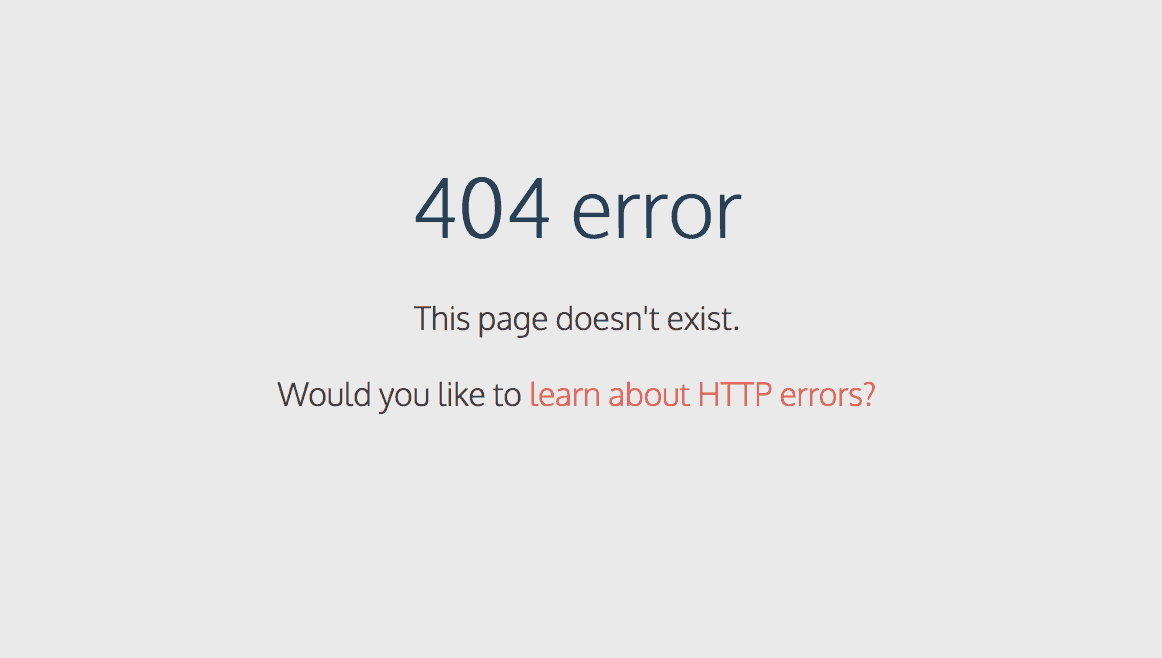When running a site, regardless of content, you’re always looking for ways to improve your traffic. Outside of product sales, the traffic meter is the go-to reference for a successful site. Now, generally, you’ll gain some sort of dedicated following and that’s fine, but the bulk of your traffic should really come through search engines promoting your site. The sheer number of “random visitors” trumps a smaller number of regular visitors every time.
Your SEO rating will determine how high on the results list you are, but getting on the first page is a process. Doing it manually will cost you numerous hours of work, and hiring someone to do it for you will cost you money. Why not then look into a solution that lets you do the job in no time at all, but that still fits into even the tighter financial budgets. SEO Booster is a plugin that will go a long way in making all of that happen.
Your #SEO rating will determine how high on the results list you are, but getting on the first page is a process. SEO #Booster is a perfect plugin in making all of that happen. Click To TweetSEO Booster Dashboard
The first thing you’ll run into when using the plugin is the dashboard. This will be your main source of SEO related data like keywords, links, backlinks, etc. Keep in mind that a dashboard is primarily an informational tool, while you’ll use other sections to get the work done. All of these sections are available from the dashboard, of course, for quick and easy access.
Keywords
Not all keywords carry the same weight; that’s why it’s essential to come up with those that will get you the best results. To use the most optimal keywords, however, you’ll need to know what the most searched terms are. This is precisely where SEO Booster comes in. With it, you’ll be able to discover the most popular keywords used throughout several search engines.
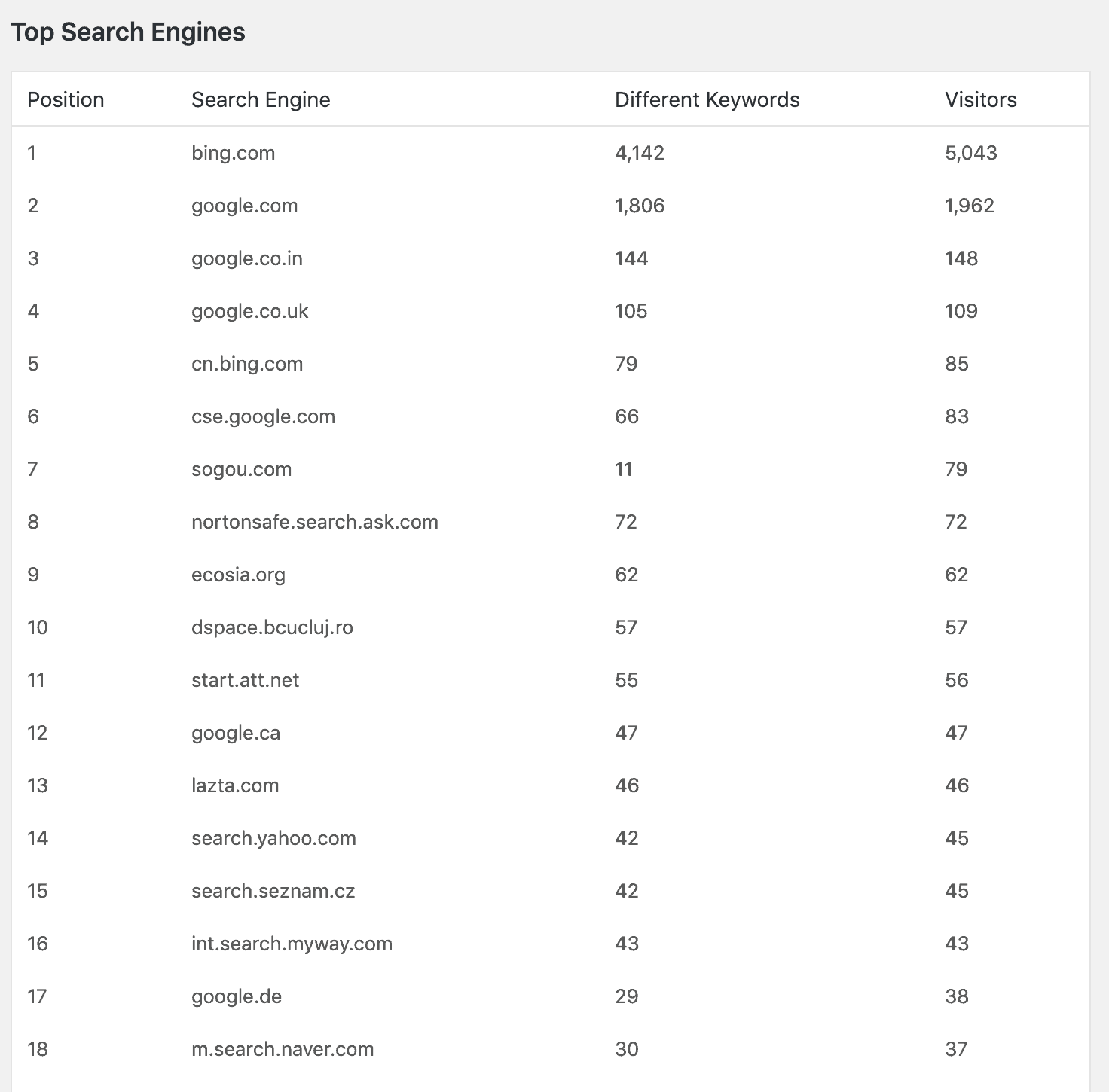
Furthermore, you’ll get to find out exactly which keywords directed a visitor to your site. Making the most viable keywords the most prominent ones will surely boost your traffic by bringing in even more random visitors.
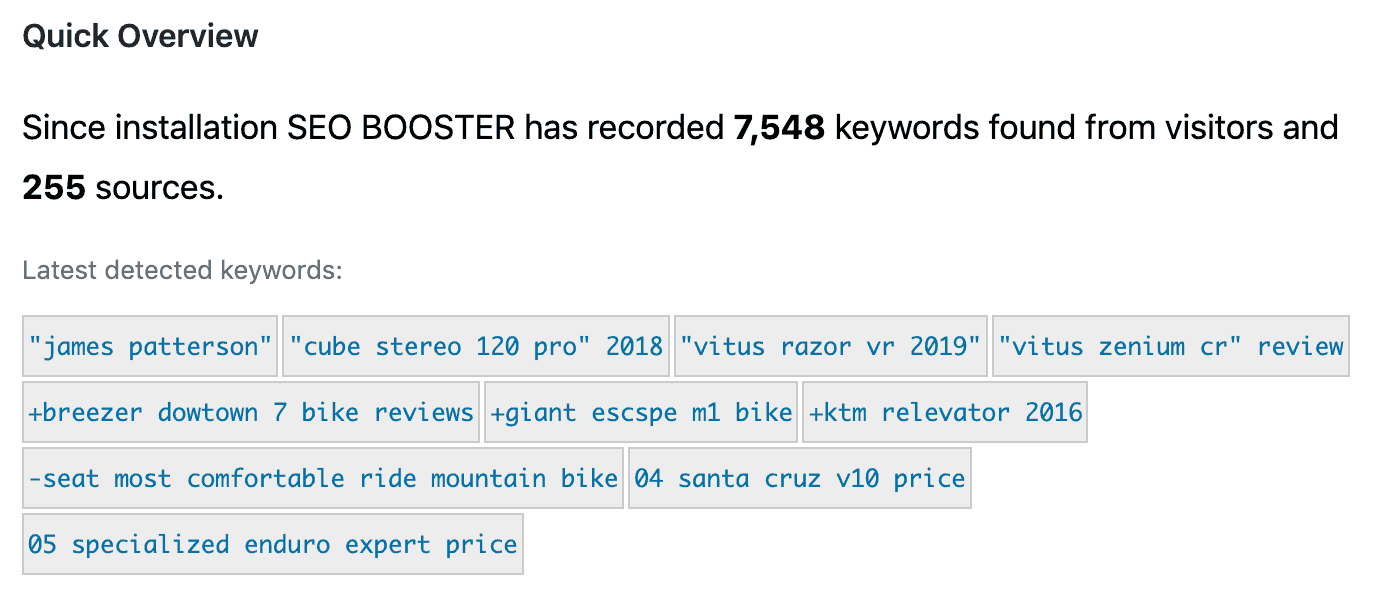
Once you know what works, you’ll be able to insert chosen keywords into the <title> tag and even append the keywords automatically to specific pages or the entire site, making the process of raising your SEO rating that much more streamlined. You’ll get to also use widgets where one centers on related keywords to other pages spanning the entire site, while other highlights keywords used to link to the page you’re currently on. If you’re so inclined, you can use the AJAX powered keyword table to discover new keywords and/or search for individual pages.
Sifting through all that data will, over time, give you headaches. Even though there is no such thing as too much data, picking what most important from the bunch is a tedious chore, especially if you’re doing it completely manually. Fortunately, SEO Booster comes prepared with a filtering system that makes that chore less complex.
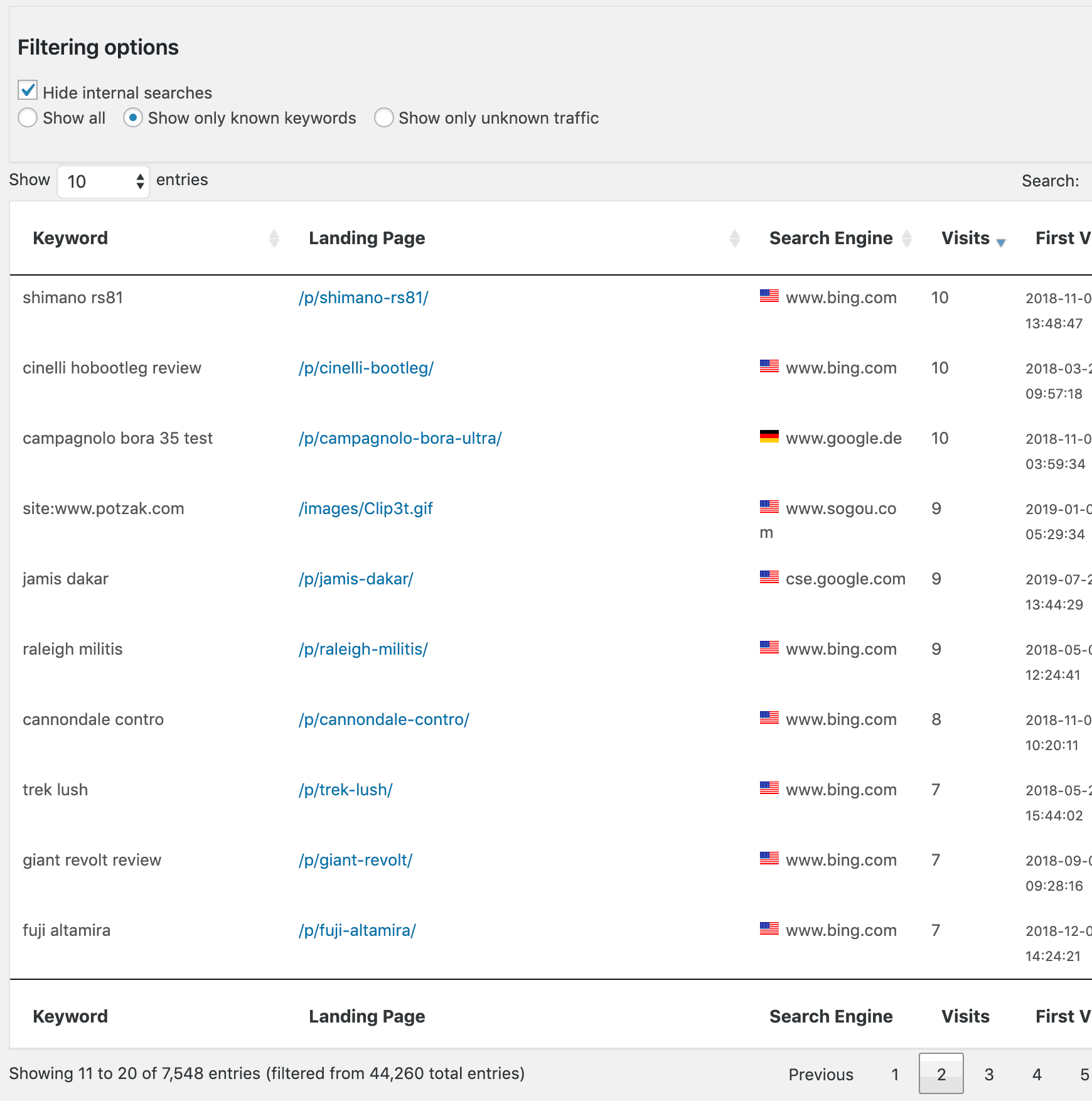
An example of how to put the filter features to use is to hide the internal searches from the results. Since a visitor is already browsing your site, contributing to the traffic flow, there isn’t as much incentive for you to track his specific searches. Putting the focus on external searches emphasizes the point before a visitor has reached your site so you can single out how they got redirected to it in the first place (i.e., what keyword was used that had your site as a satisfactory search result).
Linking
Knowing what keywords to use means nothing if you aren’t actually implementing the links into your published content. This shouldn’t pose a problem for new posts and pages once you’ve done your research, but what about the stuff you’ve already published. Imagine if you had to manually go through everything you’ve put out to insert external and internal links – you’d lose countless hours or even days. Fortunately, SEO Booster has an automatic linking feature that makes all manual work in this regard redundant.
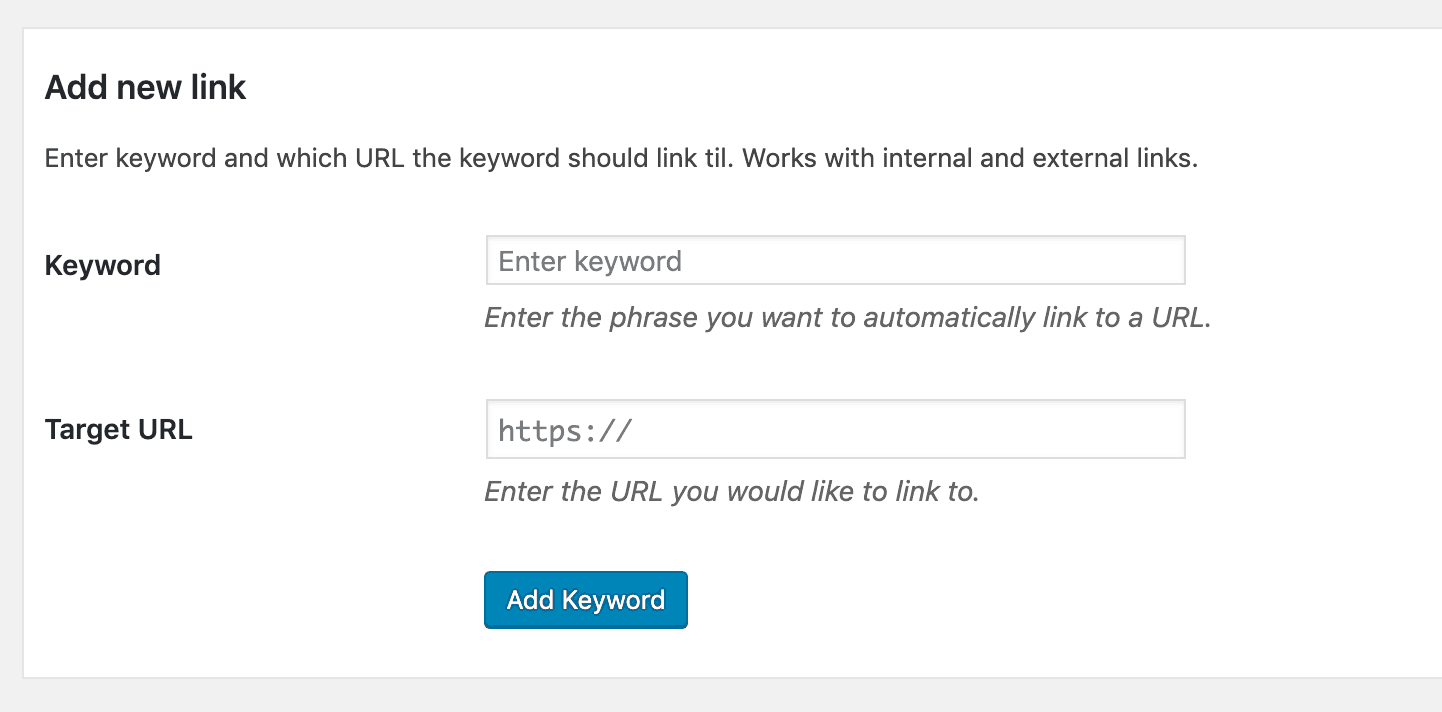
With just a few simple lines of input, the changes are made to all your published content, instantly improving the SEO rating for every page individually and, in turn, the site as a whole. Not only is this good for your SEO rating, but it will also keep visitors on your site longer on average. Saturating your pages with internal links will most likely prompt visitors to check them out, spending more time on your site and improving your traffic. You can see precisely how it works in the image below.
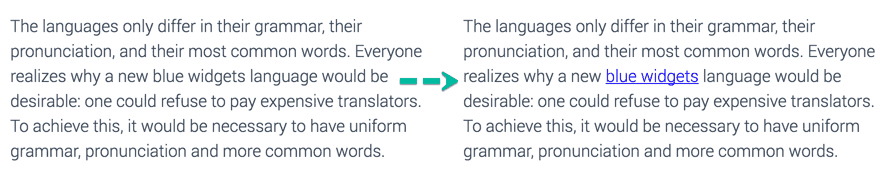
Now simple keyword linking isn’t the only feature you’ll have at your disposal. For sites that promote and/or sell products, or are affiliated with sites that do it, there is also an option to link keywords to internal and external product pages. Much like with regular linking, giving referrals that enable your visitors to act immediately will be more impactful than counting on them returning again sometime later.
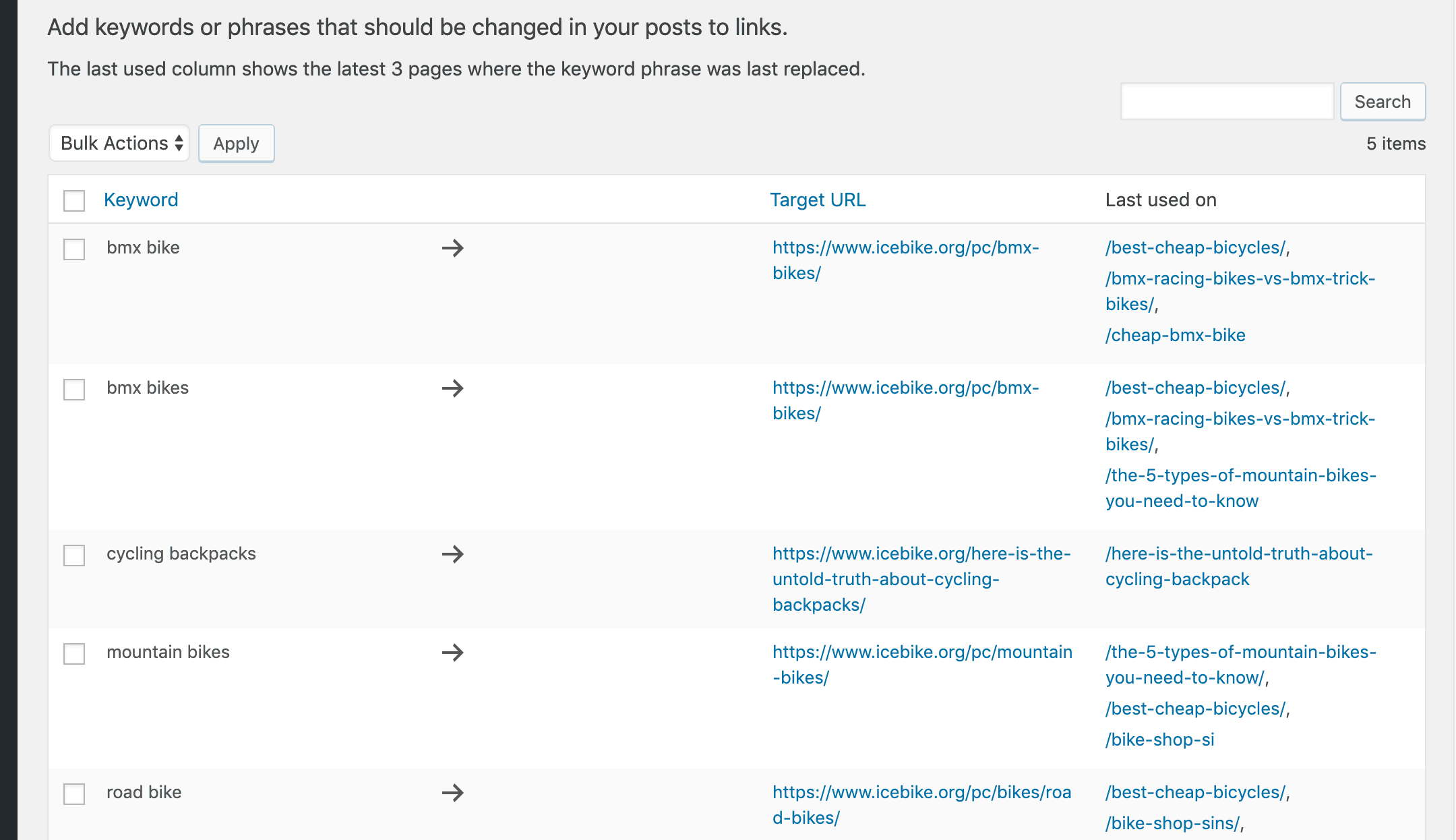
If you’ve ever delved into the SEO aspect of site management (and you probably should have), there is a viable chance you’ve already used some other SEO based plugin. Naturally, you’d want to salvage at least some of the work done beforehand, not letting it go to waste. In case you’ve used Yoast SEO, you’re in luck. With the focus keyword feature, you’ll get to import keywords into SEO Booster in a flash. The more keywords with links you’ve set up, the more you’ll get out of this feature. Just imagine quickly importing tens or hundreds of keywords instead of manually imputing them all again.
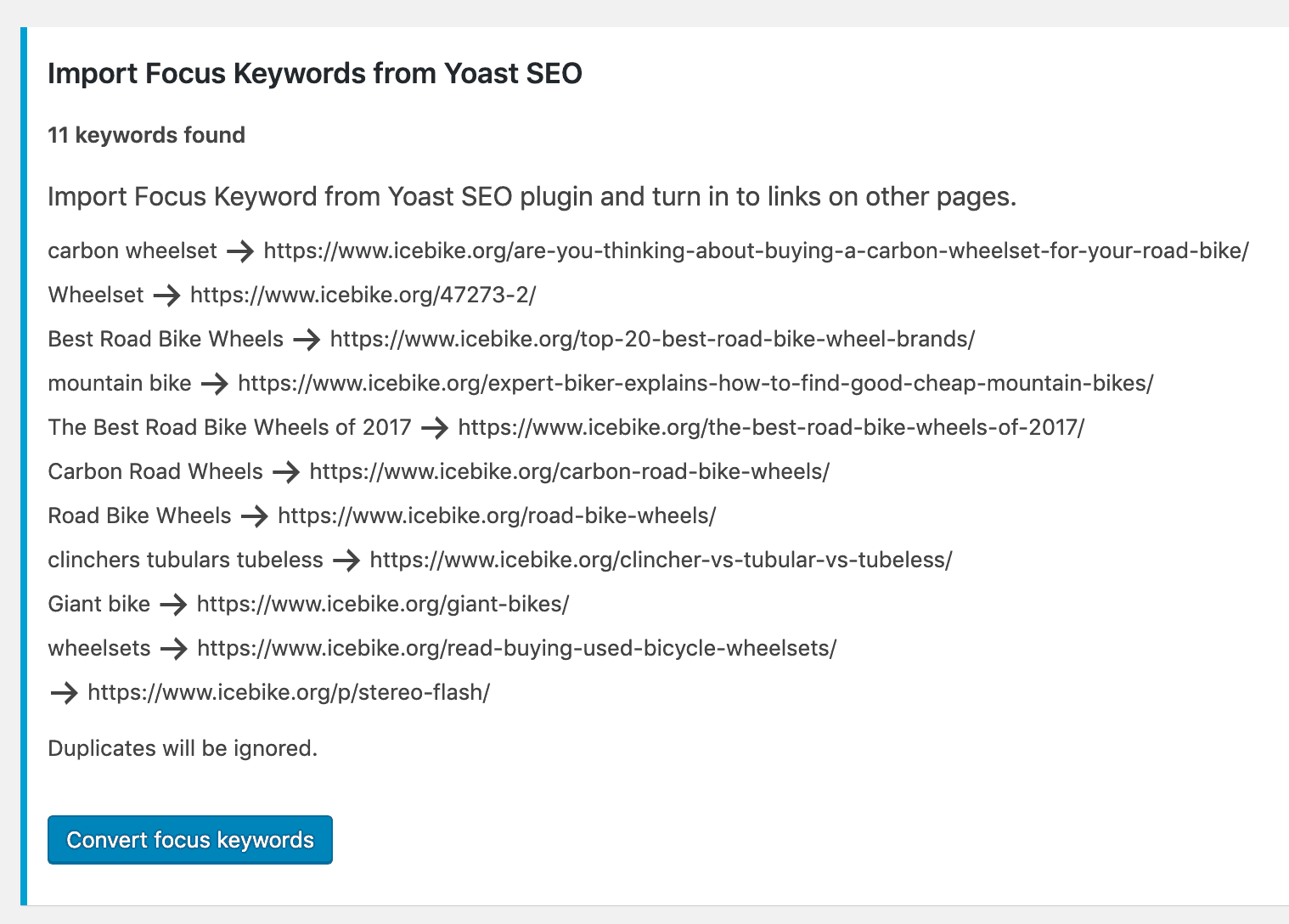
Backlinks
Every site wants as many visitors as it can handle; however you should always be aware of how those visitors came by your site in the first place. Backlinks help in that regard showing you which sites are linking to yours.
SEO Booster keeps monitors and lists of all visitors who were referred by a link on another site.
Unfortunately, referral strings can be fake, meaning a regular link could not exist at all. The great thing about this plugin is that it actually follows all those backlinks to the originating URL to check if everything is as it seems. If everything checks out, anchor text or a site image will be added to the list. However, if the link is fake, it’ll be removed from your dashboard. Keep in mind that the removal isn’t taken lightly. It’ll only be removed after multiple tries that all got back negative feedback.
Not all referrals should interest you. If you see that you’re bombarded with an unusually large amount of spam, you’ll need to investigate. If it’s all coming from a few specific sources, you can filter them out.
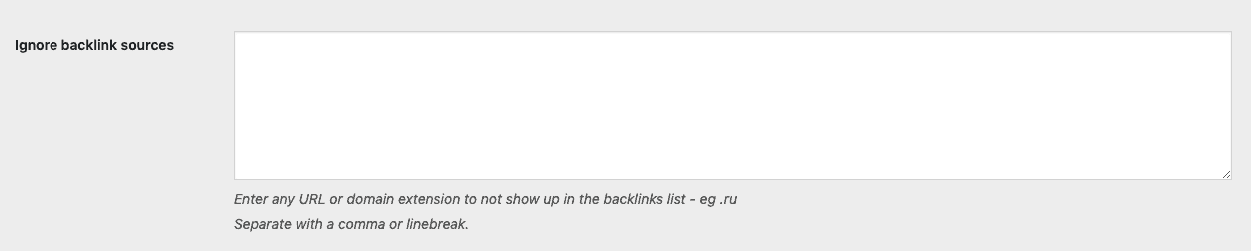
As you can see, all you need to do is insert the URL or domain and make sure spam will not bother you anymore.
Lost Traffic
Over time pages on your site will tend to become less relevant for any number of reasons, which will ultimately result in fewer or even no visitors. If a page is relevant specifically to the time of publishing, there is not much you can do. A perfect example of this can be a sports results page – old ones are simply irrelevant after a certain time, and usually, pages like this are just archived.
On the other hand, you have time-insensitive pages that have attracted much traffic in the past, but have dwindled in the meantime. These you can help revitalize with a few choice keywords (either changed or brand new) that will get it on top of the results pages in a flash.
You should definitely keep your pages updated as much as you can so that search engine results are evenly spread out throughout your site. Try not to get in a position where your content is only viable shortly after it’s published. Instead, try to reach a high enough standard in which your pages are essentially timeless.
404 errors
A few things will drop your SEO rating, like 404 errors. Linking to broken pages is something no search engine will tolerate. The main problem, especially if you have a large number of pages, is that you’ll be hard-pressed to keep track of all of them. SEO Booster has the perfect solution – it gives you a notification whenever one of the pages returns a 404 error to a visitor. In addition, it will also display why the error happened in the first place.
The monitoring can be turned on and off in the settings, and we highly recommend you always keep it on. In case it’s a problem that can’t be fixed quickly, you can at least redirect away from the page keeping your visitors and search engines away from the broken page.
Log
The log in SEO Booster functions exactly like a log everywhere else. It keeps track of all the events, actions, changes, etc. you’ve done within the plugin. It doesn’t do anything to your SEO rating but is a perfect utility tool that keeps track of everything you’ve done while using the plugin.
Usually, we tend to gloss over the log until there’s something wrong. Then we go through it in great detail. By tracking down when was the last time everything worked and what changes were done before it stopped working, you’ll quickly get to the root of the problem.
Automatic tagging
If you’ve gotten this far, you noticed that all features and actions pretty much center around keywords, which, in truth, are the primary component of your SEO rating. There is no difference when we talk about tagging. It can automatically convert keywords into tags for your pages that will increase the rating of the keyword and, of course, be taken into account by search engines.
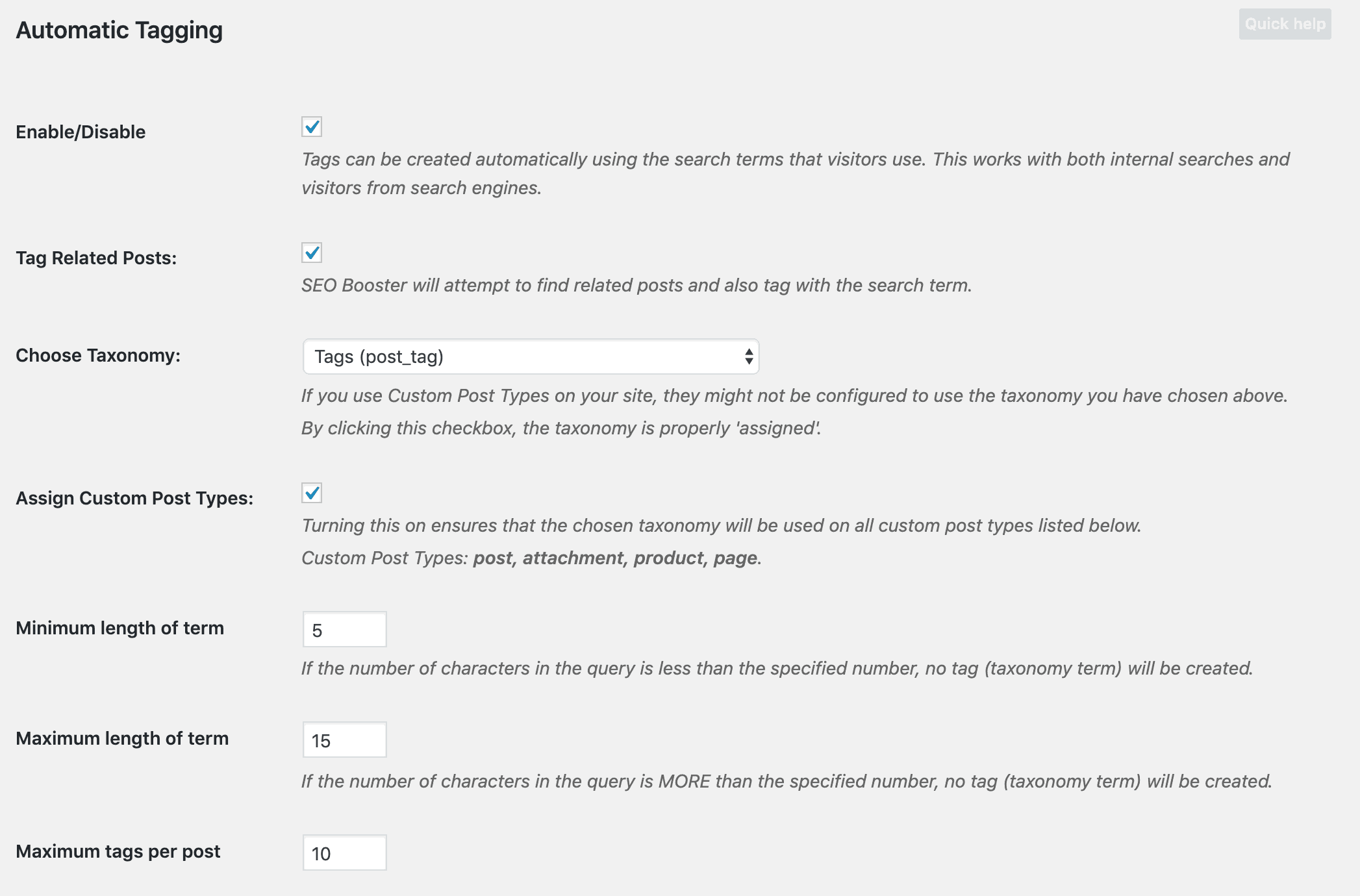
You’ll be able to set various options for the tags themselves, like the length for example, as you can see in the image above. Also, it’s important to point out that these tags can be applied to all custom post/page types, so you won’t have to wonder when and how it will operate.
Weekly email reports
Just as the name suggests, SEO Booster has a weekly reporting tool. Enabling it means you’ll get a report detailing everything that happened in the past week, such as new keywords, backlinks, and errors. In a straightforward way, it will enable you to always be on top of things so that nothing can surprise you.
Crawled content (PRO)
Checking to see the frequency of search engines that visited your pages is the first of two primary pro features of the plugin. Searches will never display your site evenly through all your pages; some will be featured more and some less. The crawled content feature is important to keep track of this data and give you a chance to bump up the less frequently searched pages.
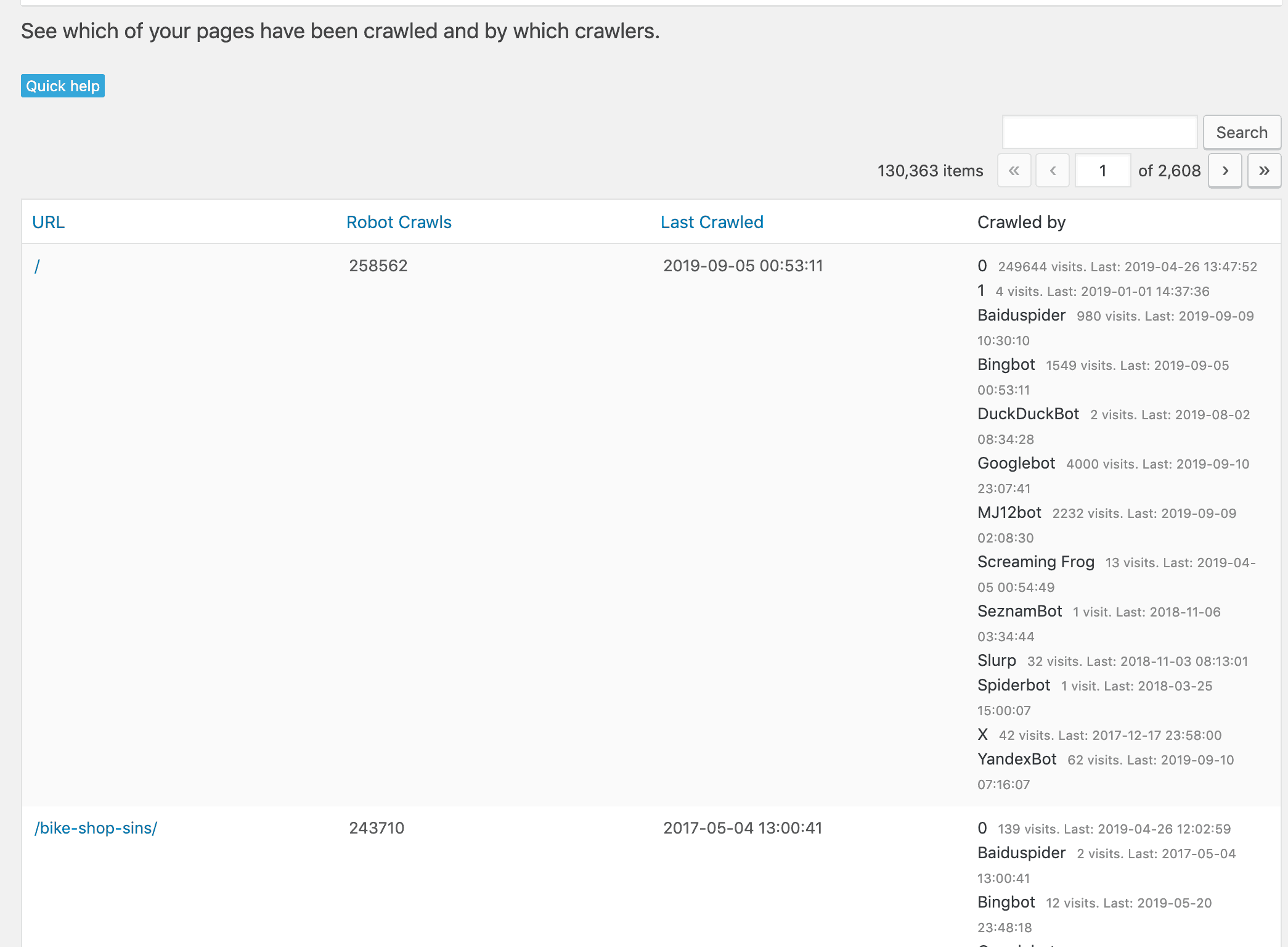
Page Speed (PRO)
A good SEO rating isn’t only dependent on searched keywords. Search engines also factor in the response time of your site when ordering the search results. This is where the second pro feature of SEO Booster comes in – the Google PageSpeed Insights testing. With it, you’ll be able to test the site speed automatically in the background and then check it in the overview once it’s done. Along with the results, you’ll even be presented with a few tips on how to get that number up, making your pages climb further up the displayed results.
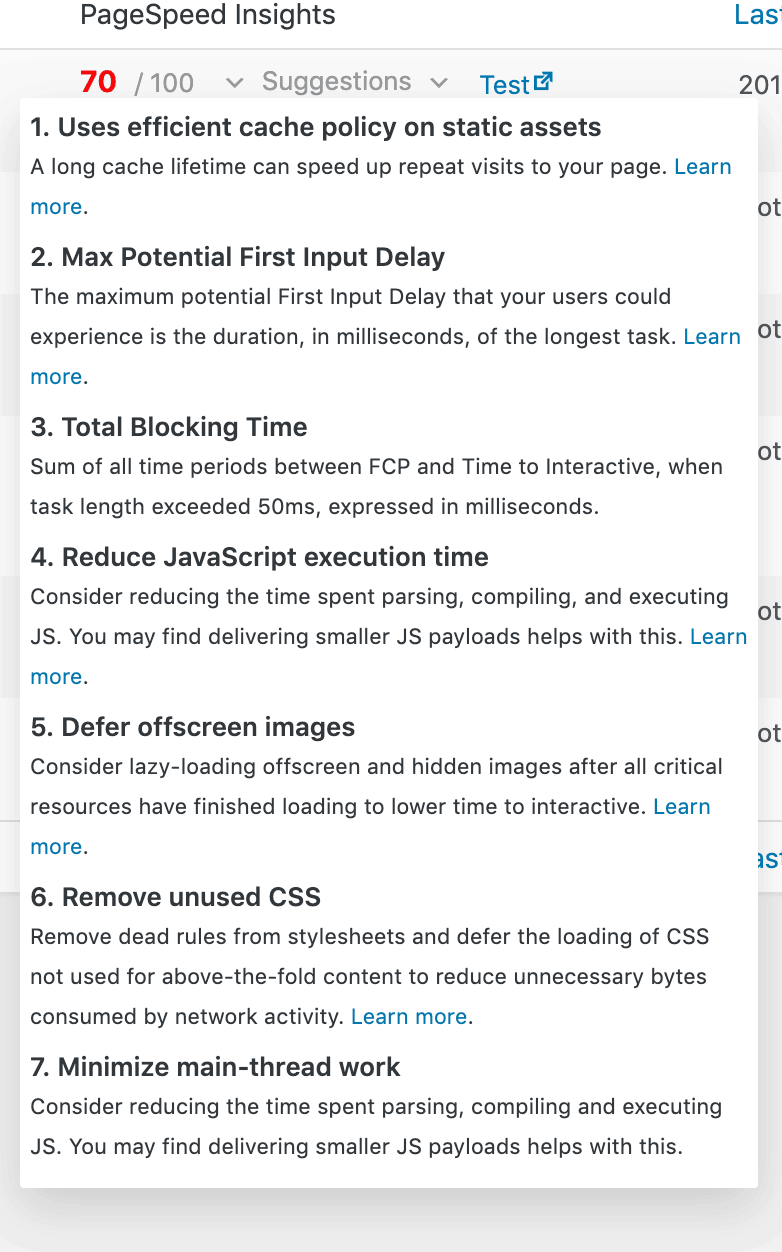
Summary
The first page of Google is where every site wants to be, even going so far as to be in the first couple of results shown. You can’t get there without investing both time and money into an SEO plan. To get the most of your inputs you’d do well to get a plugin like SEO Booster, that’s simple enough to use, so you won’t have to outsource the work, but at the same time robust enough to give you all the options you’ll ever need to support a high enough SEO rating for that vaunted first page.
To put it simply, there is virtually no aspect that isn’t covered with SEO Booster, and if you’re looking to delve more into this part of your site management, you’ll find it hard to top by something else.