For a long time, it’s been said that creating high-quality, original content is the key to a successful SEO strategy. However, search engine optimization can be so much more than consistently providing keyword-rich articles.
SEO isn’t always about impressing the search engines. Most of the time, it’s about offering the best experience to users. That said, website security is among the most critical factors affecting a website’s ranking on a search engine.
By improving the site’s #security, #website owners can prevent their sites from getting hacked into or deemed unsafe. Click To TweetThat way, they can nurture an excellent brand reputation and acquire customers’ trust.
In this article, we’ll look at how website security can impact your website’s ranking. We’ll also cover a short explanation of six common website security threats and eight best website security practices to boost your SEO game. Let’s start.
Common Website Security Threats
FBI reveals that cybercrime has spiked by 300% since the beginning of the Covid-19 outbreak. Further, 20 million data breaches were recorded in March 2021. Additionally, SiteLock’s annual security report estimates that 12.8 million websites worldwide are infected with malware.

For those reasons, practicing excellent website security measures is necessary. Before we get into the tips, let’s take a look at these common website security threats to help you understand them better:
- Phishing attacks – often involve phishers distributing fake emails containing suspicious links under an organization’s name. Typically, the link will lead unsuspected users to scam websites, where hackers can ask users to hand over their sensitive information. Attackers may also use email phishing to distribute malware.
- SQL injection – when attackers embed malicious commands into a website’s database to retrieve sensitive information.
- Cross-site scripting – refers to malicious code injection that allows users’ browsers to execute arbitrary JavaScript commands. Web applications are among the most vulnerable programs to this attack.
- Password attacks – may include brute force attacks and unauthorized logins. The former refers to the process of scanning through myriads of username-password combinations to gain the correct one. The latter happens when attackers get into the system using someone else’s account.
- Man-in-the-middle attacks – among the most popular eavesdropping attacks. They happen when hackers attempt to interrupt a conversation or data transfer between two intended parties.
- Distributed Denial of Service attacks – happen when threat actors send tons of traffic in a relatively short amount of time. DDoS attacks may lead to prolonged downtime and increased website vulnerabilities.
Why Website Security is Important for SEO Rankings
With the “Security is a top priority for Google” tagline, the search engine introduced website security as one of its ranking factors. Further, it has urged webmasters to utilize the HTTPS protocol to improve their site security since 2017.

As per the announcement, Google marks the non HTTPS sites as Not Secure. As 69.3% of all website traffic comes from Google Chrome, the warning can cause a high traffic loss to such websites.
Here are some other reasons why website security is important for SEO rankings:
- Minimize errors –malicious bots may also crawl a site to find vulnerabilities and run content scraping. Having too many nefarious crawlers flooding your site can overwhelm its server’s resources. Consequently, it may lead to 404 or 503 errors.
- Prevent spamdexing – often called an SEO spam attack, is a black hat SEO technique. It happens when a hacker targets a site’s top-performing pages and crams spam links into them. The aim is to decrease legitimate visits to make the site look like a link farm.
- Avoid getting blacklisted – if infected with malware or viruses, a website may go into a search engine’s blacklist. This can compromise the site’s positioning in the search results, at least until the harmful programs are removed.
8 Best Website Security Practices for SEO
Some website owners may follow the basic cybersecurity guidelines, like installing firewalls and protecting sensitive data from shady websites. However, they may still find their sites become hacking victims.
Such a situation can happen because hackers are often savvier than most of us. They’ll always be looking for ways to exploit every tiny bit of vulnerability to launch their attacks. Also, threat actors are always advancing their campaigns to stay ahead of website security trends.
Therefore, website owners need to prepare for the worst-case scenario. See how you can do that with these eight best website security practices below.
1. Install an SSL
Securing a website with SSL is the top-tier measure to boosting SEO rankings.
An SSL certificate is responsible for moving a website from the HTTP to the HTTPS environment. The protocol is essential as it encrypts all data from a client’s browser to the webserver and vice versa.
Without a secure sockets layer, a website may be more prone to data theft. As the data isn’t transmitted over a safe connection, hackers can easily interrupt the process and access users’ sensitive information, such as credit card details and login credentials.
The incident can damage a brand’s reputation, resulting in customer and revenue losses. With that in mind, installing an SSL certificate should be a priority.
There are numerous free SSL certificate providers, including Let’s Encrypt and Cloudflare. You may also get it for free from your web host. If the latter is more convenient for you, make sure to confirm whether your plan includes a free, one-click SSL installation.
If running a WordPress, our recommendation is the WP Force SSL plugin. The SSL configuration package is, of course, the main feature of WP Force SSL. You’ll be able to set up your SSL certificates in minutes with it. By having a single plugin that handles SSL configuration, you save yourself days of work and valuable storage space.
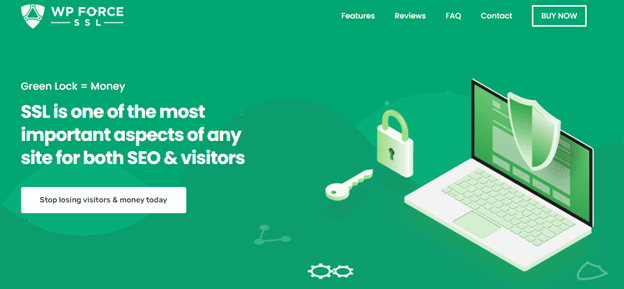
WP Force SSL includes a comprehensive set of tools for configuring your SSL certificate. Furthermore, WP Force SSL takes special care to ensure that the plugin is fully compatible with any other plugins you may have. This set of tools is extremely light, so it will not slow down your site at all.
2. Keep All Software Up-to-Date
All software, including content management systems, website builders, and plugins, need to be updated regularly. Apart from offering performance improvement, software updates also release enhanced security patches to keep vulnerabilities away.
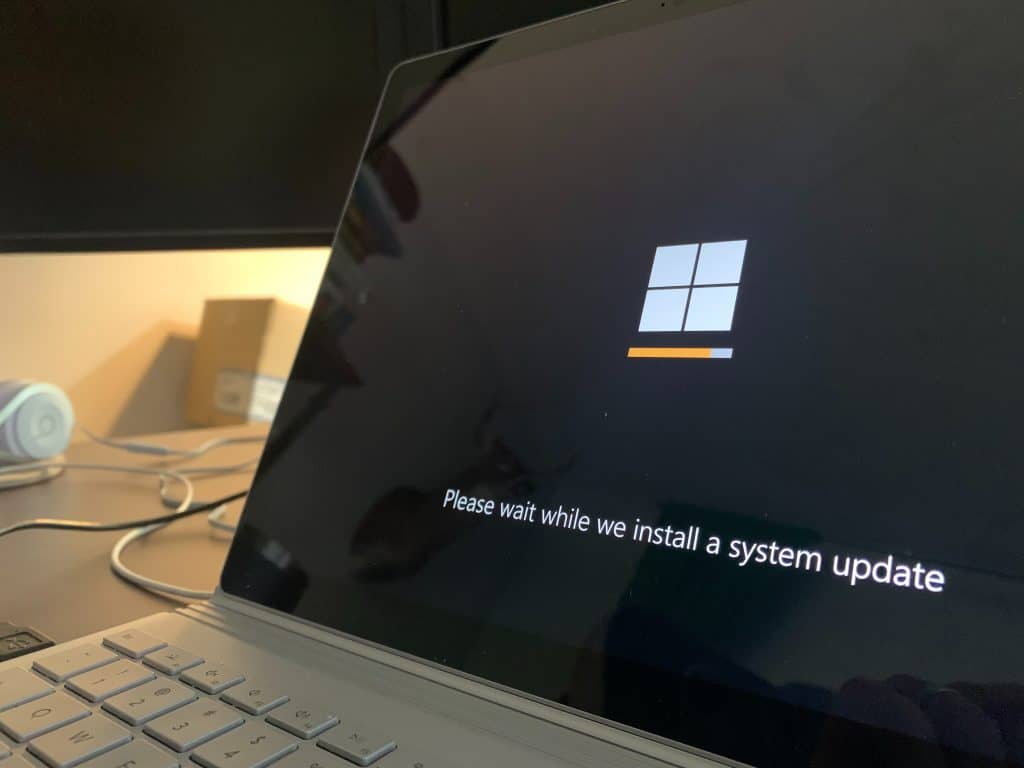
Along with the new update, developers often publicize a release note containing a list of features that were fixed. Meaning, you make it easy for hackers to get into your system if you don’t update your software. Thus, you should click the Update button whenever it pops up.
3. Get a Security and Firewall Plugin
A firewall refers to a security system that monitors, analyzes, and controls a site’s ingoing and outgoing traffic. It has a set of rules to determine which IP addresses to allow and which ones to block.
WordPress and other CMS have integrated security into their systems. However, installing a security and firewall plugin is still highly recommended to help add a layer of protection to your site’s data.
Here are some excellent plugins to consider:
- Jetpack – is an all-in-one website performance plugin which incorporates activity log recording, uptime/downtime monitoring, brute force attack shielding, and malware protection.
- Sucuri Security – provides malware scan, DDoS protection, free incident response, and instant notification for suspicious activities.
- Wordfence Security – offer robust firewalls, malware scanner, and strong login security. On top of that, Wordfence Central is the plugin’s unified panel that allows organizing multiple sites with ease.
4. Fortify Your Passwords
Strong passwords help prevent unauthorized logins and brute force attacks. As both types of attacks rely heavily on checking tons of passwords, having a strong and unique one can ensure your account’s security.
Password, 123456789, and 111111 are among the most popular passwords in use. Using ones like these is not the wisest decision as they’re too easy to guess.
On top of that, eight-character passwords are also easier to compromise. While they give you 221 trillion possible password variants, including the encrypted hash values, hackers can crack it in just a few hours.
For that reason, let’s look at these five tips that can help you come up with a solid password:
- Combine all characters – a random string of lowercase letters, uppercase letters, numbers, and special symbols help prevent dictionary attacks.
- Make it lengthy – as eight-character long passwords may no longer safeguard your accounts, opting for 12 characters or more is the way to go. The longer the password, the better its security.
- Try a passphrase – the term refers to a random combination of unrelated words. Apart from offering easy memorization, it helps beat dictionary attacks as it’s hard to pre-calculate.
- Avoid using personal information – hackers may include the target’s name, pet’s name, and date of birth into their lists to generate personalized guesses. Thus, including easy, obtainable personal information is a terrible password idea.
- Never reuse the same password – if an account is compromised, the others may follow.
5. Secure Your Personal Computer
Threat actors can utilize viruses and malware to steal your website or FTP client login credentials. Once obtained, they may get into the site’s system and commence their attacks.
Getting excellent antivirus software is one of the best ways to protect your personal computer from hackers’ tricks. By running a regular scan, you’ll minimize the possibility of your hardware being infected with viruses and malware.
Kaspersky Anti-Virus, Bitdefender, and Norton AntiVirus Plus are some of the best antivirus software to install. Offering robust core virus protection and firewalls, they’ll help identify malicious programs and disable them.

In addition, always lock your computers when you’re away. This will reinforce your security efforts to better keep your confidential information private.
6. Limit User Access
A website may have numerous users, and they should have their own roles. User roles determine a user’s permissions to execute a task. Assigning the correct user roles helps keep a site organized. Apart from that, there are security benefits to it.
If you use WordPress, here are the roles you can assign to your users:
- Administrator – apart from taking care of the overall website and content management, they may register and delete users. Thus, admin is the most powerful role in WordPress.
- Editor – has complete control over content-related subjects, like creating, editing, publishing, and deleting website posts.
- Author – is allowed to add, edit, publish, and delete their own pieces.
- Contributor – can only add and edit their content.
- Subscriber – refers to newsletter subscribers. Thus, they get access to your WordPress site to read its content. Subscriber can only update their profiles and change their passwords.
As the administrator can manage the whole site, make sure you don’t assign this role to every user. If attackers happen to get one of the admin’s credentials, they can take over the website.
On top of that, ensure you don’t grant third-party collaborators, like web designers, guest bloggers, or subscribers, more access than what they actually need.
7. Restrict File Uploads
A file upload ability is one of the most common website features. It’s a great functionality as it allows users to change their account’s profile picture, create new posts, and add supporting documents.

However, hackers can also benefit from this feature. They often use an XSS attack to upload malicious code into a website or a web app. Here are some security risks for not limiting file uploads:
- An overloaded server – happens when hackers upload an extremely large file, introducing a DDoS attack. This can overpower the server resources and lead to a shutdown.
- Malicious content injections – these files can manipulate your website’s behavior and allow attackers to gain control over the webserver.
- File metadata vulnerabilities – occur when hackers upload a malicious file using the same name and extension as the one listed in the database. It then can overwrite the older file and may lead to a server-side attack.
For the above reasons, it’s necessary to have a restricted file upload protocol. Let’s have a look at what you can do about it:
- Create a safelist – ensure that all uploaded files, from image media files and PDF documents to IP addresses and application software programs, are administrator-approved. Doing so will help to minimize potential malicious file injections.
- Utilize two-factor authentication – it’s a two-step process to validate users’ identities before allowing them to upload their files. Using a one-time password is one of the most popular 2FA methods.
- Verify file types – hackers can manipulate a malicious .exe file to look like a legitimate .docx. Thus, every file should be verified as safe before allowing it to be uploaded.
- Run a malware scan – after verification, all files should pass the malware scan to minimize risks further.
- Store uploaded files in a separate location – a file upload directory should be outside the webroot. This is to prevent attacks from website URLs.
8. Conduct a Regular Data Backup
A backup refers to a copy of physical or digital data stored in an alternate location for preservation purposes. Thus, data backup allows data retrieval in case of system failure or hardware malfunction.
Manual data backup can be tedious. Let alone the possibility of slipping off the schedule. For that, installing a backup plugin can help ease the process. Thanks to automation, users can schedule weekly, even daily backups.
BlogVault is one of the most trusted data backup plugins on the market. Apart from a lean learning curve, it offers multiple cloud backups and easy web host migration.
Conclusion
With the skyrocketing number of data breaches, improving website security is becoming more vital than ever.
Apart from that, there are SEO benefits from implementing excellent website security measures, such as:
- Minimizing crawling errors caused by malicious hackers’ crawlers.
- Preventing spamdexing to save your website from turning into a link farm.
- Preventing your website from getting blocklisted by search engines.
Throughout this article, you’ve learned the eight best website security practices for SEO. Let’s have a short recap:
- Install an SSL certificate to move your website from HTTP to HTTPS.
- Keep all software up-to-date to avoid being hackers’ targets.
- Get a security and firewall plugin installed to add a layer of protection to your website.
- Up your password game and opt for a complex passphrase for better login security.
- Secure your personal computer by using antivirus software.
- Assign user roles correctly.
- Restrict file uploads to prevent data overwriting and malicious file injections.
- Conduct regular data backups to prepare for unfortunate events.
By putting the above steps into action, your site may be in better shape in preventing threat actors from tearing it down. Accordingly, it will make it easier for you to achieve success and build an excellent brand reputation.