Android users often debate whether to use Samsung or Google Messages as their default SMS and RCS (Rich Communication Services) messaging app. Both apps provide essential text messaging features but differ in functionality, design, and RCS support.
Samsung Messages is the default messaging app on Galaxy devices, offering deep integration with Samsung’s ecosystem. On the other hand, Google Messages is Google’s official SMS and RCS app, designed for better cross-device syncing, AI-powered spam protection, and broader carrier support.
This guide compares both apps, highlighting their features, differences, pros and cons, and which one is better for RCS messaging.
What Are Samsung Messages and Google Messages?
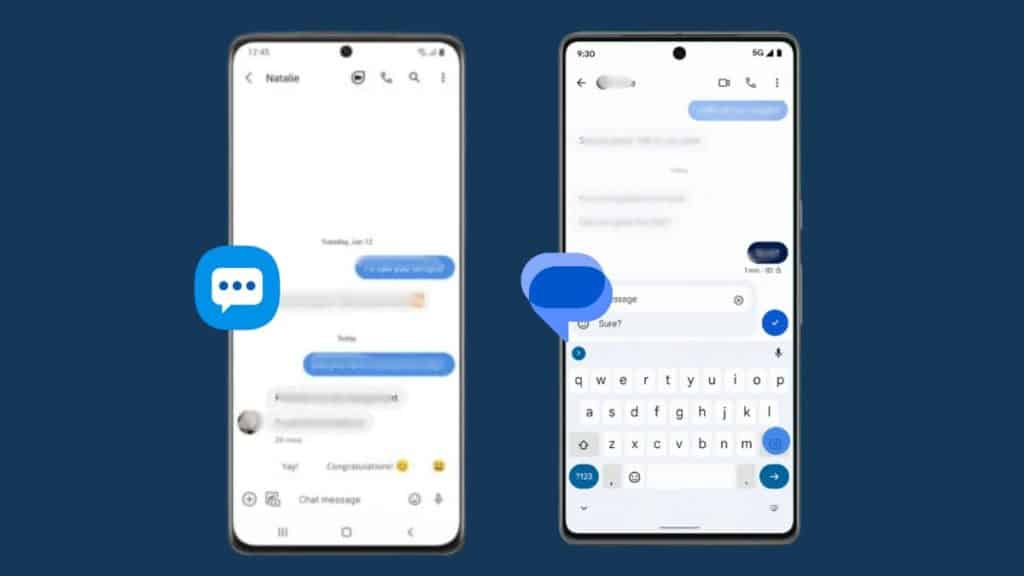
Samsung Messages is the built-in messaging app for Samsung Galaxy smartphones. It is designed to handle SMS, MMS, and RCS messages. It deeply integrates with Samsung’s ecosystem, supporting features like Samsung Cloud backups, SmartThings integration, and customization options.
Google Messages is the default messaging app on many Android devices and is recommended by Google for RCS messaging. It offers better cross-device functionality, Google Assistant-powered smart replies, and desktop access via messages.google.com/web.
Both apps support traditional SMS and MMS, but their RCS functionality differs based on device compatibility and carrier support.
Feature Comparison: Samsung Messages vs Google Messages
Both messaging apps provide a solid texting experience but cater to different user preferences. Below is a breakdown of their key differences.
RCS Messaging Support
Google Messages offers the best RCS experience, as Google has pushed for universal RCS adoption among carriers. Google’s RCS supports:
- Typing indicators and reading receipts.
- Higher-quality images and videos compared to MMS.
- End-to-end encryption for one-on-one RCS chats (Samsung Messages lacks this feature).
Samsung Messages also supports RCS but depends on carrier compatibility. Some carriers only enable RCS when using Google Messages, making Samsung’s RCS experience inconsistent.
Customization Options
Samsung Messages provides more visual customization, allowing users to:
- Change chat bubble styles and colors.
- Use themes that match One UI settings.
- Customize font size and conversation backgrounds.
Google Messages has a cleaner interface, but customization is minimal. Users can enable dark mode, but chat bubble styles and themes are not customizable like in Samsung Messages.
Cross-Device Compatibility
Google Messages offers seamless syncing between devices, allowing users to send and receive messages on a PC, Mac, or tablet via messages.google.com/web. This feature is helpful for those who frequently switch between devices.
Samsung Messages does not have a web client, but users can sync messages across devices via Samsung’s Link to Windows feature on Windows PCs. However, this requires a Samsung phone and a Windows machine, limiting flexibility.
Spam Protection and Smart Features
Google Messages has AI-powered spam detection, which automatically filters suspicious messages. It also offers Google Assistant-powered smart replies, suggesting quick responses based on message context.
Samsung Messages includes basic spam filtering, but it is not as advanced as Google’s AI-driven detection.
Integration with Other Services
Samsung Messages integrates well with Samsung SmartThings, Bixby, and Samsung Cloud, allowing users to back up texts to their Samsung account.
Google Messages integrates with Google Assistant, Google Contacts, and Google’s RCS backend, ensuring better support for carrier-independent RCS messaging.
Which Messaging App Is Better for RCS Messaging?

If RCS messaging is a priority, Google Messages is the better choice. Since Google has pushed universal RCS adoption, it works across more carriers and supports end-to-end encryption. Google Messages also ensures consistent RCS functionality, whereas Samsung Messages’ RCS experience depends on carrier compatibility.
However, if you prefer customization, Samsung ecosystem integration, and built-in One UI features, Samsung Messages may be the better option.
Pros and Cons of Each Messaging App
Samsung Messages Pros:
✔ More customization options (themes, chat bubbles, UI settings).
✔ Deep integration with Samsung Cloud and SmartThings.
✔ Better for users who prefer One UI’s design language.
✔ Supports dual-SIM texting and dual message features.
Samsung Messages Cons:
✘ RCS is not universally supported across all carriers.
✘ Lacks end-to-end encryption for RCS chats.
✘ No dedicated web client like Google Messages Web.
Google Messages Pros:
✔ Best RCS messaging experience with universal carrier support.
✔ Cross-device messaging via messages.google.com/web.
✔ AI-powered spam protection and thoughtful replies.
✔ End-to-end encryption for RCS chats.
Google Messages Cons:
✘ Limited customization compared to Samsung Messages.
✘ There is no integration with Samsung services like Samsung Cloud.
How to Switch Between Samsung Messages and Google Messages
Switching between these apps is easy. If you want to change your default messaging app, follow these steps:
- Open Settings on your Samsung phone.
- Navigate to Apps > Default Apps > SMS App.
- Select either Samsung Messages or Google Messages as your default messaging app.
If switching to Google Messages, ensure that:
- You enable RCS chat features under Settings > Chat Features.
- You verify your phone number for RCS activation.
If switching back to Samsung Messages, check if your carrier supports RCS on Samsung’s platform.
Which Messaging App Should You Use?
The best choice depends on your needs:
- Use Google Messages for the best RCS experience, cross-device messaging, and AI-powered spam protection.
- Use Samsung Messages if you prefer customization, deep integration with Samsung services, and more UI control.
For most users, Google Messages is the better option, especially as Samsung is gradually adopting Google’s messaging platform as the default on new devices.
Final Thoughts
 Samsung and Google Messages offer a great texting experience but serve different user preferences. Google Messages leads in RCS adoption, security, and cross-device functionality, while Samsung Messages excels in customization and One UI integration.
Samsung and Google Messages offer a great texting experience but serve different user preferences. Google Messages leads in RCS adoption, security, and cross-device functionality, while Samsung Messages excels in customization and One UI integration.
Ultimately, if you prioritize seamless RCS messaging and innovative features, Google Messages is the way to go. However, if you enjoy a more customizable chat experience with Samsung’s ecosystem, Samsung Messages remains a solid choice.
Which messaging app do you prefer? Share your thoughts in the comments! If this guide helped you decide, share it with others comparing Samsung Messages vs Google Messages.