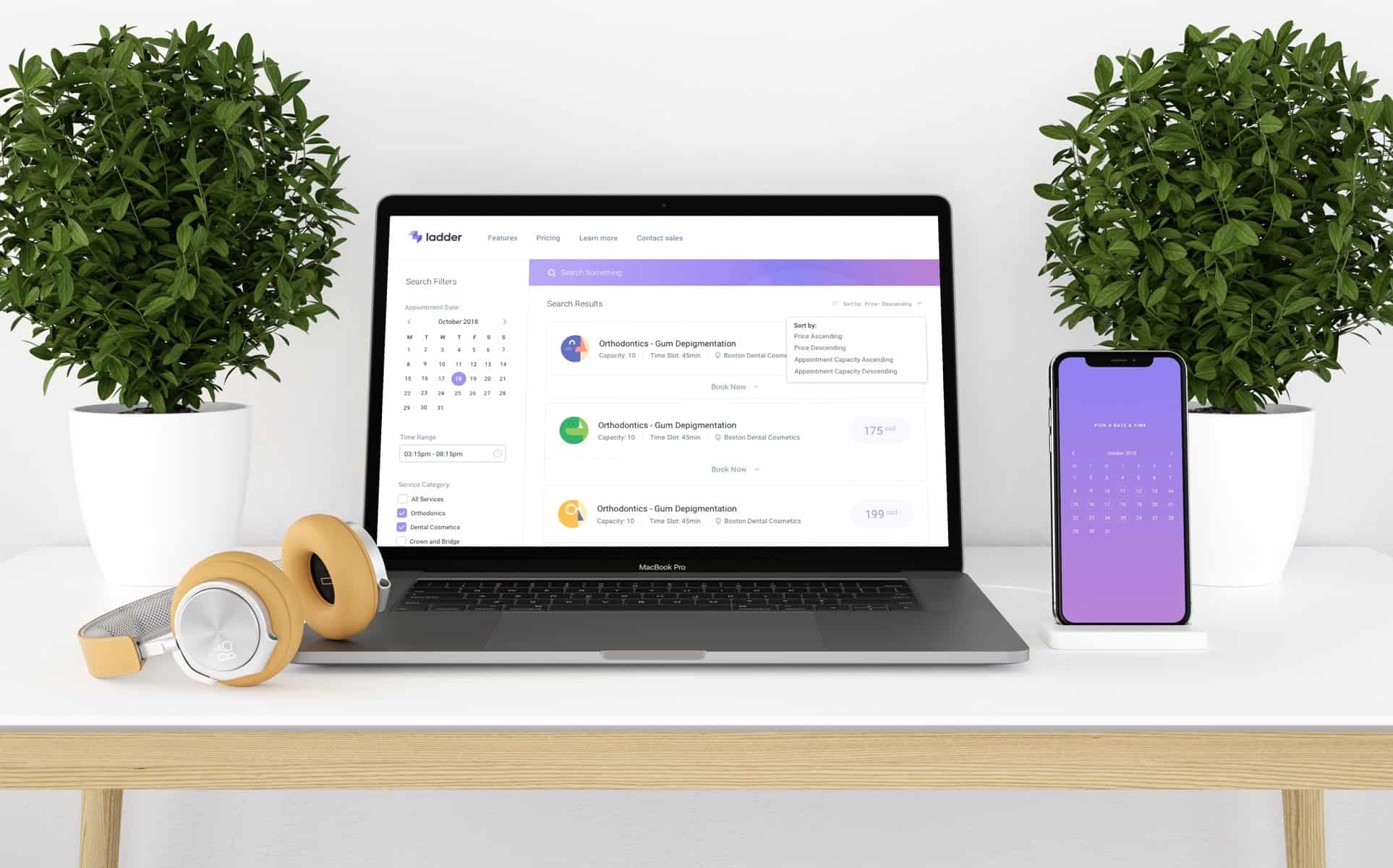Introduction
In today’s digital world, more visitors are accessing websites on their mobile devices than ever before. Ensuring your WordPress site performs well on smartphones and tablets is not only vital for a great user experience but also essential for boosting your search engine rankings. This article covers the most important tips for optimizing your WordPress site for mobile users, from design considerations to technical improvements, all explained in simple English.
Why Mobile Optimization Matters
With the increasing number of mobile users, having a site that works smoothly on smaller screens is crucial. Mobile optimization improves user engagement, reduces bounce rates, and helps maintain the quality of interactions on your site. Moreover, search engines favor mobile-friendly websites, which means a well-optimized site is likely to rank higher in search results.
-
Better User Experience: Visitors can quickly navigate, read content, and interact with your site without scrolling excessively or dealing with distorted layouts.
-
Improved SEO: Google and other search engines now prioritize sites that are optimized for mobile in their algorithms. A mobile-friendly site can therefore help drive more organic traffic.
-
Increased Conversion Rates: Easy-to-access content on mobile devices can encourage users to take actions such as signing up for newsletters, making purchases, or contacting you.
Adopt a Responsive WordPress Theme
The foundation of mobile optimization is a responsive design. A responsive WordPress theme automatically adjusts to different screen sizes, ensuring that your content looks great on desktops, tablets, and smartphones.
-
Choose a Mobile-First Theme: Select a theme designed with mobile users in mind. Themes built with responsive frameworks usually offer smoother transitions and a better overall experience.
-
Test the Theme: Before fully committing, test your theme using mobile simulators or actual devices. This helps identify any issues with navigation, font sizes, or interactive elements.
Optimize Your Content for Mobile
Content plays a big role in how your site is perceived on mobile devices. Even if your design is responsive, poorly formatted content can still lead to a frustrating user experience.
-
Short Paragraphs and Clear Headings: Break your text into short paragraphs, and use headings and subheadings to create clear sections. This format makes content easier to read on smaller screens.
-
Readable Fonts: Choose fonts that are legible on mobile devices. Avoid overly small text and ensure a good contrast between the text and background.
-
Use Whitespace Wisely: Don’t overcrowd your pages. Adequate spacing between elements helps prevent accidental clicks and makes navigation more intuitive.
Optimize Images and Media
Large images and media files can slow down your website, leading to longer load times on mobile devices. Optimizing these elements is key to keeping your site fast and efficient.
-
Compress and Resize Images: Before uploading images to your site, use tools to compress and resize them. This keeps file sizes small without sacrificing quality.
-
Lazy Loading: Implement lazy loading so that images load only when they come into view. This technique improves load times and reduces the initial data consumption for mobile users.
-
Choose the Right File Formats: Use JPEG for photographs and PNG for images that require transparency. Newer formats such as WebP can also deliver high quality with smaller file sizes.
Use Mobile-Specific Plugins
Certain plugins can significantly enhance the mobile experience. While many plugins work across all devices, some are designed specifically to address mobile usability issues.
-
Caching Plugins: Use caching to improve load times. A fast-loading website is essential on mobile devices where connections might be slower.
-
Security Measures: Mobile users should feel safe when interacting with your site. A security tool like WP Captcha not only protects your website from spam bots but also ensures that login pages and forms are secure on all devices.
-
Mobile Menu Plugins: Consider plugins that help create intuitive mobile menus. A hamburger menu or an off-canvas navigation system can simplify site navigation on smaller screens.
Enhance Site Speed
Mobile devices often rely on cellular networks, which can be slower than broadband connections. Enhancing your site speed is therefore critical.
-
Minify Code: Remove unnecessary characters from your HTML, CSS, and JavaScript files. Many plugins can automatically minify your code, reducing file sizes and load times.
-
Content Delivery Network (CDN): A CDN distributes your website’s files across multiple servers around the world, allowing visitors to load your site from a server closest to them.
-
Regular Updates: Keep your WordPress version, themes, and plugins updated to ensure optimal performance and security. Outdated software can slow down your site and may lead to security vulnerabilities.
Test and Analyze Mobile Performance
Regular testing and analysis are important to maintain mobile optimization. Monitoring your site’s performance provides insight into areas that need improvement.
-
Mobile-Friendly Test Tools: Use free online tools to check if your site is mobile-friendly. These tools offer a quick overview of potential issues that may need to be addressed.
-
Analytics: Tools like Google Analytics provide data on mobile user behavior. Track metrics such as bounce rates, average session duration, and page load times to gauge the effectiveness of your mobile optimization efforts.
-
User Feedback: Encourage your users to provide feedback about their mobile experience. Sometimes real-world feedback can reveal issues that automated tools might miss.
Conclusion
Optimizing your WordPress site for mobile devices is a multi-step process that involves both design and technical improvements. By selecting a responsive theme, formatting your content for readability, optimizing images and media, using mobile-specific plugins, and consistently monitoring your performance, you create a website that delivers a seamless experience on any device.
Remember, a mobile-friendly website not only enhances user experience but also plays a significant role in achieving higher search engine rankings. Implementing these essential tips will ensure that your visitors can enjoy fast, secure, and engaging interactions with your site on their mobile devices. Embrace these practices and watch your WordPress site thrive in the mobile-first world.