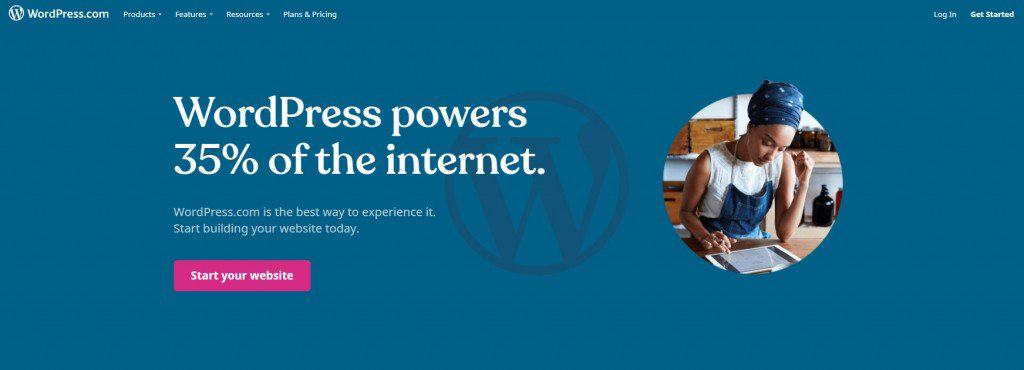One of the main characteristics of WordPress is its ease of use and intuitiveness. Still, even when things are as straightforward as in WordPress, that doesn’t mean that people won’t be making mistakes, beginners, and sometimes even advanced WordPress developers. The thing with people is that a lot of us think in the same way, our logics work similarly, so often a lot of people will unknowingly make the same decisions, whether they be good or bad, and with that the same mistakes.
Same is with building a site in WordPress, a lot of people forget about or overlook the same things, resulting in them causing a common issue on their site. Luckily when a mistake is a common one, a solution for it is likely to be found. But why get yourself in the position of having to look for a solution, if that mistake could have been avoided in the first place. That is why, in this article, we will talk about some of the most common mistakes people make when building a WordPress website, so you can avoid having to put any time and effort into fixing something that really should have never happened.
Want to avoid some most common mistakes when building a #WordPress #website? Learn how! Click To TweetThinking you need everything right away
We understand it, building a new website is exciting, and you want to make sure nothing is missing when it launches. This excitement is what a lot of companies that sell hosting, add-ons, tools, and a range of different services prey upon. They will most probably try to sell you things you really don’t need and might not even understand the use for.
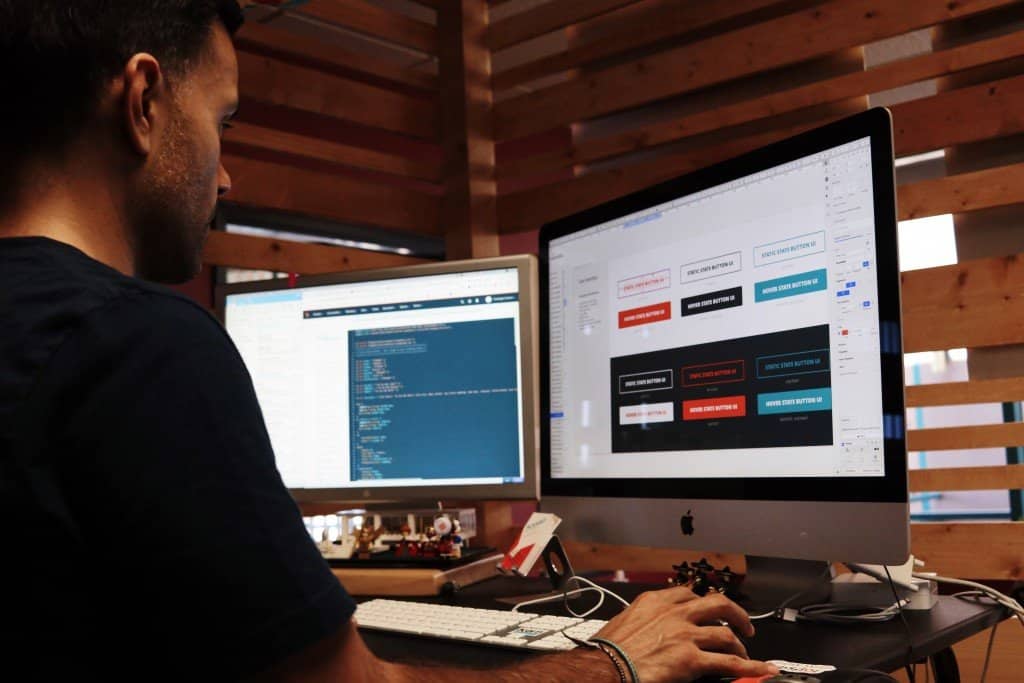 Don’t get ahead of yourself; only buy the essentials that will give your site the appearance and functionality you want it to have. It’s better to see with time what add-ons, tools, services, hosting packages your website and your visitors want and need than to spend money on things that will never be used and might even result in “bloating” your site. That way, you will be spending your money wisely and supporting the growth of your site as it is happening.
Don’t get ahead of yourself; only buy the essentials that will give your site the appearance and functionality you want it to have. It’s better to see with time what add-ons, tools, services, hosting packages your website and your visitors want and need than to spend money on things that will never be used and might even result in “bloating” your site. That way, you will be spending your money wisely and supporting the growth of your site as it is happening.
Installing too many plugins
Sticking with the theme of getting ahead of yourself, besides the add-ons, tools, services, you can also go overboard when it comes to plugins. It can be tempting to install plugin after plugin considering how many are available just in the WordPress repository, not the mention the ones you can get just as easily outside the repository.
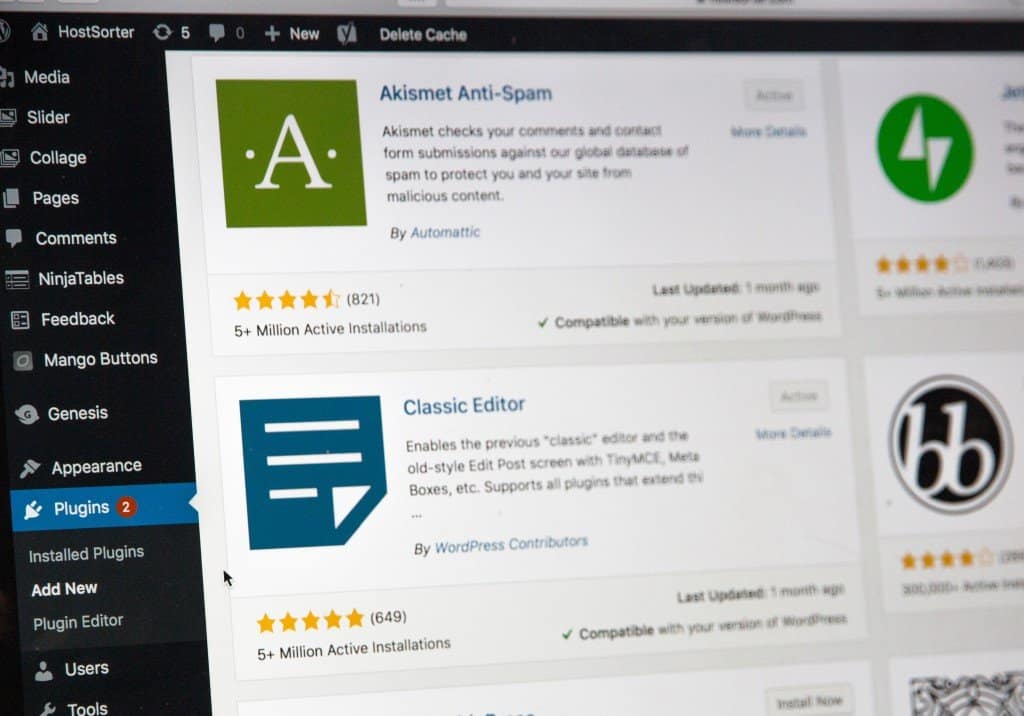 Installing too many plugins, and God forbid activating them all at the same time can be a nightmare for the performance of your site. That is why you should only install and activate plugins that provide the functionalities you want. The more plugins you have, the bigger the headache will be around updating them, enabling/disabling them, making sure they are compatible, and doing everything else that comes with integrating a plugin.
Installing too many plugins, and God forbid activating them all at the same time can be a nightmare for the performance of your site. That is why you should only install and activate plugins that provide the functionalities you want. The more plugins you have, the bigger the headache will be around updating them, enabling/disabling them, making sure they are compatible, and doing everything else that comes with integrating a plugin.
Getting themes and plugins from unauthorized sources
Now that you know that getting too many plugins is a bad idea, you should also know that getting them from an unauthorized source is just as bad if not worse, same goes for themes. Getting a plugin or a theme from any place that isn’t the WordPress repository or WordPress approved store/source is just asking for trouble. Yes, getting free themes and plugins is a thing, a thing WordPress is well known for, but that doesn’t mean that every free theme is safe to be installed.
A lot of hackers use the “free plugin/theme” as an easy way to sneak malicious code into your site, and the code could be so well hidden that it might go unnoticed by even an experienced developer.
On the other hand, when you get a plugin or theme from a source that is approved by WordPress, you can be sure that its code was checked and doesn’t contain anything that could bring harm to your site. Never gamble with your site’s security, believe me, no extra feature is worth it.
Not setting up a coming soon/under construction page
I’m sure that none of you want your visitors to see anything but the finished version of your website. Well, that is very contradictory to the fact that most people let their site be accessed while it is still being developed. This can only lead to the confusion and disappointment of your visitors, making them think your site is a buggy one. Not only that, leaving your site right in the open before it officially launches can be a chance for your competitors to become aware of your design, functionalities, and content way before they are supposed to, giving them the chance to use that information to their advantage.
 This can easily be avoided simply by creating a coming soon/under construction page that will be put temporarily in place of your actual site. These pages contain all the necessary information about the launch of your site, ways for your visitors to get in touch with you, and can be created in minutes with plugins that were developed specifically for this purpose.
This can easily be avoided simply by creating a coming soon/under construction page that will be put temporarily in place of your actual site. These pages contain all the necessary information about the launch of your site, ways for your visitors to get in touch with you, and can be created in minutes with plugins that were developed specifically for this purpose.
Not backing up
Before every change you make on your site, whether it is made while the site is still in the development process or when it is live, you need to make a backup.
 Some of the changes you make might lead to unexpected and even irreversible results. In those cases, a backup is the only thing that could bring your site to its previous state. Creating backups can be a service given to you by your hosting provider, but those backups are done on their schedule. That is why when you need to back up a site on in your own time, you should either know how to do it manually or use a plugin in order to do so.
Some of the changes you make might lead to unexpected and even irreversible results. In those cases, a backup is the only thing that could bring your site to its previous state. Creating backups can be a service given to you by your hosting provider, but those backups are done on their schedule. That is why when you need to back up a site on in your own time, you should either know how to do it manually or use a plugin in order to do so.
Not differentiating WordPress.org and WordPress.com
While this is isn’t a mistake an experienced WordPress developer would make, it is definitely something people new to WordPress get confused about. WordPress.com is the option you want to go with when you are looking to make a fairly simple personal site. With WordPress.com you don’t have to get involved in setting up the server, making updates or backups, since WordPress will be handling all of this for you. Although this sounds nice, WordPress.com has a few drawbacks. Sites that are made on the free WordPress.com plan can’t have plugins uploaded to them, use custom themes, integrate analytics tools, or have membership or eCommerce features. All of the mentioned things are available only in some of the paid plans of WordPress.com.
WordPress.org, also known as self-hosted WordPress, is the option that you can use for free and with full control of your site. With WordPress.org, you get all the features that WordPress.com has, including the ones it offers only in the paid versions. Of course, in this case, you will be responsible for finding hosting, making updates, and backups since you are the one with full control.
Forgetting about security and SEO
Once you finalize the appearance and structure of your website, the last thing left is to let it go live, right? Wrong. By thinking this way, you are forgetting two fundamental aspects of building a website, and those are security and SEO. Since they aren’t visible to you or your visitors, making sure they fit a certain standard might just slip your mind. But in the long run, they might be the two biggest determining factors in the success of your site.
Regardless of how good your content is, bad SEO will never let it reach your target audience through web searches because your site won’t find itself among the search results.
Bad security, on the other hand, can make a site completely disappear from the internet in some cases even permanently, and expose yours and the sensitive information of your site’s visitors. Both SEO and security can be made better by simply installing the appropriate plugins, but you should also make sure that everything done on your site, from posting to updating and structural changes, is in compliance with the best SEO and security practices. This way, you are doing your best to have your site performing at its best.
Conclusion
While these are definitely not all of the most common mistakes people make when building a WordPress website, they are the ones we felt you should be wary about. Mistakes are a normal thing, and they do happen to everybody, which is exactly why you should be educating yourself on how to prevent them from happening. Hopefully, this article can be of some help during that process. You never know when one of these tips might come in handy.