Verizon has officially announced the discontinuation of its Message+ app, which ceased operations in December 2024. Users are now being advised to switch to Google Messages on Android devices and Apple Messages on iPhones and iPads. The shutdown affects all Verizon customers who previously used Message+ for SMS and MMS messaging.
Why Is Verizon Message+ Shutting Down?
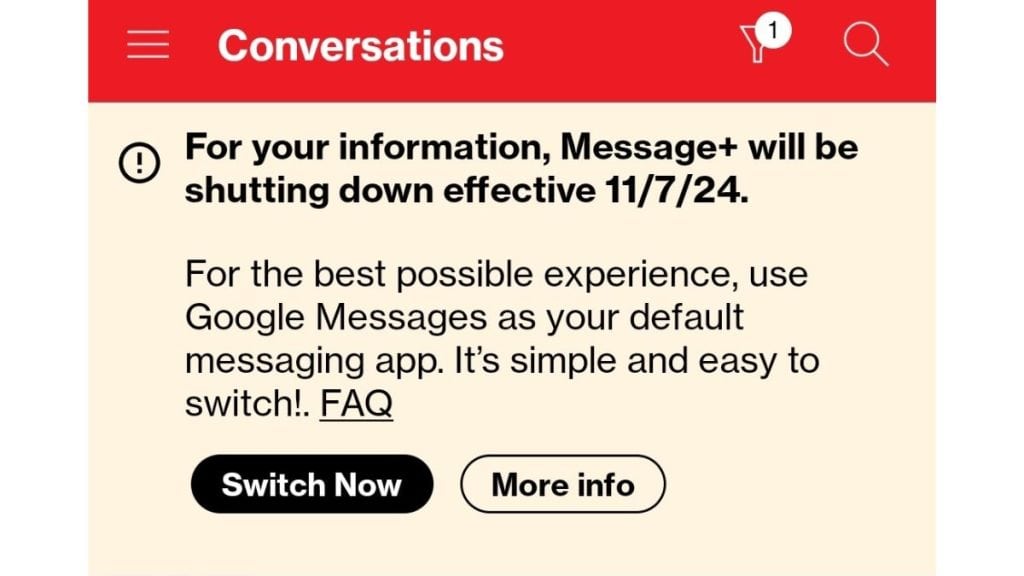
Verizon has not provided a detailed explanation for the discontinuation of Message+, but the decision aligns with the industry-wide shift towards RCS (Rich Communication Services) messaging. Google Messages, which supports RCS messaging, offers an enhanced texting experience with features such as read receipts, typing indicators, high-resolution media sharing, and better group messaging capabilities. As carriers move toward RCS adoption, proprietary messaging apps like Message+ are being phased out.
What Happens to Your Old Text Messages?
Verizon has assured users that all existing text messages (SMS/MMS) from Message+ will still be available on their devices. Users will not lose their message history when switching to a new messaging app, as all messages remain stored in the device’s local storage.
How to Switch to Google Messages on Android
Android users can quickly migrate to Google Messages by following these steps:
- Open or Download Google Messages – If you don’t have the app, download it from the Google Play Store.
- Set Google Messages as the Default SMS App – Upon opening Google Messages for the first time, a prompt will appear asking you to set it as the default messaging app.
- Tap “Set Default SMS App” – Confirm your selection.
- Select Google Messages – The app icon is a white chat bubble on a blue background.
- Tap “Set as Default” – This final step will complete the switch.
- Move Google Messages to Your Home Screen Dock – For easy access, place the app where you previously had Message+.
Once Google Messages is set as your default app, you can continue sending and receiving messages as usual, now with RCS-enabled features.
Switching to Apple Messages on iPhone and iPad
For iOS users, Apple Messages (iMessage) remains the default messaging app. Verizon’s shutdown of Message+ does not affect iPhone users since iMessage already provides end-to-end encrypted messaging and SMS/MMS support for non-iPhone users. No further action is needed for iOS users.
Benefits of Using Google Messages Over Message+
Switching to Google Messages comes with several advantages:
- RCS Messaging Support – Enables typing indicators, read receipts, and high-resolution media sharing.
- Better Group Messaging – More reliable and feature-rich than traditional SMS/MMS.
- Seamless Integration – Works across all Android devices and syncs with Google services.
- Encrypted Messaging – Provides enhanced security for one-on-one RCS chats.
- Spam Protection – Built-in filtering for detecting and blocking spam texts.
- Cross-Device Compatibility – Google Messages can be accessed on desktops via messages.google.com.
Conclusion
With the discontinuation of Verizon Message+, users are advised to transition to Google Messages or Apple Messages for their texting needs. Google Messages offers a feature-rich, RCS-supported experience for Android users, while iPhone users can continue using Apple Messages without any changes. By making the switch, users can enjoy enhanced messaging features, better security, and seamless device compatibility.
If this update helped you, let us know in the comments and share this article to inform other Verizon users about the Message+ shutdown!