Yomi Hustle is a turn-based fighting game that allows players to strategize and execute precise moves in battle. While the game features a replay system, it does not natively support exporting replays as video files. However, players can still save their matches as videos using the Best Screen Recording Software or other third-party tools.
This guide will walk you through the best methods to capture, edit, and share your Yomi Hustle replays.
Does Yomi Hustle Have a Built-in Replay Export Feature?
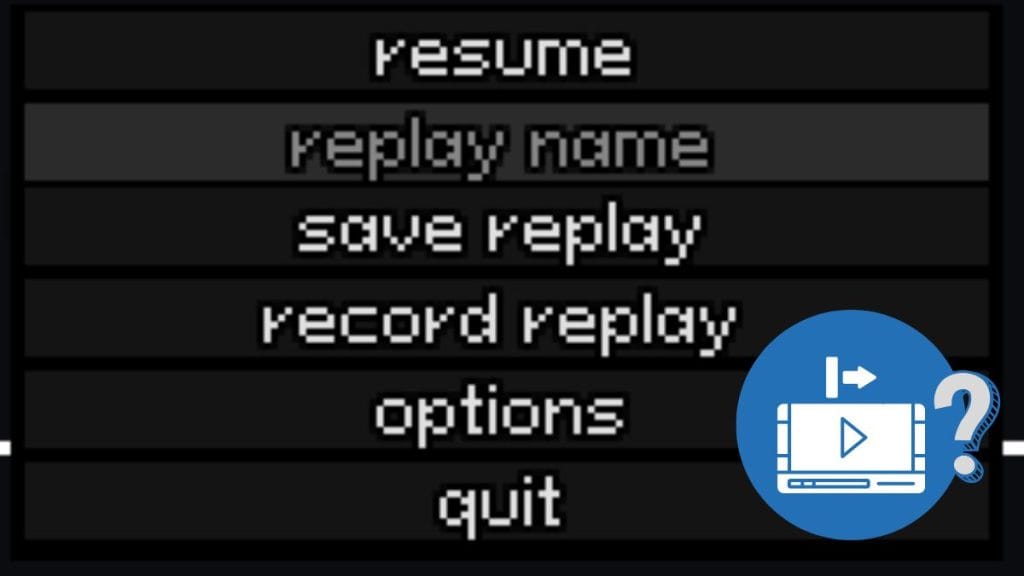
Currently, Yomi Hustle does not offer a direct way to export replays as video files. The in-game replay system allows players to review past matches, but to save them as shareable videos, external recording software is required. Below are the best methods to capture and save your replays.
Methods to Save Yomi Hustle Replays as Videos
Here’s how you can record and save your Yomi Hustle gameplay efficiently:
1. Use Screen Recording Software
If Yomi Hustle does not allow direct exporting of replays, the best way to save them as videos is by recording your screen. Some of the most effective tools include:
- OBS Studio (Free, customizable, high-quality recording)
- NVIDIA ShadowPlay (Ideal for NVIDIA GPU users)
- Xbox Game Bar (Built-in for Windows users)
- Bandicam (Paid software with additional features)
2. Recording Yomi Hustle Replays with OBS Studio
OBS Studio is a powerful, free, and widely used screen recording tool. Here’s how to use it to capture your Yomi Hustle replays:
- Download and Install OBS Studio from the official website.
- Set up a new recording source by selecting “Display Capture” or “Window Capture.”
- Configure recording settings for high-quality video output (MP4 format, 60 FPS recommended).
- Start recording while playing back your replay in Yomi Hustle.
- Stop recording once the replay ends, and the video will be saved automatically.
3. Editing and Enhancing Yomi Hustle Replay Videos
Once your replay is recorded, you may want to edit and enhance it. Here’s what you can do:
- Trim unnecessary parts to highlight key moments.
- Use slow-motion effects to showcase important moves.
- Add overlays, transitions, and annotations for better engagement.
- Export in high resolution to maintain video quality.
Recommended video editing software:
- Adobe Premiere Pro (Professional-level editing)
- DaVinci Resolve (Free and powerful)
- Shotcut (User-friendly and free)
4. Uploading and Sharing Yomi Hustle Replay Videos
After recording and editing, you can share your Yomi Hustle replays with the community. Here are some recommended platforms:
- YouTube – Ideal for long replays and gameplay analysis.
- Twitter/X – Share short highlight clips.
- Reddit & Discord – Engage with the Yomi Hustle community.
Tips for Optimal Sharing:
- Export in MP4 format for better compatibility.
- Use a resolution of at least 1080p for clear visuals.
- Optimize video titles and descriptions for SEO (e.g., “Yomi Hustle Best Plays – Replay Highlights”).
Conclusion
Since Yomi Hustle does not provide a built-in video export option, screen recording software is the best way to save your replays. Tools like OBS Studio, NVIDIA ShadowPlay, and Xbox Game Bar allow players to capture high-quality gameplay footage. Editing tools can further enhance the replays before sharing them on YouTube, Reddit, or Discord.
If this guide helped you, share your best Yomi Hustle replays with the community and let us know your favorite recording method!