In the vast digital landscape of websites, categories serve as the guiding stars that help users navigate through content with ease. Yet, amidst the well-structured taxonomy of your WordPress site, one pesky anomaly can throw a wrench into your carefully curated organization: the dreaded “Uncategorized” category. You may have experienced it—a stray post or two awkwardly lingering in this limbo like an uninvited guest at a party. Not only does it detract from your site’s professionalism, but it can also confuse visitors and disrupt their experience.
But fear not! In this article, we’ll explore practical steps to banish the Uncategorized category from your WordPress site for good. By doing so, you’ll enhance user navigation and showcase a more polished image to your audience. Whether you’re a seasoned blogger or just starting on your digital journey, understanding how to manage categories effectively can elevate your website’s functionality and aesthetics. Let’s dive into actionable tips that will transform the way you categorize content and ensure every piece fits snugly within its rightful place!
What is the Uncategorized Category?
The Uncategorized category often emerges as a default choice in WordPress, serving as a safety net for posts that haven’t been assigned to a specific category. While it may seem convenient, this generic classification can dilute the focus of your content and impede your blog’s overall organization. Imagine stumbling upon an unbranded store—while it may have interesting products, the lack of identity can leave customers confused and disengaged. Similarly, leaving posts in the Uncategorized category can lead readers to overlook valuable insights simply because they can’t be bothered to sift through undefined content.
Moreover, search engines prefer well-organized sites with clear categorization because they index content more efficiently when it’s organized logically. By neglecting this vital aspect, you not only risk losing potential readers but might also compromise your SEO efforts. Clean categorization enhances user experience by guiding visitors effortlessly through relevant topics while showing search engines that your site is structured and purposeful—key ingredients for higher rankings and increased traffic. Transforming or eliminating the Uncategorized category paves the way for richer visitor engagement and establishes a more professional online presence that reflects your brand’s commitment to quality and clarity.

Why Remove the Uncategorized Category?
Removing the Uncategorized category in WordPress is more than just a matter of aesthetics; it’s about enhancing user experience and improving site organization. When visitors navigate your blog and encounter uncategorized posts, it can lead to confusion about the content’s relevance, context, or purpose. A well-structured category system helps guide readers through your site, letting them find topics that interest them without wading through miscellaneous entries that lack clarity.
Moreover, an unkempt category structure dilutes the value of each post. Search engines prioritize clear navigation and meaningful categorization when indexing content. By removing the Uncategorized category and replacing it with specific categories that reflect the essence of your articles, you can also boost SEO performance. This strategic approach not only makes navigating your blog easier for users but also signals to search engines that you prioritize relevant content organization—something they reward in rankings over time.
Step-by-Step Removal Process
To begin the removal process, navigate to your WordPress dashboard and select Posts followed by Categories. Here, you’ll find a list of all categories currently available on your site. Identify the “Uncategorized” category—you’re likely to see it highlighted as default. Rather than simply deleting it, which could leave behind broken links or orphaned posts, consider assigning those untagged posts a new category first. This ensures that your content remains organized and accessible.
Once all posts have been categorized under a different label, it’s time to delete the Uncategorized category itself. Click on “Trash” next to it in the Categories list; WordPress will ask for confirmation before permanently removing it from existence. However, don’t stop there—take this opportunity to establish clear guidelines for categorizing future posts, ensuring that every piece of content has its rightful place from the outset. Regularly review your categories to maintain an organized structure that enhances user experience and boosts SEO effectiveness.

Adjusting Default Post Settings
One of the most crucial steps to refining your WordPress experience is adjusting the default post settings. By default, new posts are often assigned to the Uncategorized category unless specified otherwise. This not only complicates your content organization but also undermines your site’s professionalism. Imagine a visitor landing on your blog and scrolling through a sea of unsorted posts — it can be overwhelming and disengaging. To combat this, consider creating an appealing primary category that reflects the core focus of your website, guiding visitors seamlessly into tailored content.
Additionally, don’t overlook the importance of setting up additional categories that reflect subtopics or themes within your blog’s niche. WordPress allows you to easily create these categories in bulk from the dashboard, ensuring that every piece of content fits neatly into its designated area upon publication. Implementing this structured approach not only enhances user navigation but also improves SEO by helping search engines understand your site’s hierarchy and relevance better. Take time now to configure these settings; investing just a few moments can significantly bolster both user engagement and site credibility in the long run.
Creating a New Default Category
Establishing a new default category in WordPress can be a transformative step towards enhancing your organization and improving the overall user experience on your site. Instead of having posts fall into the dreaded Uncategorized label, setting a more relevant default category allows for greater clarity and consistency. This small change not only helps streamline content management for authors but also creates an immediate connection with visitors who are seeking specific topics.
To create your new default category, navigate to the ‘Categories’ section under ‘Posts’ in the WordPress dashboard. Here, you can either modify an existing category or create one that accurately represents your site’s unique focus—be it lifestyle, technology, or personal development. Once selected as the default, this category automatically assigns itself to any post without a specified taxonomy at publication time. This ensures that every piece of content has its place within your site’s ecosystem, subtly guiding readers through their discovery of related articles while bolstering SEO efforts by providing clear thematic signals to search engines.
Don’t underestimate the power of visibility; make sure your newly chosen default category is prominently featured in menus and archives throughout your site. By doing so, you reinforce its significance for both users and search algorithms alike, generating a cohesive narrative that invites exploration rather than confusion over unlabeled content. In essence, replacing Uncategorized with a thoughtfully chosen default fosters not just organization but cultivates a community keenly aligned with what you offer.
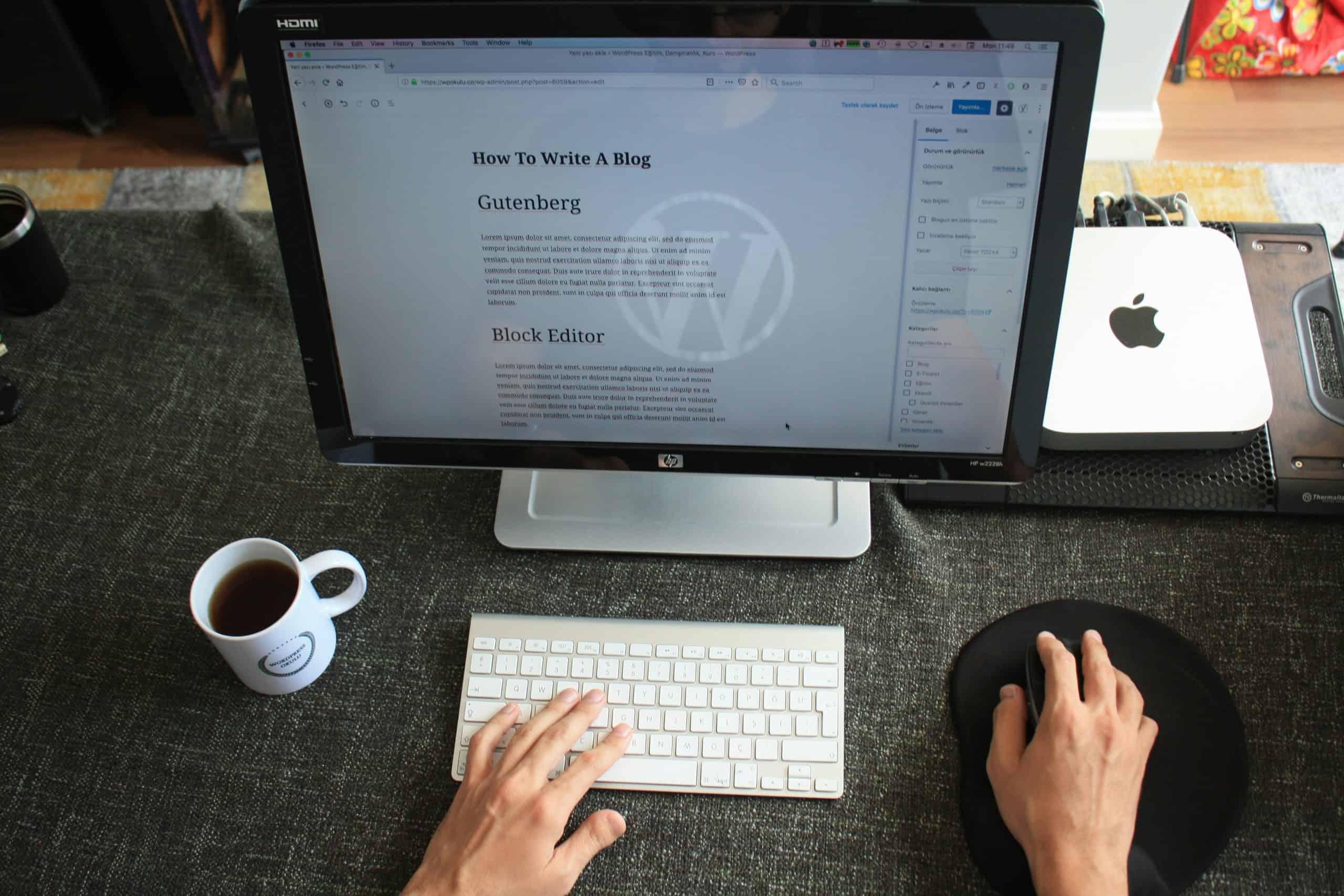
Updating Existing Posts and Categories
Updating existing posts and categories is a transformative step in fine-tuning your WordPress site’s content structure. By revisiting older posts, you not only breathe new life into them but also enhance their relevance in today’s context. This process allows you to align your content with current trends or insights that may have evolved since the original publication. Plus, fresh updates can significantly improve search engine visibility, drawing more traffic to your site as readers discover rejuvenated articles.
Moreover, reassigning posts from the “Uncategorized” category to more descriptive alternatives cultivates a clearer navigation experience for users. By categorizing effectively, you offer visitors a streamlined path to discover related content—a critical yet often overlooked aspect of user engagement. As you take stock of existing categories and tweak them accordingly, consider adding new labels that resonate with recent developments in your niche, thus creating touchpoints for deeper audience connection. Engaging closely with your audience’s needs through focused categorization ultimately transforms casual visitors into loyal followers eager for more insightful updates from your blog.
Conclusion: Final Thoughts on Categories
In wrapping up our exploration of the ‘Uncategorized’ category in WordPress, it’s clear that managing your categories goes beyond mere aesthetics; it significantly affects user experience and site organization. By intentionally curating your content into well-defined categories, you enhance navigation for readers while optimizing search engine results. Each carefully chosen category serves as a guidepost, leading visitors deeper into your content landscape and encouraging them to explore topics they may not have initially considered.
Moreover, eliminating the default categorization can foster a more professional appearance for your blog or website. It conveys intentionality and thoughtfulness in how you present information. Remember that each post is an opportunity to articulate your brand’s narrative—categories act as chapters in that story. So take the time to reflect on what truly matters to your audience; this careful consideration can transform a haphazard collection of posts into a cohesive narrative that resonates with visitors long after they’ve clicked away. Embrace this chance not just as an administrative task but as a crucial element in building community and loyalty around your content.