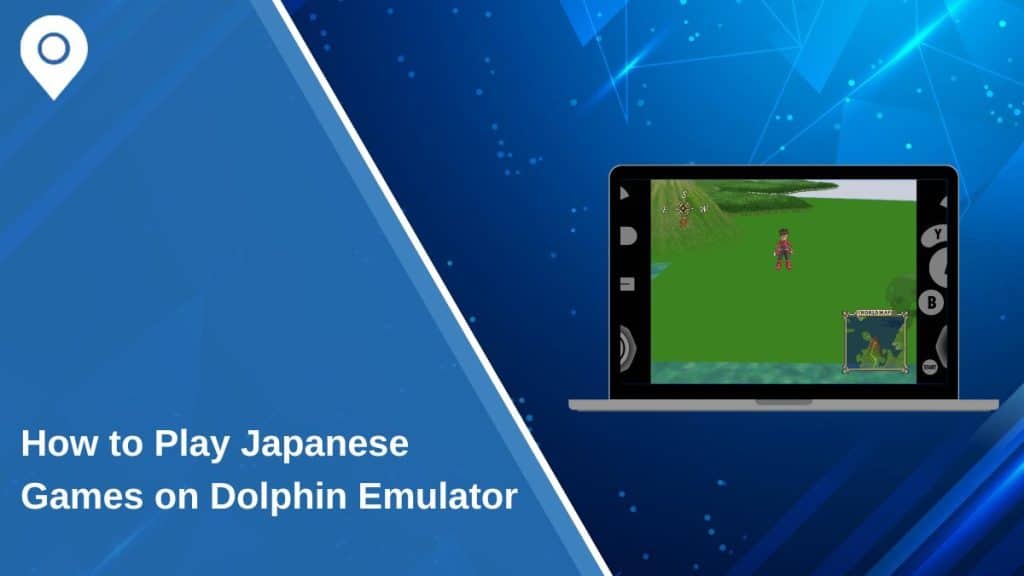The Dolphin Emulator is a powerful tool for playing Nintendo GameCube and Wii games on your computer. For many gamers, it’s the go-to solution for accessing exclusive titles, including Japanese games that were never released outside Japan. If you’re wondering how to play Japanese games on Dolphin Emulator, this guide walks you through the process step by step.
What Is Dolphin Emulator?
Dolphin Emulator is an open-source emulator that allows you to play GameCube and Wii games on your computer. It offers a variety of features, including enhanced graphics, customizable controls, and the ability to emulate games from different regions, including Japan.
Can You Play Japanese Games on Dolphin Emulator?
Yes, Dolphin Emulator supports games from all regions, including Japan. However, playing Japanese games may require some additional setup, such as adjusting language settings or managing region locks. With the right configuration, you can enjoy Japanese-exclusive titles as smoothly as their international counterparts.
Setting Up Dolphin Emulator for Japanese Games
To play Japanese games, you’ll need to set up Dolphin Emulator correctly. Follow these steps:
1. Download and Install Dolphin Emulator
- Visit the official Dolphin Emulator website and download the latest version for your operating system (Windows, macOS, or Linux).
- Install the software following the on-screen instructions and launch the emulator.
2. Configure Language and Region Settings
- Go to Config > General Settings in Dolphin.
- Set the System Language to Japanese to enable text and menu support.
- Under the Wii tab, set the region to Japan for compatibility with Japanese games.
3. Set Up a Japanese Font (Optional)
Some Japanese games require specific fonts to display text correctly. If you encounter issues with text, install a Japanese language pack on your operating system or download the required font files from reputable sources.
4. Update Dolphin Emulator
Always ensure that you’re using the latest version of Dolphin Emulator, as updates often fix bugs and improve compatibility with various games, including Japanese titles.
5. Verify Controller Configuration
Japanese games may have unique control schemes. Before starting a game, go to Controllers > Configure and map your inputs correctly for smooth gameplay.
Where Can I Get Japanese Game ROMs Legally?
To play Japanese games on Dolphin Emulator, obtaining game ROMs legally is essential to ensure compliance with copyright laws and a safe gaming experience.
If you own physical copies of Japanese GameCube or Wii games, you can create digital backups using tools like CleanRip on a modded Wii. This process allows you to save the games as ISO or WBFS files, which are fully compatible with Dolphin.
For those who prefer digital purchases, some platforms, such as the Japanese Nintendo eShop or other official sources, offer downloadable copies of older games.
It’s important to avoid downloading ROMs from unauthorized websites, as this violates copyright laws and exposes your system to potential malware risks. Once you have a game file, verify its integrity using tools like GameCube ISO Tool to ensure it’s not corrupted.
To make your gaming experience smoother, organize your ROMs into folders by region or genre, allowing Dolphin’s library feature to quickly and efficiently display your games.
By following these steps, you can legally enjoy Japanese games while maintaining an organized collection.
Configuring Dolphin Emulator for Japanese Games
Once you have your game file, fine-tune Dolphin Emulator to optimize gameplay for Japanese titles.
1. Adjust Graphics Settings
- Go to Graphics Settings in Dolphin.
- Increase the Internal Resolution to at least 2x or 3x native for sharper visuals.
- Enable Anti-Aliasing and Anisotropic Filtering to improve the clarity of Japanese text and overall graphics.
2. Enable Japanese Audio and Subtitles
- Navigate to Config > Audio and ensure Japanese voiceovers and subtitles are enabled.
- Some games automatically switch to Japanese audio based on the language setting.
3. Configure Input Settings
- Japanese games might have unique control schemes, especially for games with motion controls.
- Go to Controllers > Configure and map your keyboard, gamepad, or controller to match the game’s requirements.
4. Enable Region Overrides
- If a game fails to load due to region locks, enable the Override Region Settings option in Dolphin.
Once you’ve optimized the settings, save them as a game profile so you won’t need to reconfigure them each time you play.
Troubleshooting Common Issues
When playing Japanese games, you might encounter some problems. Here’s how to fix them:
1. Black Screens or Crashes
- Ensure you’re using the latest version of Dolphin Emulator.
- Verify that the game file isn’t corrupted using a file verification tool.
- Try adjusting settings such as Enable Dual Core or disabling certain graphics enhancements.
2. Region Lock Errors
- Double-check that the region settings in Dolphin match the game’s region (Japan).
- Use the Patch ISO feature in Dolphin if the game requires additional region-specific modifications.
3. Text Rendering Issues
- If Japanese text doesn’t display correctly, install a Japanese font or enable the Load Custom Textures option in Dolphin.
4. Audio or Subtitle Problems
- Verify that your game file supports Japanese audio or subtitles. Some versions may require additional patches.
5. Slow Performance
- Reduce the internal resolution or disable resource-heavy graphics options like Anti-Aliasing.
- Ensure your hardware meets Dolphin Emulator’s recommended specifications.
Legal and Ethical Considerations
Emulating games can be a gray area legally, so it’s essential to adhere to copyright laws. Here are some points to keep in mind:
- Backing Up Games: It is legal to create backups of games you own.
- Avoid Illegal Downloads: Only use legally obtained game files.
- Support Developers: Purchasing physical or digital copies supports game creators and publishers.
Conclusion
Playing Japanese games on Dolphin Emulator is an exciting way to explore exclusive titles and expand your gaming experience. By setting up the emulator correctly, obtaining legal ROMs, and troubleshooting common issues, you can enjoy Japanese classics without owning a Japanese console.
Have questions or want to share your favorite Japanese games? Leave a comment below, and don’t forget to share this guide with other gamers who might find it helpful!