As website owners, whether your website is a platform that gives people certain services or it’s a simple informational blog that helps visitors with a certain niche, ads can be beneficial as a way of monetizing it.
#Ads-placing can be a tricky thing to do: place it in the wrong positions, and #users can likely leave your website sooner, feeling annoyed, and never want to return – or refer others. Click To TweetPlace it strategically, though, and not only could they be returning visitors, they might also buy some of the products or services affiliated with you, therefore earning you some nice extra income!
If experience teaches us anything, then there are several positions that you can choose from when deciding on where to put ads on a website.
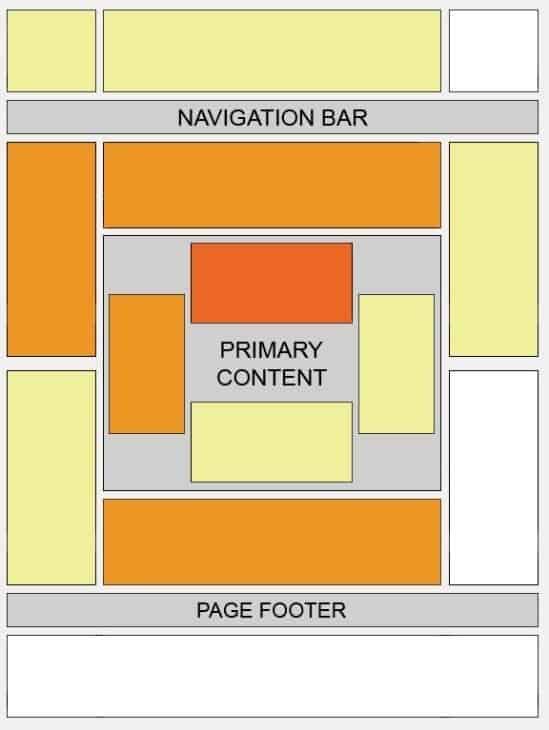
Rather than describing them by words, here they are, presented in a simple picture. The basic guide is that the darker the color is, the hotter, or “better” the positioning. Now you get the gist. While there are several different positions that you can try, here’s the best three that we like.
Put your ads within the content
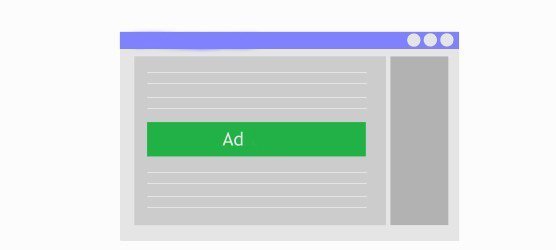
The main trick here is to put a horizontal banner or short text ad after a couple of paragraphs in your content. This way, the user’s attention is ever slightly taken from the content and automatically directed towards your ad, and they have to scroll down to continue reading. At the same time, they probably won’t feel too annoyed due to the simple and short nature of the ads.
Welcome users with an “above-the-content” ad
Here we have a more traditional placement of ads, which is below the navigation area on your website, right before the content.
For this to be effective, choose a short, wide ad. In this scenario’s placement, avoid vertically long ads at all costs, because they will push your content below the fold, potentially get you higher bounce rates, and Google might penalize you for it if your header ads are too much.
This placement of ads can also reap benefits from accidental clicks, due to its strategically-placed position (so long as it’s not misleading, see our section about what Google doesn’t like, below). And your website’s users are very likely to notice the ad because its position is close to your content.
Now, it’s time for “below-the-content” ads
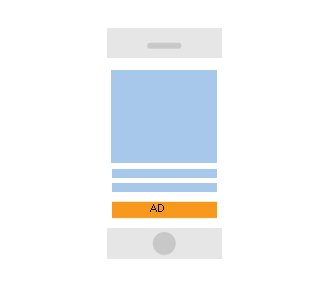
This is an approach so common that even Forbes uses it. You – or your users – will usually see “articles” that are related to a website’s content, just below it, that they can click. Upon clicking, they are redirected to other websites. What they might not know is that these other websites are paying us for putting their links out there and getting clicks. These related post links are, in fact, sponsored ads.
The trick is to ensure that the ads that you’re putting here stay relevant to users’ interests, so they are willing to click on them to learn an extra thing or two.
What not to do when deciding the placement of your ads
Based on Google’s Ad Placement Policies, however, there are certain things that you would need to implement in relation to your ads’ placement to avoid getting penalized by them (remember, Google is still the best search engine out there for your ads to prosper):
Make sure you avoid accidental clicks
Google hates it when your ads encourage users to “accidentally” click on them. Aside from making sure that your ad is placed in the best, most optimal positions, avoiding accidental clicks can be achieved by not putting “tricky” links – which are links that lead users to other websites, but look like as if they would lead to other pages on your website.
Do not use pop-up ads
This is one ad positioning that Google hates. You are not allowed to run pop-up ads while running Google ads at the same time – even though the ads that you run in pop-ups are not Google ads.
Be against placing your ads on interstitial pages
What this means is that you might want to avoid placing ads in your welcome pages, exit pages, or login pages. “Interstitial pages” also include the error/404 pages that you show to users.
Now that you’ve figured out the best position options – and the worst – for putting ads on your website, what types of ads should you focus on?
Creative banner ads
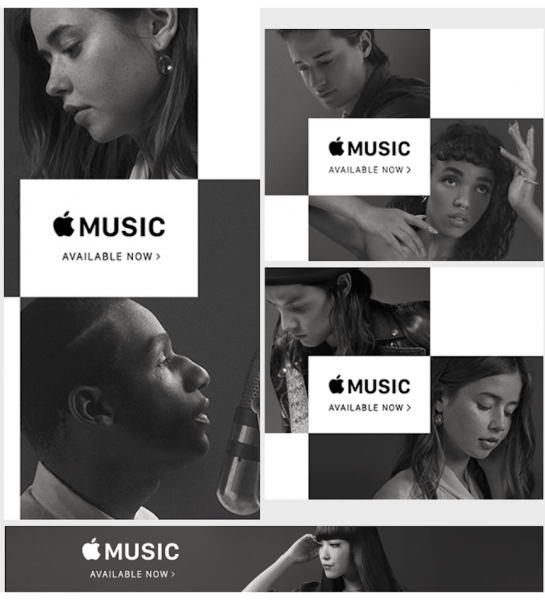
Apple is doing a very good job promoting one of their products. Realizing that they’re already a big name on the industry, they don’t make wordy ads. Rather, they opt for pictures of recording artists, along with simple words like “available now.”
This is effective in that it keeps people engaged and interested without the need for confusing or boring them with long text ads.
Influencer marketing ads
Influencer marketing can be a powerful ad strategy for your website. This works best, especially with “below-the-content” ad placement. You can work out some deal with an influencer that’s related to your brand and/or products. Put links to articles from their website somewhere below your content, and have their articles mention your business in a positive note.

AdBlock plugins and how to deal with them
It doesn’t matter how good your ads are, adblocks have always been a nuisance. Since some users really hate when a website has ads, what you can do is communicate with them. Have a message on your website that asks users to disable their Adblock plugin if needed. It would probably only be tactful to do this in instances when you need the users to see a pop-up or something like that that’s related to your product or service offer, probably not just so that they can see your sponsored ads – they probably have Adblock on for a reason you know.
In a nutshell
Ad choices and placements really matter to help ensure that you don’t annoy your users, which can help you retain them as returning visitors. Choosing something that you like doesn’t guarantee that it will also be something that your users like. Bad ad placement and strategy could really hurt your website and business, which could result in a loss to your customer base and perhaps even public backlash. Surely you don’t want to end up in this list, do you?
With the short guide in this article, it’s my hope that you can continue your business and rock at it like never before, for although you have may ads, your users hopefully won’t mind them, and may even like and click on them, and most importantly – keep coming back to your website.