Escape from Tarkov players frequently encounter backend errors that disrupt gameplay. Messages like “Backend error 1000,” “Couldn’t connect to server,” or “HTTP/1.1 403 Forbidden” indicate issues with the game’s connection to its servers. These errors can prevent logging in, block matchmaking, or stop transactions from processing.
Understanding the cause and applying the right fixes can help restore access and get back into the game.
Why Does Escape from Tarkov Show a Backend Error?
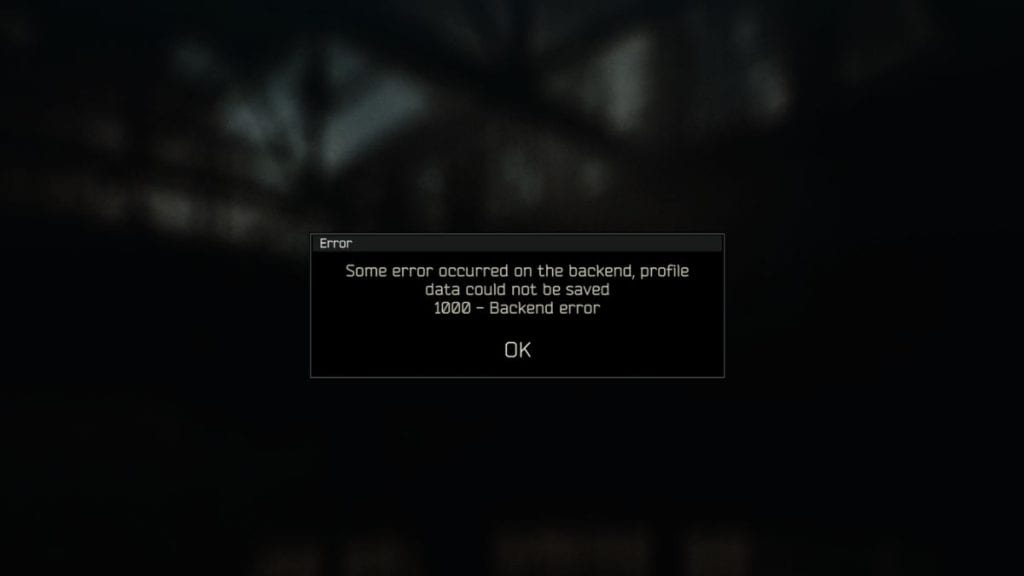
Backend errors occur when the game client fails to communicate with the Tarkov servers. This can happen due to server downtime, network issues, account restrictions, or corrupted game files.
Some common causes include:
- Ongoing maintenance or overloaded servers causing disconnections
- Network problems affecting the game’s ability to reach the servers
- Firewall or antivirus settings blocking Tarkov from connecting
- Corrupt or outdated game files preventing proper authentication
- VPN or proxy interference disrupting communication with the backend
Fixing the issue depends on the exact error message and what is causing it.
How to Fix Backend Errors in Escape from Tarkov
follow these steps to identify and resolve the backend problem in Escape from Tarkov.
1. Check Tarkov Server Status
If a backend error appears, the first step is to check whether the servers are down.
- Visit Battlestate Games’ official status page or their Twitter account for updates.
- Check community forums to see if other players are reporting similar issues.
- If there is maintenance or a server outage, the only option is to wait.
2. Restart the Game and Launcher
A temporary connection issue can sometimes be fixed by restarting the game.
- Close Escape from Tarkov and the Battlestate Games launcher.
- Open Task Manager and end any background processes related to Tarkov.
- Restart the launcher and attempt to log in again.
3. Verify Game Files for Corruption
Missing or damaged game files can prevent the game from connecting to servers.
- Open the Tarkov launcher and go to the Integrity Check option.
- Start the scan and let the launcher fix any damaged files.
- After the process is complete, restart the game.
4. Disable VPN and Proxy Connections
Using a VPN or proxy may interfere with the game’s ability to authenticate connections.
- Disable the VPN and try logging in again.
- If the game works without it, the VPN may be blocking the connection.
- Some ISPs also block gaming servers, so switching to a different network may help.
5. Flush DNS Cache and Restart the Router
A corrupt DNS cache or slow internet connection can prevent the game from reaching Tarkov servers.
- Open Command Prompt as an administrator.
- Type ipconfig /flushdns and press Enter.
- Restart the router and try connecting again.
6. Allow Tarkov Through Firewall and Antivirus
Firewalls and antivirus programs sometimes block Tarkov from accessing the internet.
- Open Windows Security and go to Firewall & Network Protection.
- Click Allow an app through firewall and add Tarkov to the list.
- If using third-party antivirus software, temporarily disable it and relaunch the game.
7. Fixing HTTP/1.1 403 Forbidden Backend Error
This error usually means that the server is rejecting the connection request.
- Check if your ISP is blocking Tarkov servers by switching to a different network.
- Restart the game using a wired connection instead of WiFi.
- Clear browser extensions or software that might block authentication requests.
- Reinstall Escape from Tarkov if the issue persists.
8. Test a Different Network or Contact Your ISP
Some ISPs block or restrict connections to gaming servers.
- Try using a mobile hotspot or a different network to see if the error continues.
- Contact your internet provider and ask if they are blocking Tarkov servers.
- Request an open NAT type for smoother game connections.
9. When to Contact Battlestate Games Support
If none of these steps resolve the issue, reaching out to Battlestate Games Support may be necessary.
- Submit a support ticket describing the error.
- Attach a screenshot of the error message.
- Include details about your ISP, firewall settings, and any troubleshooting steps tried.
Conclusion
Backend errors in Escape from Tarkov are often linked to server downtime, network restrictions, or corrupted game files. Restarting the game, checking server status, and verifying game files can help fix most issues. If the problem continues, contacting Battlestate Games support is the best option.
If you have encountered this issue and found a working solution, share your experience in the comments to help others.