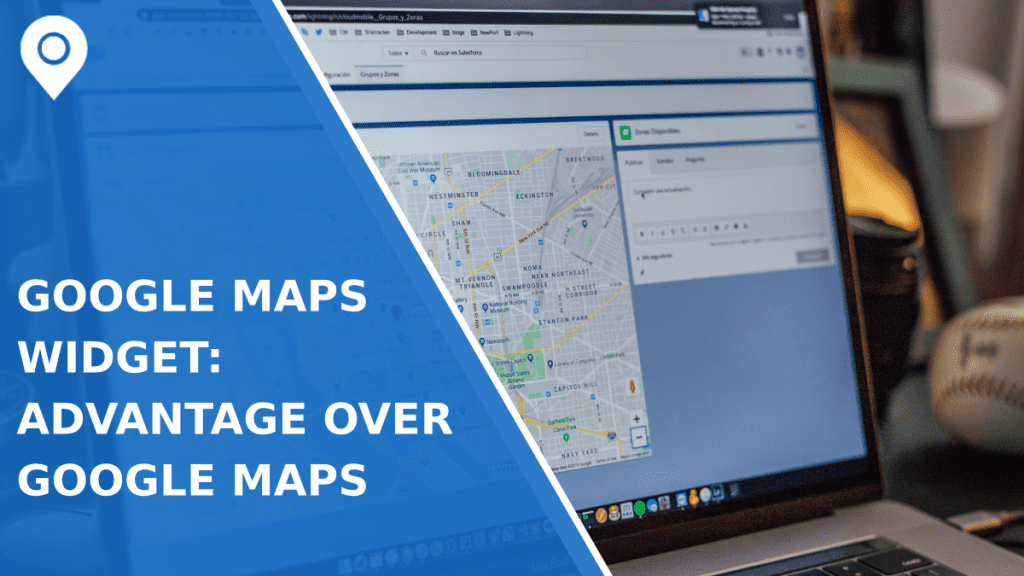A Google Maps widget is a tool that allows website owners to embed an interactive map of a specific location onto their site. This widget is powered by Google Maps, one of the most widely used and trusted mapping and navigation platforms in the world.
The Google Maps widget can be customized to show a variety of map types, like how live gambling online customs to people with busy schedules; including satellite imagery, street maps, and terrain views. It can also be set up to display traffic conditions, public transit routes, and points of interest, such as restaurants, hotels, and tourist attractions.
One of the key benefits of using a Google Maps widget is that it provides visitors with a visual representation of the location being discussed or referenced on the website. This can be particularly useful for businesses with physical locations, as it allows customers to easily find their way to the establishment. It can also be helpful for events, conferences, and other gatherings, as it provides attendees with an easy-to-use map that they can reference when navigating to and from the location.
Additionally, Google Maps widgets can be used to display multiple locations on the same map, making it easy to compare distances and routes between different points. This feature can be particularly useful for businesses with multiple locations, as it allows customers to easily determine which location is most convenient for them.
Overall, the Google Maps widget is a powerful tool that can enhance the user experience of a website by providing visitors with an interactive map that can help them navigate to a specific location or explore an area of interest.
The Google Maps widget is not necessarily better than Google Maps, but rather it is a tool that allows website owners to embed Google Maps into their website. So, in a sense, it is an extension of Google Maps that provides additional functionality for website owners and users.
That being said, there are a few benefits of using the Google Maps widget over simply using the standalone Google Maps platform. First, by embedding a map onto a website using a widget, users do not have to leave the website in order to access the map. This can be particularly useful for businesses that want to keep users engaged on their site and minimize the risk of users getting distracted or leaving the site altogether.
Additionally, the Google Maps widget can be customized to match the branding and aesthetic of the website. This allows website owners to create a more cohesive user experience for their visitors.
Another advantage of using the Google Maps widget is that it allows for more targeted and specific maps to be embedded onto a website. For example, a website owner could create a map that shows the location of all the stores in a specific chain, making it easy for customers to find the closest store to them. This level of customization is not always possible with the standalone Google Maps platform.
Overall, the Google Maps widget is not necessarily better than Google Maps, but rather it provides additional functionality and customization options for website owners who want to embed maps onto their site.
To conclude, the Google Maps widget is a powerful tool that allows website owners to embed an interactive map of a specific location onto their site. While it is not necessarily better than the standalone Google Maps platform, it offers additional functionality and customization options that can enhance the user experience of a website. By providing visitors with a visual representation of the location being discussed or referenced on the website, the Google Maps widget can be particularly useful for businesses with physical locations, events, and gatherings. Overall, the Google Maps widget is a valuable tool for website owners looking to provide their visitors with an easy-to-use map that can help them navigate to a specific location or explore an area of interest.