Marketing tricks and tactics can be very productive, but they won’t help you to boost sales or increase brand awareness if you are facing thousands of competitors who do the same thing. Remember how back in the early stages of email marketing open rates were several times higher than today?
That’s exactly why you will make the most significant benefit if you stay up to date with the latest trends and exploit them before competitors. In that respect, Google AdWords in Google Maps currently represents one of the most relevant trends. The new mechanism is aimed at local search inquiries, helping owners of physical stores or branches to position their ads on Google Maps, under the “Local Finder” section.
For instance, a user could look for the “plumber in Dallas” and search engines will display the three most relevant search results in Maps. A lot of users will click the option called “more places” only to see an even longer list of results along with sponsored ads on top.
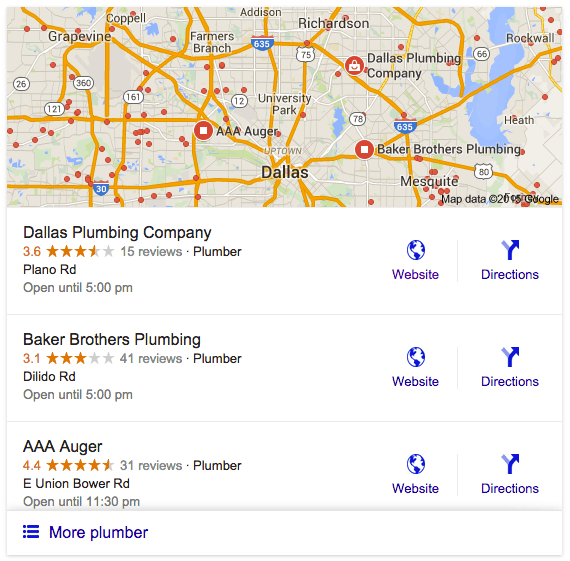
Despite the ease of online shopping, it looks like consumers still crave the tactile experience of physical stores. Brick-And-Mortar stores still make an absolute majority of retail commerce in the US with more than 90% of total sales.
A recent study also revealed that more than a third of mobile searches are now local. It means that users conduct online searches before going to the physical store to try out and buy products or services. Google developers are well aware of this fact, and so they try to enhance the marketing potential of location-related searches.
That’s why they introduced the sponsored pins option to upgrade the basic advertising solution – sponsored ads. Paying for this option, you can promote the company by adding a special pin to target its physical location. You also get to promote other features such as discount activities, special incentives for first-time buyers, etc.
Now that you’ve learned the basics of location-driven Google advertising, you should also learn how to make it a part of your marketing strategy. Keep reading, and you’ll find out.
How to Set Up Google AdWords on Google Maps
Google Maps is the most popular app globally since more than half of mobile device owners use it at least occasionally. It’s not a surprise because users want to discover places nearby without wandering around, so they search for local businesses.

The best thing about Google Maps is that the majority of searches result in almost immediate action – people find what they need to go there straight away. Adding your advertisement to search results, you can make customers pay attention to your place and convince at least a portion of searchers to visit you. You can choose between two options:
- Placing ads in the search results box
- Placing ads on the map users are looking for
In each case, users can see necessary information about your company such as the address, best directions, phone numbers, social media accounts, online reviews, opening and closing hours, etc. But before you start working on Google Maps advertising, you need to adjust your Google AdWords account by launching local extensions.
How to Enable Local Extensions?
Local extensions are similar to real people’s ID cards. They display company-related information (as mentioned above) on Google Maps, allowing users to find or contact you easily. Although the Internet has made the world go global, people still live in relatively small areas and want to enjoy local offers.
Besides that, local extensions display precise and densely packed sets of data, which makes ads text-rich. Users who search for specific places and locations can instantly notice relevant information and follow directions, unlike the standard search results.
According to the survey, almost 20% of local mobile searches lead to a purchase within one day, which gives you a great potential to improve sales results quickly.
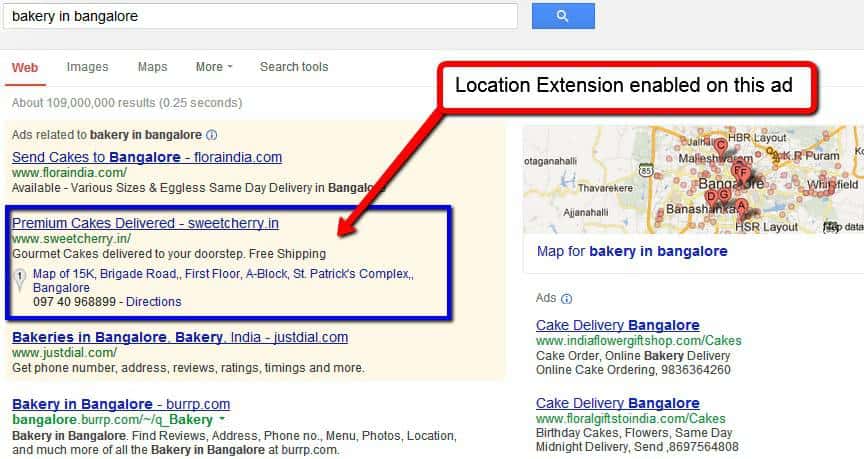
Step 1: Setting Up Location Extensions
Each company should set up a “Google My Business” account to increase the SEO potential on Google. It’s an app that consists of business-related information. Its purpose is to serve data to Google AdWords whenever there’s a demand for location-targeted advertising.
Google My Business has a lot of options. For instance, you need to update details about your company in case of any changes just to make sure potential customers will see correct information. At the same time, Google My Business allows you to administer online reviews and conduct small marketing research, analyzing stats such as the number of calls, views, or clicks you get from local inquiries.
To set up your local extensions, you need to link the Google My Business account to AdWords. Here is the full procedure:
- Sign in to the AdWords account
- Choose the option called “Ad Extensions”
- In there, you will click “View: Location extensions”
- After that, choose “+ Extension”
Once you’ve completed all these steps, you will link to Google My Business account for AdWords.
The next step is to sync your Google My Business locations because it enables search engines to display your address, which is the ultimate goal of the entire procedure. To do it, you have to search for your account in “Account extension” and click “+ Extension” in case you don’t find your Google My Business.
After that, all of your addresses are available and ready for Google Maps advertising. However, bear in mind that you must edit and update information in Google My Business as soon as you change any detail in your physical store.
This is very important because it takes Google up to 2 months to remove old and add new data. In case you change something but fail to make the corresponding corrections in Google My Business, you will mislead potential customers and probably face long-term consequences as a result.
Step 2: Targeting a Specific Location for Your Ads
Okay, so now you’ve completed the setup procedure and created local extensions for Google My Business account. This is the first and most important step, but there is more to come since Google Maps advertising allows you to go beyond general information. Here are a few settings you could add to your account:
- It’s not the same whether your ad shows for users who are 200m or 20km away from your store or restaurant. You can limit the search area, adding the maximum distance.
- People who are close to you have the higher chance of showing up, so you could set higher prices. As the distance is getting longer, you can reduce prices to attract faraway searchers.
- Besides sheer location, your ads can target users based on their keywords. They don’t always have to come from the neighborhood – sometimes the best customers are those who cross the certain distance to get to you.
But how exactly do you launch a location-powered Google Maps campaign? Firstly, you should go to the Google AdWords account and choose the “Campaigns” tab. Create a campaign, name it however you feel like, and click the “Settings” tab within that campaign.
After that, you should follow Locations → Edit. There is the link with a settings box in which you will find “Location Groups.” You need to go to Choose Location Group Type → My Locations. In this box, you can set distance preferences and limit the search result area for your business.
Soon enough, you will have a lot of data to conduct the initial analysis and adjust location preferences to match the needs of your target group more precisely.
Step 3: Using the Right Keywords in Your Campaign
So far, you’ve seen how to set up the technical details for location extensions and target specific search location areas. Now is the time to analyze keywords to increase the SEO potential of your ads. As always, keywords need to be very precise and mirror the frequently searched items from your portfolio.
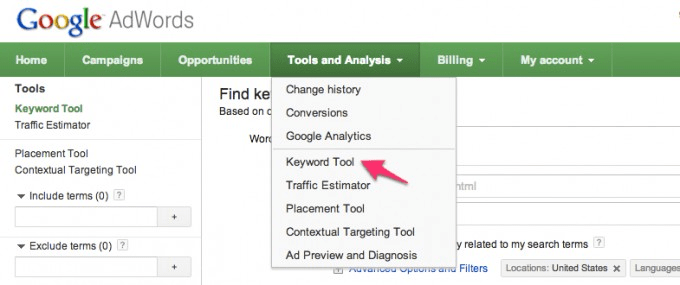
Keep in mind that you also need to use long-tail keywords and common phrases. Searches inspired by location are specific as they often include expressions such as “near me” or “nearby” or even the name of neighborhood or city.
If you are a dentist, you can easily aim at users who look for “dentist practice near me.” If you run a place focused on Japanese cuisine, the best option is to go for “Japanese restaurant.” But there are also cases of open-ended user inquiries, so you must keep an eye on broad keywords as well.
For instance, you could sell wine exclusively, but it doesn’t mean you shouldn’t target people who look for “spirits and liquor store near me.” It’s a much broader concept, but it includes wines, so you don’t want to miss the opportunity to boost brand awareness.
John Sorrels, a digital marketing expert at Edugeeksclub, gave us a helpful explanation about the keyword practices: “Usually you want to go wide and fight for every piece of keyword there is. However, there are always exemptions to the rule. Some audiences are narrow and specific, so you’ll only lose sharpness in case you approach them with broader keywords. For instance, medical clinics are specialized in one field of practice, and people usually search for ‘endocrinologist’ or ‘psychiatrist’ rather than medical clinics in general.”
There is also the hybrid option to form keyword groups dedicated to different fields of work and expertise within the same company. In case of our medical clinic, it could provide patients with some different services like cardiology, endocrinology, gastroenterology, etc. You can create special ad groups for every one of these medical branches, with unique keywords for each group individually.
Conclusion
Contemporary marketing is so diversified that many companies still struggle to find the right channel to approach target audiences. You probably can’t focus on every medium of communication, but should you go for email marketing, social networks, content creation, or some other type of promotion?
Each model has its advantages, but the ultimate goal of local businesses is to invite potential customers to visit their physical stores or offices. Bearing this in mind, you should ask yourself only one question – what sort of marketing could help me attract more consumers?
When you think of things that way, it’s easy to conclude that the answer is Google Maps advertising. You should utilize Google AdWords on Google Maps to maximize brand visibility and boost sales in the local area. Numerous studies already proved that more and more users search for local places on Google, while most of them visit the targeted location within 24 hours.
You have to seize this opportunity before everybody else starts thinking the same way. It’s the only way to distinguish your local business from the crowd of competitors and perhaps even create a solid base of loyal customers from your neighborhood.
Comments are closed.