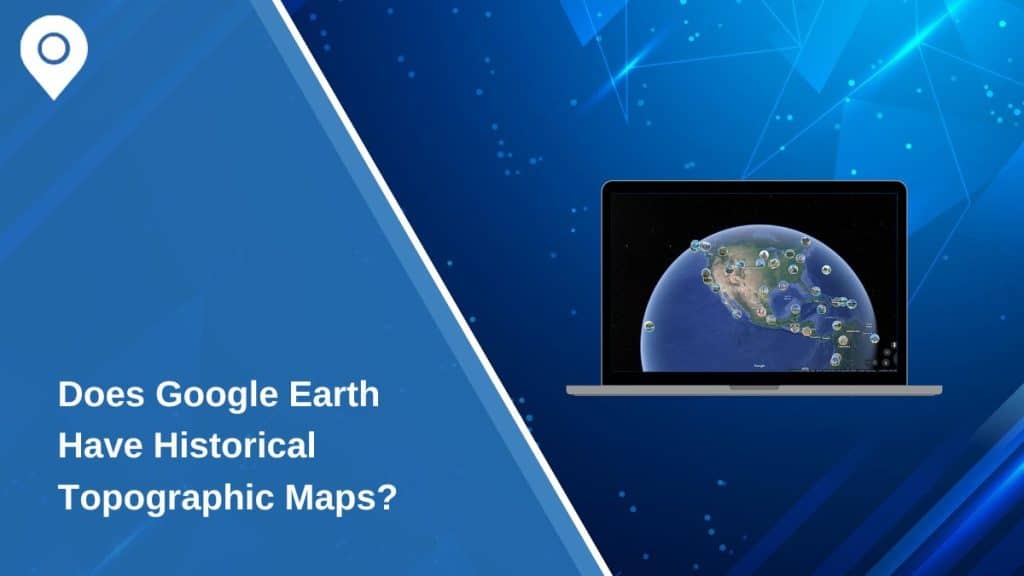Google Earth is a versatile tool for exploring geographic data, visualizing landscapes, and accessing historical imagery. While it doesn’t natively include a comprehensive library of historical topographic maps, Google Earth provides tools and methods to display these maps effectively. By using features like historical imagery mode, importing georeferenced maps, or integrating third-party resources, you can access and analyze topographic data. This article explains how to leverage Google Earth for historical topographic mapping and additional resources to enhance your experience.
How Can You View Historical Topographic Maps on Google Earth?
Google Earth supports the display of historical topographic maps through several methods. Each approach allows users to explore terrain features and changes over time.
1. Historical Imagery Mode
Google Earth’s historical imagery mode provides access to past satellite and aerial imagery. While not topographic maps in the traditional sense, these images offer a glimpse into how landscapes have evolved.
Steps to Access Historical Imagery:
- Open Google Earth (version 5.0 or later).
- Click on the clock icon in the toolbar to activate the Historical Imagery tool.
- Use the slider to select a specific time period.
- Zoom in on your area of interest to analyze older imagery.
This feature is ideal for studying terrain changes, urban development, and environmental shifts over time.
2. Importing Georeferenced Maps
Digitized historical maps that are georeferenced (aligned with modern geographic coordinates) can be imported into Google Earth. These maps often include contour lines, elevation data, and other details typical of topographic maps.
How to Import Georeferenced Maps:
- Download historical topographic maps in KML, KMZ, or compatible formats from trusted sources.
- Open Google Earth and navigate to File > Open.
- Select the downloaded map file to overlay it on the globe.
Georeferenced maps fit seamlessly over the modern Earth view, making them a powerful tool for comparing historical and contemporary landscapes.
3. Overlaying Historic Maps
For maps that are not pre-georeferenced, Google Earth allows manual overlays. While this method requires more effort, it enables users to add historical maps and adjust them to match modern coordinates.
Steps for Overlaying Maps:
- Scan or download the historical map you want to use.
- Open Google Earth and click on Add > Image Overlay.
- Upload your map and adjust transparency, scale, and alignment using the overlay tools.
This method is useful for custom projects but may require patience to ensure accurate alignment.
4. Using the USGS Historical Topographic Map Collection (HTMC)
The USGS Historical Topographic Map Collection (HTMC) offers a vast archive of historical topographic maps, including over 185,000 high-resolution, georeferenced digital files. These maps can be imported into Google Earth for detailed analysis.
How to Access HTMC Maps:
- Visit the USGS TopoView platform and browse the collection.
- Download maps in a compatible format (e.g., GeoTIFF, KMZ).
- Import the file into Google Earth using the steps outlined above.
HTMC is particularly valuable for researchers and enthusiasts studying the United States’ historical geography.
Additional Features of Google Earth for Historical Maps
Beyond topographic maps, Google Earth provides tools and resources to enhance your exploration:
- View Satellite and Aerial Imagery: Access images that date back as far as 80 years, depending on the region.
- Track Landscape Evolution: Use historical imagery to study natural and human-made changes over time.
- Compare Historical and Contemporary Features: Overlay maps to visualize differences between past and present terrains.
For added resources, consider exploring the David Rumsey Map Collection, which includes digitized historical maps from various regions worldwide.
Benefits of Viewing Historical Topographic Maps on Google Earth
Historical topographic maps are essential tools for understanding geographic changes and studying historical contexts. Here are the key benefits of using them:
- Environmental Studies: Analyze terrain changes caused by natural events, such as floods or deforestation.
- Historical Research: Study the evolution of cities, infrastructure, and landscapes over time.
- Urban Planning: Use historical data to inform modern development strategies and decisions.
- Educational Value: Explore geography through an interactive and visual medium that supports learning and research.
Limitations of Using Google Earth for Historical Topographic Maps
Despite its capabilities, Google Earth has some limitations when it comes to historical topographic maps:
- Limited Built-In Maps: Google Earth does not include a comprehensive archive of historical topographic maps by default.
- Manual Effort Required: Overlaying or importing maps often requires additional steps and adjustments.
- Regional Data Availability: The availability and quality of historical maps depend on the region and source.
To overcome these limitations, integrating trusted third-party resources like the USGS TopoView or David Rumsey Map Collection is essential.
FAQs About Historical Topographic Maps on Google Earth
- Can I use Google Earth for historical topographic mapping?
- Yes, but it requires importing external data or using third-party tools.
- What is the accuracy of historical maps on Google Earth?
- Accuracy depends on the source and age of the map. Older maps may have alignment or resolution issues.
- Do I need Google Earth Pro for advanced mapping features?
- While not mandatory, Google Earth Pro offers better tools for importing large maps and analyzing data.
Conclusion
Google Earth is a powerful platform for exploring historical topographic maps when combined with external resources and tools. While it doesn’t natively include a comprehensive library, features like historical imagery, map overlays, and third-party integrations make it an invaluable tool for researchers, planners, and enthusiasts.
Ready to explore the past? Use Google Earth alongside trusted sources like the USGS TopoView or David Rumsey Map Collection to unlock detailed insights into historical geography.