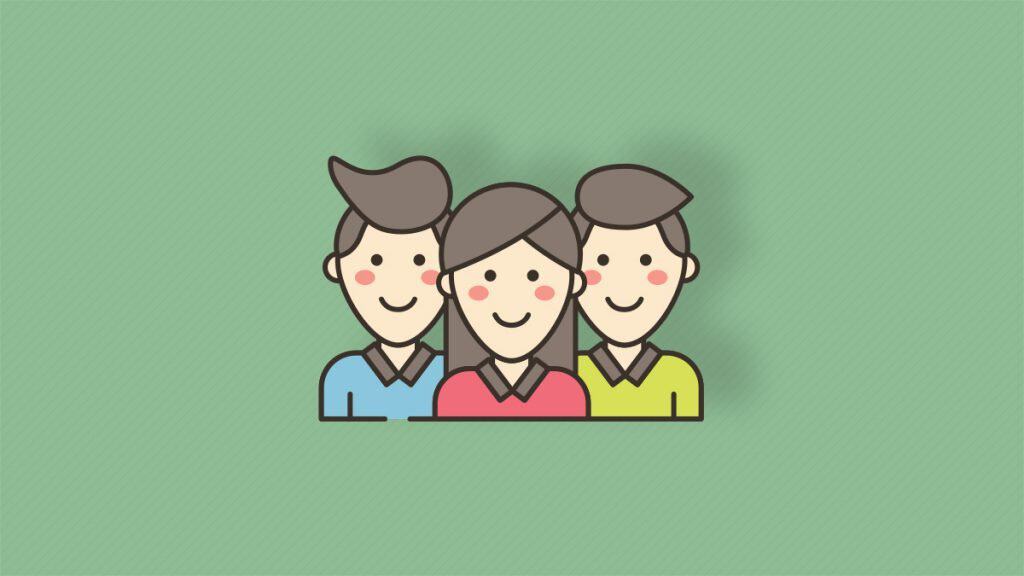Imagine you’re running a site and decide it’s time to take the step into implementing memberships. There are factors you need to consider when doing this. One of these factors is, obviously, how your membership structure is going to look.
Without a doubt, every visitor will need to create a profile in order to become a full-fledged member. Now if you’re using WordPress, then you’ll be looking for plugins that can provide as many solutions to do this in one package. We’ve found that the Profile Builder PRO from Cozmoslabs is one such plugin.
Getting started right away
The first thing you come in contact with, that pleasantly surprised us, is the automated option to create three pages with the most crucial forms to get started (register, login, edit profile). With just a click of a button, you already have a basis from which you can then expand. The forms are premade and added to your current published pages where the forms are linked with shortcodes.
The first pages with basic forms are automatically generated
This is only the first step in creating great profiles that perfectly fit the style and function of your site. The default pages are automatically very well optimized, but you can further edit them to your liking choosing what fields are displayed on forms and in what fashion.
All of these fields mean that every member can thoroughly customize their own profile to the tiniest detail, making them feel more welcome on your site which will surely be recognized. Again the above form fields are just the default ones that are most commonly used and are perceived to be the essential ones.
There is, in fact, a vast amount of fields you can add to your forms, as you can see in the picture below. Mix and match them all together to get the perfect combination for yourself and your members.
The basic functions don’t stop there. Other functions vary from enabling email confirmation for new registrations, choosing how members can log in (username and/or email) and setting the minimum password strength, to features like creating user roles and content restrictions based on those roles. On top of that, you’ll be able to activate and deactivate the plugin’s modules and therefore choose what functions of the plugin will actually be used.
Everywhere you turn there are ways to create something that really is a top-notch product that visitors will flock to.
Pro features (add-ons)
As if everything already mentioned wasn’t enough, the real thing starts only when you start going through the various add-ons in the PRO version of the plugin. These bring a whole new dimension to the Profile Builder and make it a joy to work with and customize. Without any particular order, we’ll list them all and show how each of them enhances the experience of creating profiles and running membership sites.
WooCommerce Sync
WooCommerce is one of the most popular webshop platforms for WordPress and with this add-on, you’ll be able to integrate your profiles into your business. It starts off with adding WooCommerce billing and shipping fields to your forms that are then integrated with your profile, to be used at checkout as the final step of your purchase.
This may seem like a small thing, but your members will be grateful not having to type in their information every time they’re making a purchase. Doing it with the profile eases the process for everybody involved, especially if you’re already using a membership method with profiles on your site.
Client Portal
The Client Portal add-on enables the creation of private pages for your members after they’ve signed up. These pages can have various degrees of restriction regarding frontend access. Creating private pages for profiles helps your members to have access to everything they need to manage said profile in one place.
Edit Profile Approved by Admin
If you want more control over how your members handle their profiles, then you can further extend your admin rights with this add-on. It enables you to have veto rights for any change done on a profile.
In other words, you have to approve any change that is done. This can be practical on sites with sensitive content. Keep in mind that these kinds of measures can sometimes prove too restrictive for certain members and should be therefore used with caution.
Customization Toolbox
The Customization Toolbox is one of the most robust add-ons that are associated with the plugin. It adds a plethora of new customization options previously unavailable. The range these customizations cover is truly vast, going from automatically generated passwords to banning (offensive) words being used for the first name, last name and username fields.
The features are simply too many to mention and that is why we encourage you to check out the detailed description on the official pages.
GDPR Communication Preferences
Unlike the toolbox, this add-on is very much straightforward. It adds additional fields that let your members choose which method they want used when contacting them. The methods are, the usual ones: email, SMS, phone or post.
Every member is different and you should look into giving them options they’re most comfortable with.
BuddyPress
The BuddyPress integration serves to enhance the default BuddyPress profile method with additional features, more specifically field types. The integration is seamless, so you won’t have to bother with changing any of the templates.
This add-on is perfect for those who are accustomed to using BuddyPress but simply want more options for their profile management.
bbPress
Working pretty much exactly like the BuddyPress add-on, this one integrates the Profile builder with bbPress, the popular forums plugin. You’ll be able to transfer existing bbPress profiles and integrate additional fields characteristic to Profile builder.
Again, this is primarily best used when a host of your members already have active bbPress profiles.
Multi-step Forms
Creating multi-step forms is just a simple way of breaking down bigger forms into smaller sections. If your forms are detailed enough that the sheer size of them could seem too much for potential members, with this add-on, you can then divide that one big form into smaller ones that follow one another when you’re working with them from the frontend.
If you have a large number of fields on your forms this is probably worth a look into.
MailChimp/MailPoet
These add-ons are so similar we’ve decided to bunch them together. Both of them enable your members to subscribe to your mailing lists for each of the services respectably, directly from your forms. If you’re using these services, there simply isn’t a reason you’re not using this add-on.
Custom Login Page Templates
Much like the name suggests, this add-on lets you choose how your login page will be displayed from the frontend. There are several templates provided to choose from and you can further customize them with CSS.
Social Connect
One more straightforward add-on is Social Connect. It grants you the option to add social media buttons to your forms. You can choose the location, size, form and even text, but essentially this add-on will enable you to promote your social media presence.
Custom Profile Menus
If you’re looking to create menus for your members that have specific items like login/logout, you’ll need to be using this add-on. Not only can you add menu items, but you can also restrict menu items from members based on their profile roles.
Campaign Monitor
Similar to the MailChimp and MailPoet integrations, this add-on lets your visitors subscribe to your Campaign Monitor lists by adding fields to the forms you’re using. You’ll also be able to set up a widget on your site if that’s something you want to use.
Passwordless Login
The Passwordless Login add-on lets your members log in to your site without using a password. It’s just as simple as that.
Field Visibility
With this add-on, you can make certain fields visible only to members with a certain role, or on specific pages of your site. Maybe not all fields are needed on every page, or some fields are not for general viewing. In either case, you can restrict access to these fields in certain situations if you want to.
Import and Export
This-add on lets you import and export settings for the Profile Builder. This can be used when backing up your data and/or importing settings you’re already accustomed to.
Custom CSS Classes on Fields
If you’re an advanced user and want to further customize your fields through code, you can use this add-on to implement custom CSS classes to your fields. This modification option will work on these fields: heading, input, textarea, WYSIWYG, select, datapicker, select (multiple), checkbox, radio, and upload.
Maximum Character Length
Limiting your member’s characters for inputs into fields on forms can be limited with this add-on. If long inputs clash with anything on your site this is the right way to put an end to that.
Multiple Admin Emails
Having multiple admins is not so strange, especially for larger sites that have much content. Naturally, you want all your admins to be in the loop and with this plugin you can add multiple emails for your admins that will then automatically receive notifications emails when changes are made.
Labels Edit
If you’re not satisfied with the default labels that are used in the plugin, then you can use this add-on to edit all the labels as you see fit in just a few clicks. This will greatly speed up the whole process regarding editing labels on your forms.
Placeholder Labels
In case editing labels isn’t enough, you can remove them, or more specifically, replace them with placeholders on the frontend to reduce the clutter and make your forms easier to read and fill out.
Email Confirmation Field
One of the fields that isn’t in the default set is the email confirmation field, that you can get through this add-on. When registering, this field requires your potential member to enter their mail two times (both inputs have to be the same) in order to register.
Select2
The Select2 add-on adds the multiple selection field. This is great for fields that usually revolve around the same inputs. With this enabled your members won’t have to write it every time, they’ll be able to just choose from the premade list.
Summary
Giving your members options when creating their profiles is just good practice. If you’re having them registered, then it’s only natural for them to have the freedom to personalize their experience as members of your site. The Profile Builder plugin lets you create immense profile options both from the backend where you’ll set everything up and from the frontend where the users will customize their profiles to the fullest.
One of the new additions to the plugin now allows you to add users’ locations on a map so that’s something you should definitely check out.
Building profiles go hand in hand with member registration, so we advise you that if you’re on the fence, to check these very informative articles that cover the creation of subscription sites, more specifically the default user registration options in WordPress and alternative ones that can be implemented through plugins. We also suggest checking 5 best WordPress User Profile plugins compared to find out how Profile Builder PRO stands next to other popular solutions.
Once you’re informed and, hopefully, ready to reshape your site to a subscription model then be sure to use the Profile Builder, you won’t be disappointed.