Temu has become a popular online shopping platform for affordable products across various categories. But like any e-commerce experience, sometimes you might need help with an order, payment issue, or account question. If you’re wondering, “How can I contact Temu customer service?” — you’re in the right place.
This guide will walk you through all the available ways to contact Temu customer service, whether you need help with a missing order, want to request a refund, or have technical issues with the app.
How Can I Contact Temu Customer Service?
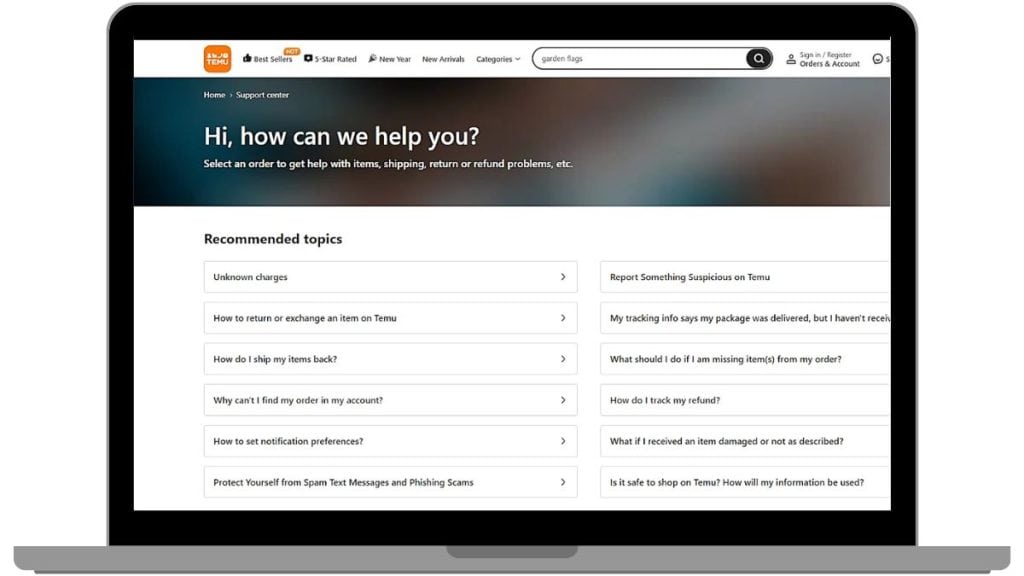
You can contact Temu customer service through several methods, including live chat, email, and the Temu Help Center. The Temu app offers direct access to these options, ensuring a smooth and efficient support experience.
Temu doesn’t currently provide a customer service phone number, but their live chat and email support channels are responsive and effective. The method you choose will depend on the nature and urgency of your inquiry.
Let’s explore each of these options in detail.
Contacting Temu Customer Service via Live Chat
Live chat is the fastest way to reach Temu support if you need quick answers about orders, refunds, or app-related issues. The live chat feature is available directly within the Temu app and on the official website.
Steps to Access Live Chat:
- Open the Temu app on your smartphone.
- Navigate to the Account section.
- Tap on Customer Service.
- Select Live Chat.
- Describe your issue clearly and wait for a support agent to respond.
Live chat is typically available 24/7, making it a reliable option regardless of your time zone.
Tip: Be prepared to provide your order number, account details, and any relevant screenshots to help the support team assist you faster.
How to Reach Temu Customer Service via Email

If your concern isn’t urgent, contacting Temu support via email is a good alternative. Email is ideal for issues like refund requests, order discrepancies, or account-related questions that may require more time and documentation.
Tips for Writing an Effective Email:
- Use a clear subject line (e.g., “Refund Request for Order #12345”).
- Include essential details like your order number, account email address, and a description of the issue.
- Attach screenshots or receipts if applicable to provide context.
Email inquiries generally receive a response within 1–2 business days.
Using the Temu Help Center for Self-Service Support
If you prefer finding answers on your own, the Temu Help Center offers a comprehensive FAQ section covering common issues like:
- Order tracking
- Refund policies
- Payment methods
- Account management
To access the Help Center, open the Temu app, go to Account, and select Help Center. Here, you can browse through categories or search for specific questions.
Tip: If you can’t find the information you need, use the Live Chat feature directly from the Help Center.
How to Contact Temu Customer Service Through the Mobile App
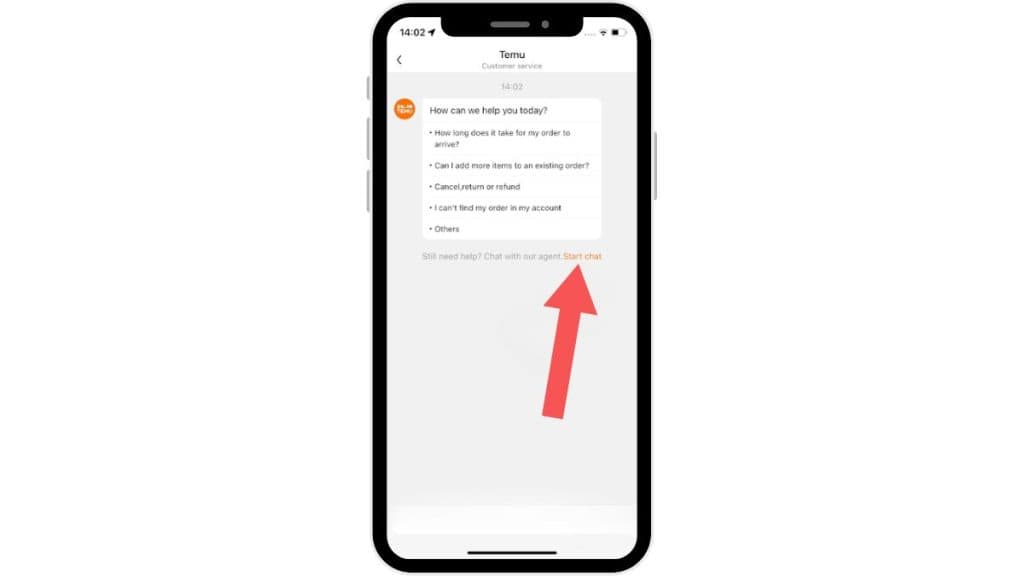
The Temu app makes contacting customer service simple. Whether you need to start a live chat, send an email, or browse the Help Center, everything is accessible within the app interface.
Step-by-Step Guide to Contacting Support via the App:
- Open the Temu app.
- Tap the Account icon at the bottom right of the screen.
- Select Customer Service.
- Choose between Live Chat or Help Center.
- Follow the prompts to describe your issue or find answers.
The app is designed to streamline communication with Temu support while giving you access to your order history and account settings.
Common Issues and How Temu Customer Service Can Help
Temu’s customer support team handles a wide range of concerns. Here are some common reasons customers reach out for help:
- Order Tracking Problems: If your order is delayed or you haven’t received tracking information, Temu support can provide real-time updates.
- Refund and Return Inquiries: Need to return an item or request a refund? Customer service will guide you through the process, including eligibility and timelines.
- Payment and Billing Issues: Encountered double charges or declined payments? Support agents can help identify the issue and offer solutions.
- Account Access Problems: If you’re locked out of your account or forgot your password, the Temu team will assist you in regaining access.
- Product Quality or Defects: Received a damaged or incorrect item? Temu support can arrange replacements or refunds when necessary.
Troubleshooting Tips for Contacting Temu Support
To make your interaction with Temu customer service smoother, consider these troubleshooting tips:
-
- A stable internet connection ensures smooth communication via live chat or the app.
- Make sure you’re using the latest version to access all available support features.
- Have your order number, email address, and payment details ready to expedite assistance.
- Clearly explain your issue while providing necessary context to avoid back-and-forth communication.
- Avoid third-party sites claiming to offer Temu support. Always access support through the official Temu app or website.
Conclusion
Reaching Temu customer service is easy when you know the available options. Whether you prefer the live chat feature for real-time assistance, email support for detailed queries, or the Help Center for self-service solutions, Temu ensures its customers have reliable ways to get help.
Next time you have a question about an order, refund, or account issue, follow the steps outlined here for a quick resolution.
Have you contacted Temu support before? Share your experience and tips in the comments below!