As the name suggests, To-Do apps will help you make awesome organizational lists that will make your life easier.
With To-Do #apps, you can improve and speed up your task #organization, solve tasks on time, respect deadlines, and leisurely coordinate several tasks at the same time. Click To TweetTo-do lists are crucial if you are seeking to overcome the pressure of your job. If you are not using them already, you will come off as distracted and untrustworthy to other companies, customers, or visitors. But once you realize how to utilize these to-do lists properly, you will see a significant shift in your work efficacy. Not only that, all of your business associates and customers will see you in a more favorable light. Because of that, we would like to present you with the Best to Do List Apps.
Todoist
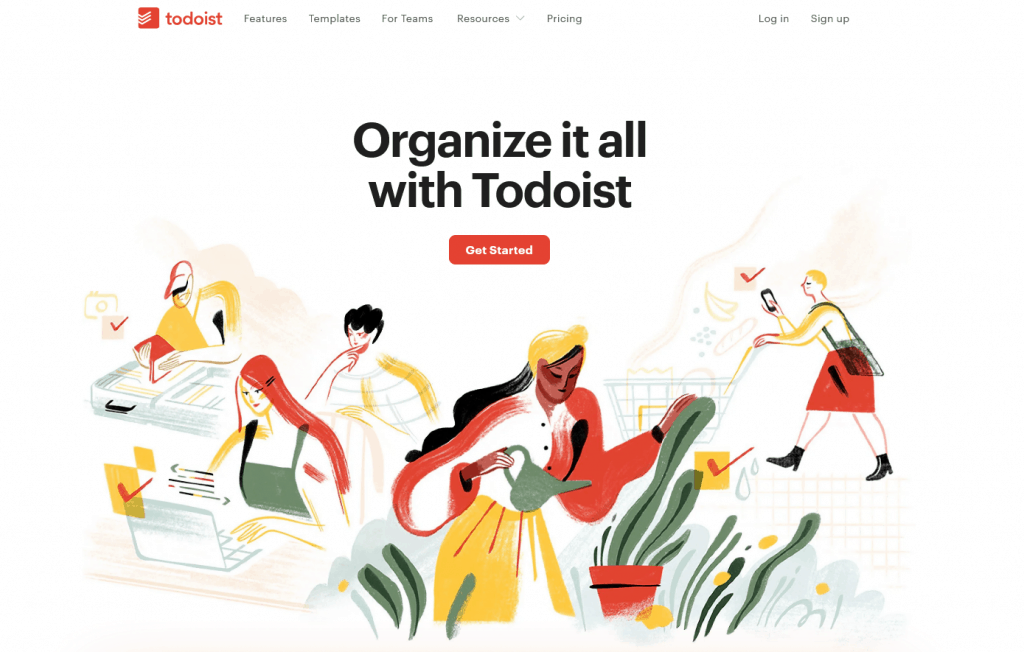
The first app that we would like to recommend to you is Todoist. To keep track of tasks more easily, you can name them, personalize them with different colors, set assignment deadlines, or even set priority levels and favorites. Also, this app provides you with filters that may be customized to keep your focus just on the important tasks.
Todoist also has a karma points and streaks feature that awards your employees if they have a consistent output. This is also a great way to monitor your team’s productivity. All in all, this is a good beginner to-do list app to consider, especially if you are not sure where to begin.
Microsoft To Do
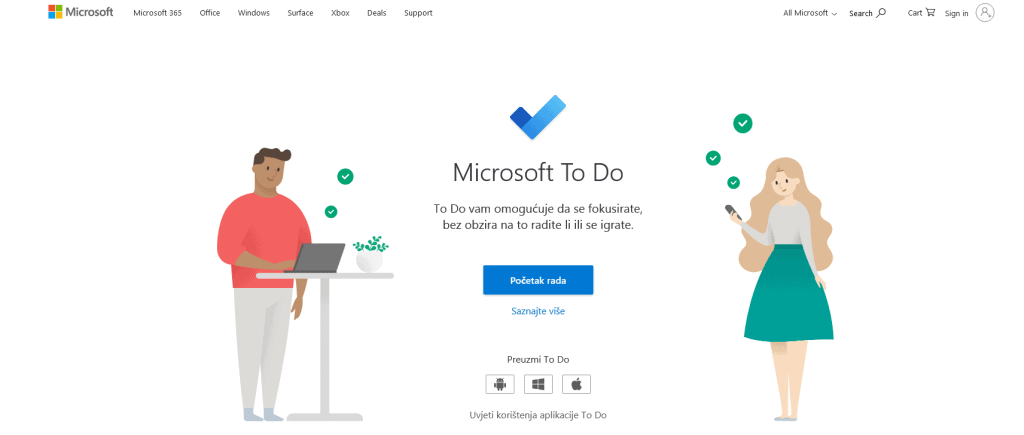
Microsoft to Do is a cloud-based application that fully integrates with Office 365 and makes your life easier. The app allows the user to create tasks as well as export tasks to other applications such as Outlook. This connectivity with nearly all of Microsoft’s products is the truly outstanding feature here. Outlook users may now transfer all activities, tasks, and projects from such a program to Microsoft to Do, meaning that there is now a mechanism to synchronize Outlook tasks to mobile platforms.
Microsoft To-Do is handy if you need to manage tasks for multiple people. Also, you may use themes and colors to personalize individual planning displays, highlighting important activities and projects, making notes, and appointment timers to keep track of your or your teams’ tasks.
Any.do
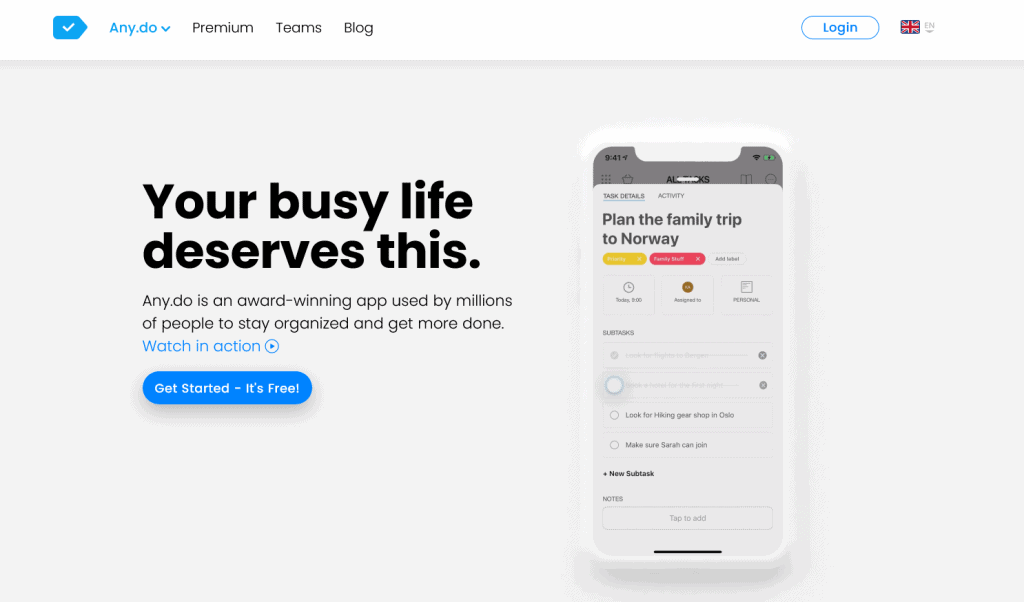
Any.do is a mobile app with a drag and drop tool that is primarily used for keeping up with basic tasks and projects that assist throughout the rapid creation and execution of your or your team’s work. The real selling point of this app is the “Plan my Day” and the voice-entry function.
If you are not the biggest fan of writing out to-do lists or are just a busy person that does not have a habit of writing them, then this app is for you. Just say everything you need to do, and this app will make your list for you, and with “Plan my Day,” the app will organize your day for you while you are focusing on more important things.
TickTick
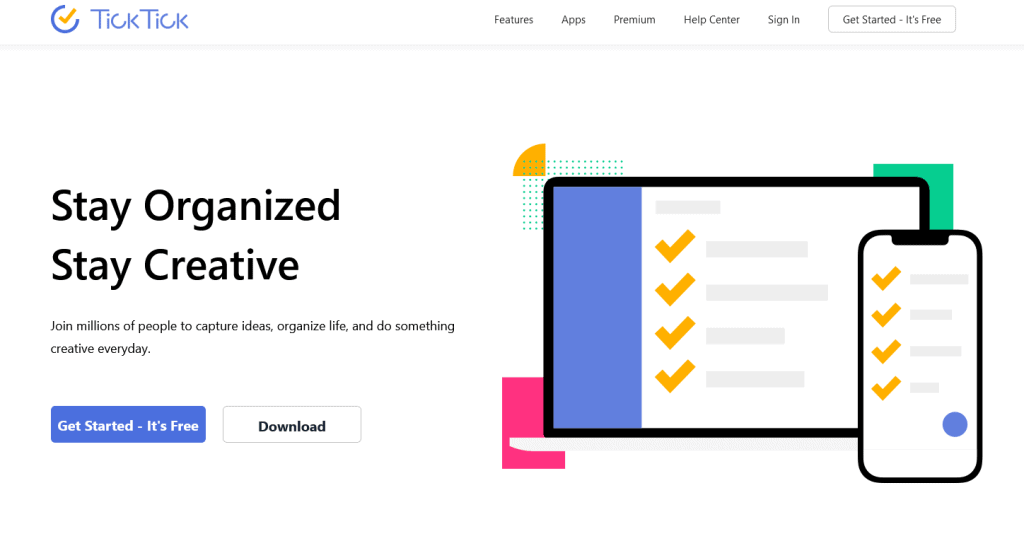
The TickTick app, first and foremost, has a nice layout. Secondly, it enables you to handle task management stress better and makes everything organized and efficient. You can create projects and tasks, due dates and alerts, and exchange tasks with others, just like you would with any other application. Regularly occurring tasks can also be created, helping you keep up to date with those mundane tasks that can easily slip under the radar if we don’t keep our eyes peeled.
In the end, this app has several tasks categorizing features and categories to assist you in efficiently organizing all tasks and defining your priorities. Just use their drag and drop tool in your calendar, and you are set.
Remember the Milk
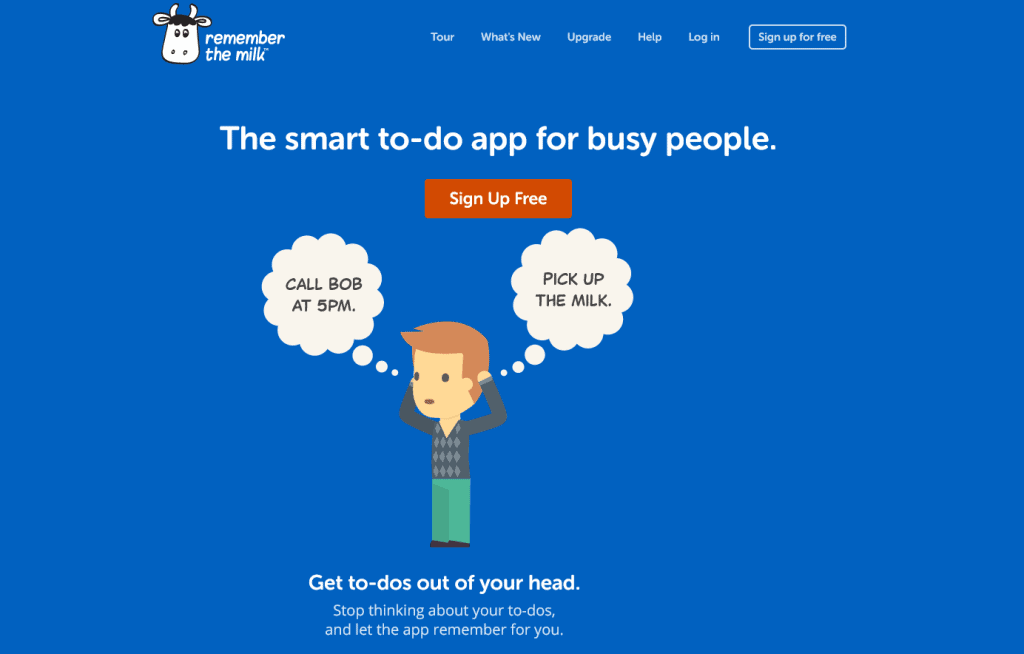
The last app on our recommendation list is Remember the Milk. This app simplifies your work by tracking and highlighting the essential tasks and projects while breaking down all of your more complicated tasks to the most fundamental levels. By doing so, those tasks become more controllable and accessible.
This app will provide you with a drag and drop tool, color tags, custom sorting and grouping, task reminders, calendars, and other features. Not only that, but Remember the Milk also uses blank space to its advantage, making it more visually striking than the other tools. This simplistic approach creates a memorable app that is easy to use and quite useful when sharing your lists and tags with your team.
Conclusion
Surely you are not aware of how much these to-do lists can make your life and running your or other projects or company easier. After reading this article and getting acquainted with some of the most awesome and useful apps and services, why not try them out on your website or blog. We believe that you would surely like them if you gave them a chance. We know that they won over our hearts by helping us manage our time more effectively. Because of that, we are sure you will not regret using them in the slightest.
Comments are closed.