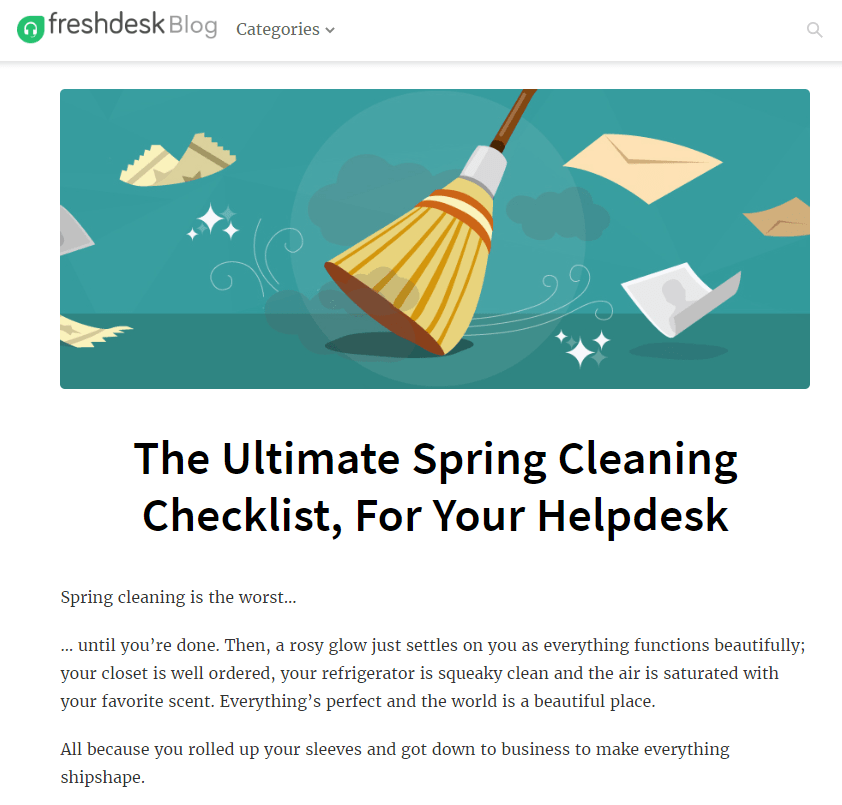With the rise of social media, streaming platforms, and digital content consumption, the quality of video production has become more important than ever. However, not all source videos come in high definition, and in many cases, older or low-resolution footage needs to be enhanced to meet modern standards. This is where AI video enhancers come into play — intelligent tools that upscale videos with impressive precision, adding clarity, detail, and even frames where needed. Best of all, many of these tools provide AI video upscaling for free, making them accessible to anyone from amateur creators to professional editors.
What is an AI Video Enhancer?
An AI video enhancer is a tool powered by artificial intelligence and deep learning algorithms designed to improve video quality. These tools can resolve blurry frames, upscale resolution (e.g., from 480p to 1080p or even 4K), reduce noise, and correct colors, providing an overall more polished and engaging viewing experience.
Top Free AI Video Enhancers Worth Trying
While premium software like Topaz Video AI offers advanced tools, there are impressive free alternatives that deliver great results. Below are some of the best free AI video enhancers currently available:
1. Veed.io
- Cloud-based: No software download required.
- Upscaling Options: Supports HD enhancement and cleaning up compression artifacts.
- Other Features: Includes subtitles, noise reduction, watermark removal, and trimming tools.
Veed.io is ideal for beginners and casual users who want quick, no-fuss improvements to their videos.
2. CapCut
- AI tools: Includes upscaler, stabilizer, and noise reducer.
- Device Compatibility: Works on mobile and desktop platforms.
- Cost: Offers many free features with optional upgrades.
Owned by Bytedance (TikTok’s parent company), CapCut is a versatile editor that integrates AI technology seamlessly for enhancing video quality.
3. HitPaw Video Enhancer (Free Trial)
- Deep Learning: Uses trained AI models to upscale and deblur video.
- Limitations: Free trial has export limitations but provides a taste of premium-level results.
- Use Case: Great for testing before committing to a subscription or paid version.
While not completely free, the trial version still delivers noticeable enhancements using cutting-edge AI.
4. AVCLabs Video Enhancer AI (Free Version)
- Intelligent Frame Interpolation: Can convert low frame rate videos to smoother playback.
- Noise Removal: Clears visual noise and enhances visual clarity.
- Resolution Boost: Upscales to 4K with decent quality in free outputs.
This tool is well-suited for improving family videos, old footage, or YouTube uploads without a need for professional editing knowledge.
AI Video Upscaling – How Does It Work?
Upscaling using AI is different from traditional software-based resampling. Instead of simply stretching pixels, AI video upscalers predict what missing details might look like based on large datasets of high-quality imagery. These programs often use convolutional neural networks (CNNs) to simulate how video would appear in a higher resolution.
This can result in:
- Sharpened edges and finer detail
- Improved texture realism
- Color corrections and dynamic range enhancement
Limitations of Free AI Upscalers
While free AI video enhancers are getting better, they do come with some trade-offs:
- Watermarks: Many free tools add watermarks unless upgraded.
- Export Limitations: Certain formats and frame rates may be unavailable.
- Processing Time: AI requires time and system resources, so rendering can be slow, especially on lower-end devices.
Nonetheless, they are perfect for testing and minor projects such as social media content, short films, or personal videography improvements.
Conclusion: Which AI Video Enhancer Should You Choose?
If you’re on a budget or just starting out and want to upscale video for free using AI, any of the above tools offer value depending on your needs. For web-based convenience, Veed.io is a strong choice. For mobile accessibility and multifunctionality, CapCut stands out. And if you are curious to see how professional tools perform, the free trials from HitPaw and AVCLabs are excellent starting points.
Remember: The best AI video enhancer isn’t just the one with the most features — it’s the one that fits your workflow, project goals, and technical comfort level.