Amazon is known for its vast selection of products and convenient shopping experience. But what happens when you need to return an item? Whether it’s the wrong product, a damaged item, or simply something you no longer need, Amazon’s return process makes it easy.
In this guide, we’ll walk you through how to return something to Amazon, explain the available return options, and help you understand the refund process.
How Do I Return Something to Amazon?
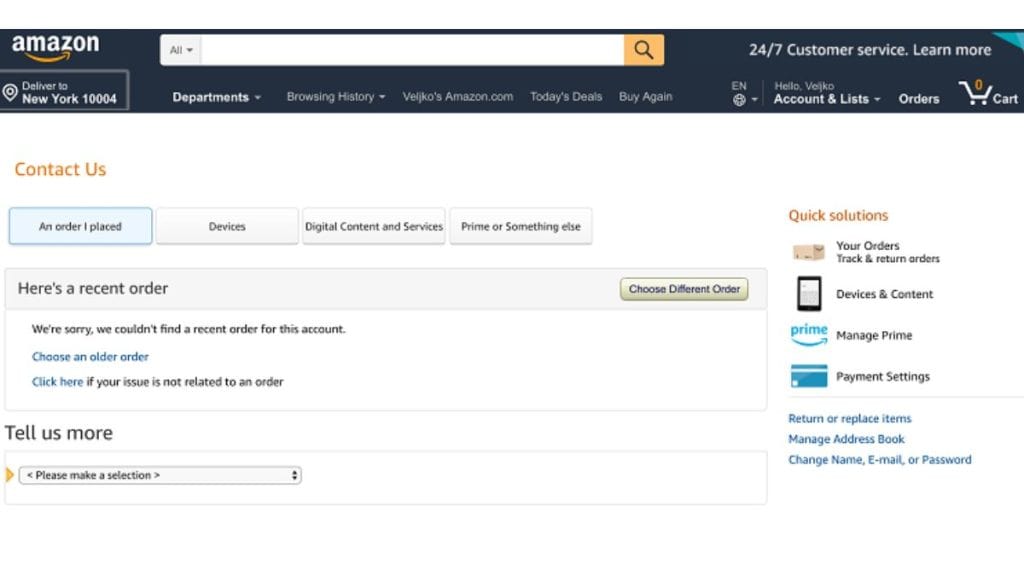
Returning items to Amazon is straightforward. You can initiate a return through the Amazon website or mobile app, select your return method, and drop off the item at a convenient return location.
Amazon offers several return options, including box-free returns, UPS drop-offs, and Amazon Hub Counters. The entire process is designed to be simple and hassle-free.
Let’s break down the steps involved.
Step-by-Step Guide to Returning an Item on Amazon
Follow these steps to return an item to Amazon:
-
Open Amazon:
- Launch the Amazon app on your phone or go to Amazon.com.
-
Go to Your Orders:
- Select the menu icon and tap Your Orders.
-
Choose the Item:
- Find the product you want to return and click Return or Replace Items.
-
Select Return Reason:
- Choose from options like defective item, incorrect item received, or changed mind.
-
Pick a Return Method:
- Select your preferred return option: box-free drop-off, UPS pickup, or mail-in return.
-
Print Return Label (if needed):
- If you selected a mail-in return, print the return label and authorization slip.
-
Drop Off or Ship the Item:
- Take the item to the selected drop-off location or schedule a pickup.
Amazon Return Methods Explained
Amazon provides multiple ways to return items, ensuring convenience for all customers. Here’s a breakdown of the main return methods:
1. Box-Free Returns

Box-free returns are one of Amazon’s most popular and convenient options. This method eliminates the need for packaging or labeling your item, making the process simple and hassle-free. When you initiate a return through the Amazon app or website, you’ll receive a QR code.
Once you have the code, you can visit designated drop-off locations like Kohl’s, UPS Stores, or Amazon Hub Counters. Upon arrival, present the QR code to the staff, who will scan it and handle the packaging and shipping for you.
This method is particularly useful for customers who don’t have packing supplies at home or prefer not to deal with shipping logistics. Additionally, some stores, like Kohl’s, may offer discount coupons as an incentive for using their Amazon return services, creating a win-win for shoppers.
The box-free return process reflects Amazon’s commitment to user-friendly services, leveraging partnerships with retail locations to simplify returns. It also aligns with Amazon’s eco-friendly practices by encouraging the use of existing shipping resources rather than additional packaging materials.
2. UPS Drop-Off

The UPS drop-off option provides a reliable and widely accessible method for returning Amazon items. UPS Stores are located in most cities, making this method a convenient choice for many customers.
To use this option, start by initiating a return via Amazon’s app or website. Select UPS Drop-Off as your return method, and choose between a box-free drop-off or a packaged return. If you choose the box-free option, Amazon will generate a QR code. Simply bring the item to a UPS Store, show the code to the staff, and they’ll handle the rest.
If you select a packaged return, you’ll need to print the return label and affix it to the package before dropping it off. UPS staff will then scan the label and process the shipment.
UPS Drop-Off is a popular choice for larger items or bulk returns, as these stores are equipped to handle heavier packages. It also benefits from UPS’s established logistics network, ensuring that your return reaches Amazon quickly and securely.
3. Amazon Hub Counters & Lockers

Amazon has expanded its return network through partnerships with retail stores and the installation of Amazon Hub Counters and Amazon Lockers. These options provide flexible solutions for customers who may not have access to a UPS Store or Kohl’s.
Amazon Hub Counters are available in select retail locations, such as pharmacies, grocery stores, and convenience stores. To use this method, initiate your return in the Amazon app and choose Hub Counter as your drop-off location. You’ll receive a QR code, which the store staff will scan when you arrive. After scanning, they’ll accept the item and handle the return logistics.
Amazon Lockers work similarly but offer a self-service experience. After selecting a locker location during the return process, Amazon provides a unique code. When you reach the locker, enter the code, open the compartment, and place the item inside. Amazon will handle the rest.
These options are particularly convenient for customers with busy schedules who want to avoid waiting in line or dealing with staff. Lockers are typically available 24/7, making them accessible outside standard business hours.
4. Mail-In Returns
The mail-in return method is a more traditional approach but remains essential, especially for customers without nearby drop-off locations.
To initiate a mail-in return, go to Your Orders in the Amazon app or website. Select the item you want to return and choose Mail-In Return as your method. Amazon will then generate a return label and authorization slip. You’ll need to print these documents and securely attach the label to the package.
Next, drop the package off at the nearest shipping carrier location—Amazon will specify the carrier (e.g., UPS, USPS, or FedEx) depending on your location and the product type.
While this method requires more effort than box-free returns, it’s a reliable option for customers in remote areas or for larger items that need special handling. Tracking information is provided once the package is scanned, allowing you to monitor the return process via Amazon’s order tracking system.
Tip: Box-free returns are the most convenient, but mail-in returns might be the best option if you live far from a drop-off location.
Where Can You Return Amazon Packages?
Amazon partners with various retailers to make returns as accessible as possible. Here are some popular drop-off locations:
- UPS Stores: Accept both boxed and box-free returns.
- Kohl’s: Offers box-free returns and sometimes discounts for shopping after the drop-off.
- Whole Foods Market: Available in stores with Amazon counters.
- Amazon Hub Counters & Lockers: Located in partner stores across the country.
Tip: The Amazon app will automatically suggest the closest drop-off location based on your address.
Amazon Return Policy: Timeframes and Rules
Understanding Amazon’s return policy helps you avoid surprises. Here are the key rules:
1. Standard Return Window:
Most items sold by Amazon are eligible for return within 30 days of delivery. This 30-day window applies to a wide range of products, from electronics to household goods.
However, certain categories, like electronics with warranty coverage or perishable items, may have different timeframes. Always check the return policy section on the product page before initiating a return.
2. Extended Holiday Returns:
Amazon extends its return window during the holiday season. Items purchased between October 1 and December 31 can usually be returned until January 31 of the following year.
This policy gives shoppers more time to return holiday gifts if they don’t meet expectations or if duplicates are received. The extended holiday returns apply to most products unless specifically marked as non-returnable.
Retail experts recommend using this extended period strategically—especially when buying items as early gifts.
3. Non-Returnable Items:
While Amazon’s return process is simple and convenient, certain products are marked as non-returnable. This restriction helps maintain fair usage policies and protect product integrity.
Here are some common non-returnable items:
- Gift Cards: All types, including Amazon Gift Cards and third-party gift cards.
- Digital Content: eBooks, music, movies, and apps purchased for immediate download.
- Personalized Items: Products that have been customized with names, messages, or other unique details.
In some cases, non-returnable items may still qualify for a refund if they arrive damaged or defective. In such situations, contacting Amazon customer support is the best course of action.
4. Third-Party Seller Returns:
Amazon operates a vast marketplace where third-party sellers list and sell items alongside Amazon’s own inventory. These sellers often follow different return policies, which are outlined on the product page.
To check a third-party seller’s return terms, visit the product listing and scroll to the returns section. Some sellers may offer longer return windows, while others might charge restocking fees.
If you’re unsure about a third-party return policy, Amazon provides a resolution process through their A-to-Z Guarantee, ensuring buyer protection in case of disputes.
How Long Does It Take to Get a Refund from Amazon?
The refund time varies based on the payment method you used and the return process you selected. Here’s a timeline of typical refund times:
- Amazon Gift Card Balance: 2–3 hours after the return is processed.
- Credit/Debit Card: 3–5 business days after item inspection.
- PayPal: 3–5 business days.
- Checking Account: Up to 10 business days.
Refunds are processed after the item arrives at the return center unless Amazon provides an instant refund based on eligibility.
Tips for a Smooth Amazon Return Experience
Returning items to Amazon is usually easy, but a few proactive steps can help prevent issues:
- Start Early: Don’t wait until the last day of the return window.
- Use Box-Free Returns: If available, choose the box-free option for faster processing.
- Track Your Return: Use the Amazon app to monitor the return status.
- Save Your Return Receipt: Always keep the email confirmation until the refund is processed.
- Check Non-Returnable List: Confirm that the item isn’t part of Amazon’s restricted returns list.
Conclusion: Amazon Makes Returns Easy and Convenient
Returning items to Amazon is a simple process when you know the steps. From live tracking in the Amazon app to box-free returns at local stores like Kohl’s and UPS, the platform offers flexible solutions for every situation.
Next time you need to return an Amazon order, just follow this guide for a smooth, stress-free experience.
Have you returned an Amazon item recently? Share your experience and tips in the comments below!