Do you want your clients to be able to contact you in a jiffy? Do you think that the best way to communicate with them is through direct conversation, not via contact forms and e-mails? Or maybe you simply want to be available at a moment’s notice? The solution is simple – just add a click-to-call button to your WordPress website. How? Well, that’s what we’re going to show you right here. Don’t worry; you don’t have to be a programming prodigy or anything like that for this. As a matter of fact, a simple plugin will do the job just fine! Let’s get going.
Learn how to add a click-to-call button to your #WordPress #website with the help of a simple #plugin. Click To TweetWhat is click-to-call?
Click-to-call is exactly what it says: you simply add a button to your WordPress website, which will connect you and your potential client in one click. In other words, when the button is clicked, the number is automatically dialed, and the client is connected to a customer service agent or a sales representative in a matter of seconds. Given the rise of smartphones over the last few years, a feature like this will make your services accessible to a wide array of people. Apart from that, click-to-call can simply mean that a person is requesting a call, without necessarily establishing it. The concept is actually pretty simple, and once you examine a few plugins and the way they work, everything will become perfectly clear. Here are some of the most popular examples right now:
Call Now Button
Call Now Button is pretty much recommended across the board when it comes to WordPress click-to-call buttons. It is meant to be used on mobile devices because the button takes the form of a bar at the bottom of a smartphone’s screen, so the people checking out your website from those devices will be able to contact you with a single tap.
Call Now Button is straightforward to set up as you only have to enable it and input your number. However, this plugin offers a variety of options, so you will be able to change the position of the button on the screen, change its color and even customize the text on it if you have a particular message for your clients in mind.
On top of all that, Call Now Button is completely free, which makes it one of the best choices out there at the moment.
Excitel
Excitel is another free plugin for implementing click-to-call buttons, but in this case, you have several very interesting options. For starters, you will be able to set the hours during which you can be reached, which can be really helpful if you have clients in distant time zones on the other side of the world. Furthermore, you can simply forward the call to somebody else and let them handle it.
But perhaps the most interesting feature here is the detailed statistics this plugin can provide. And since all that data can be easily transferred to an Excel sheet, you will be able to analyze the calls in great detail, which in turn can help a lot with how you manage your business. Oh, and you also get a chat with this, too.
Considering that the button can be easily customized to suit your needs, the fact that this is another completely free plugin is quite amazing. You won’t regret trying this out!
Really Simple Click to Call Bar
Now, Really Simple Click to Call Bar is just that – really simple. You can customize it however you want (text, color, and stuff like that), and it will even work on screens narrower than 737 pixels.
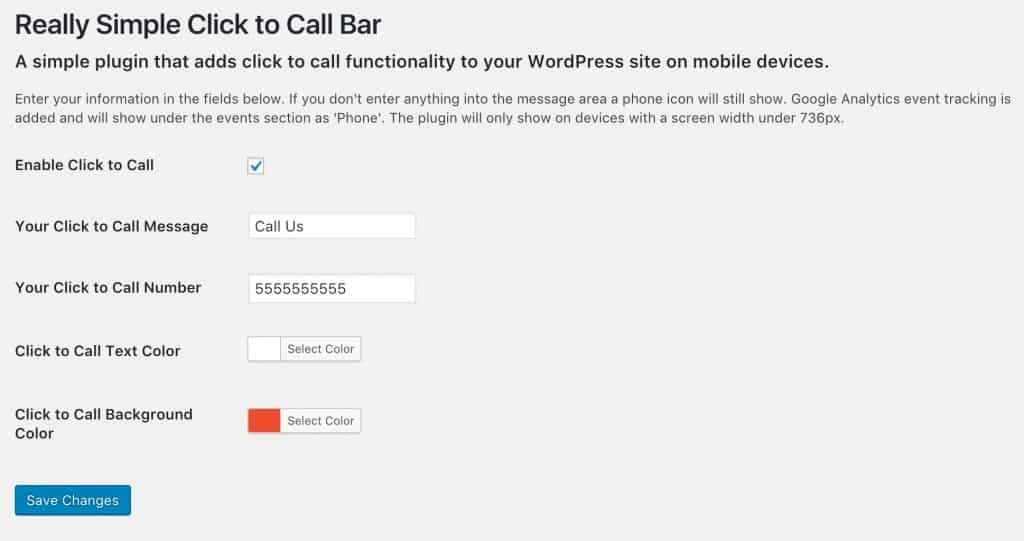
However, there are a few features that make it stand out from the crowd. First, this is an open-source product, so once again, we are dealing with a free plugin here. But its quality should never be questioned because it has already been downloaded more than 10,000 times, which is incredibly impressive. Furthermore, it connects with Google Analytics Universal to add events automatically, which can save you a lot of time and is incredibly useful. Another strong candidate for implementing a click-to-call button into your website.
Twilio Easy Call Pro
Last but not least, let’s see what you can get if you decide to make an actual monetary investment in this respect. Twilio Easy Call Pro allows you to add things like welcome messages or soundtracks when the calls begin to make the whole experience much more pleasant for your customers. You will also be able to keep an eye on unauthorized calls easily.
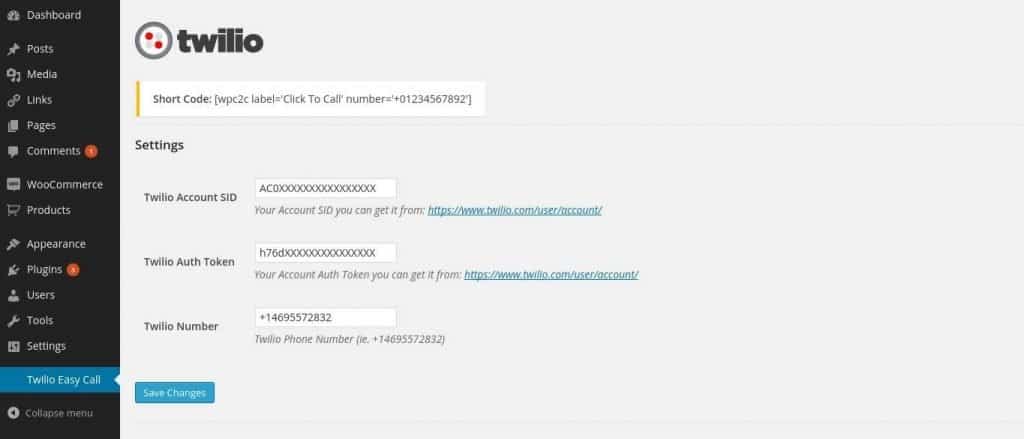
What is especially important to say is the fact that Twilio Easy Call Pro works wonderfully with WooCommerce (versions 2.3+ and 2.4+). If you do have a site there, you will be able to accept or reject incoming calls and manage users easily.
So, how much does all of this cost? Well, it’s 29$ for the basic package, but you can broaden that if you pay 120$ for the full license.
Conclusion
If you’re dealing with a lot of clients who need to be able to contact you quickly, adding a click-to-call button to your WordPress website is the way to go. You don’t have to be an expert programmer for that because everything can be done just by installing a plugin. However, there are many different plugins you can choose, most of them being free, but some of them offering some fairly interesting options for a fee. Examine your needs thoroughly and then make a decision – it may be really worth it to invest in enhancing your clients’ experience when the next time they call you.
A feature like this is incredibly valuable to online vendors or to those who want to provide better customer service or reach out to potential new clients. Because of that, think carefully how you’re going to utilize everything a button like this can offer you, and you will be able to see the positive impact on your business very quickly.

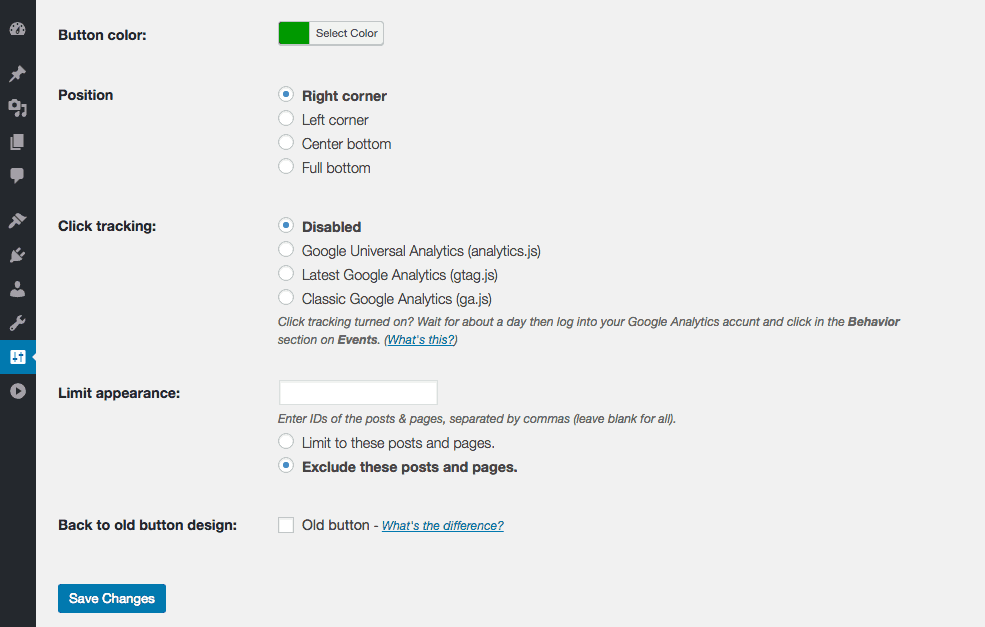
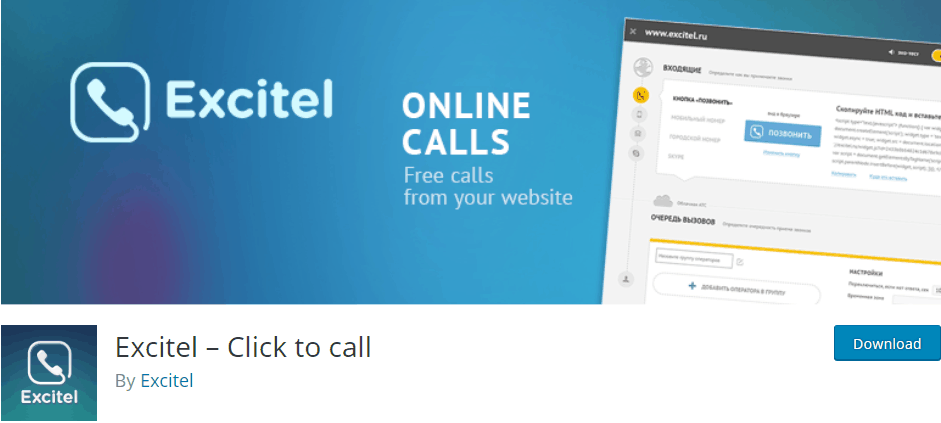
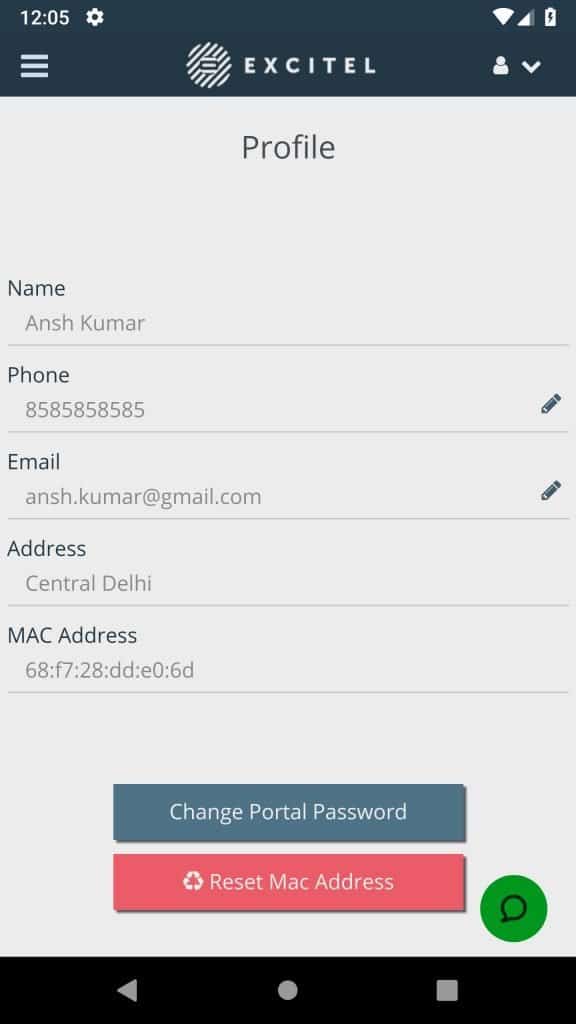
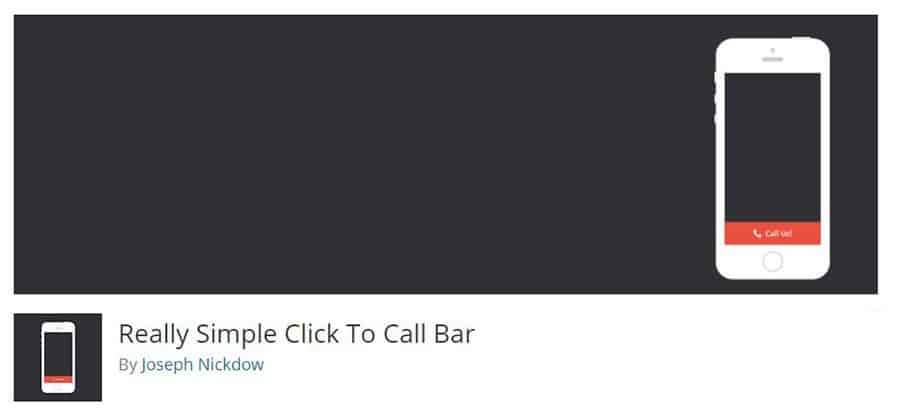

Comments are closed.