Amazon gift cards are a popular and convenient way to shop, but keeping track of your balance is essential to avoid surprises at checkout. Whether you’re using the Amazon website, mobile app, or troubleshooting issues with your gift card, this guide will show you how to check your Amazon gift card balance and manage it effectively.
How to Check Amazon Gift Card Balance?
Follow these methods to easily check your Amazon gift card balance:
1. Checking Your Amazon Gift Card Balance on the Website
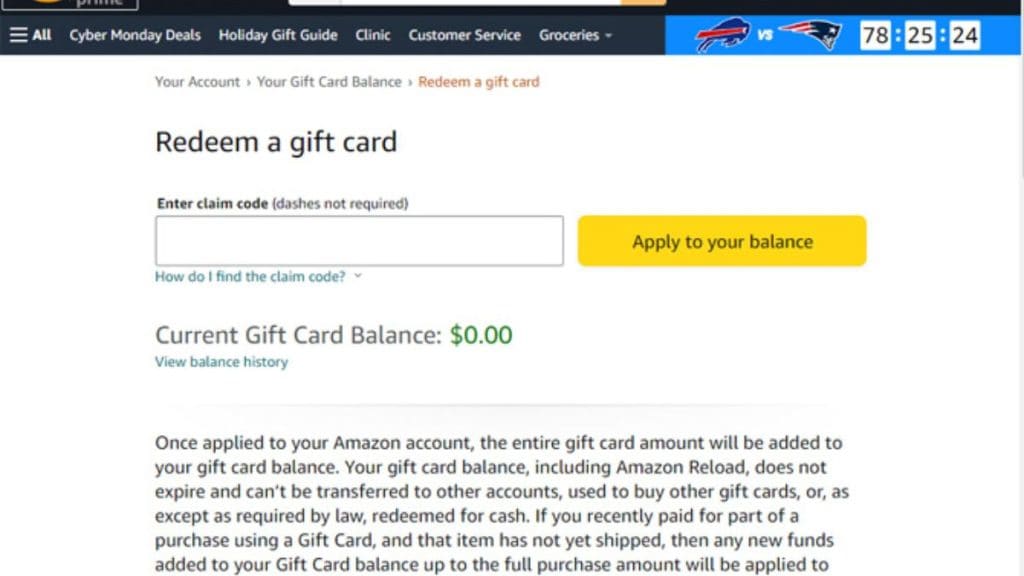
If you’re using the Amazon website, follow these steps to check your gift card balance:
- Go to Amazon.com and sign in with your credentials.
- Hover over Accounts & Lists, click Your Account, and select Gift Cards from the menu.
- Your balance will appear at the top of the page, along with recent gift card transactions.
- If you have a new card, you can redeem it here by entering the gift card code.
2. Using the Amazon App to Check Your Balance
Checking your gift card balance is quick and easy using the Amazon mobile app:
- Launch the app and log into your account.
- Tap the three-line menu in the top-left corner and select Your Account from the dropdown.
- Scroll down to find Manage Gift Card Balance, where your current balance and transaction history will be displayed.
- Tap the option to add or redeem a gift card directly in the app.
- Regularly update the app for a seamless experience and access to new features.
3. Checking Balance Without an Amazon Account
If you haven’t redeemed the gift card yet, you can check the balance without linking it to an account:
- Locate the Gift Card Code: For physical cards, scratch the back panel to reveal the code. Digital cards will have the code in the confirmation email.
- Visit the Balance Check Page: Go to the Amazon Gift Card Balance Check Page.
- Enter the Code: Input the gift card code and complete any CAPTCHA or security steps.
- View the Balance: The current balance will be displayed on the screen.
Typical Gift Card Issues and How to Solve Them

If you’re having trouble checking your gift card balance, here are some potential causes and fixes:
- Invalid Code: Ensure the code is entered correctly, without extra spaces or typos. For physical cards, check if the code has been scratched off completely.
- Technical Glitches: Restart the app or browser, clear cache and cookies, and try again.
- Expired or Restricted Cards: While most Amazon gift cards don’t expire, promotional cards might. Check the terms and conditions for restrictions.
- Support Assistance: If the issue persists, contact Amazon customer support for help.
Tips for Managing Your Amazon Gift Card Balance
To make the most of your gift card, follow these best practices:
- Track Remaining Balance: Regularly check your balance after purchases to avoid unexpected shortfalls during checkout.
- Add Gift Cards Immediately: Redeem your cards as soon as you receive them to prevent losing the code.
- Consolidate Balances: Use the Amazon Wallet feature to store and manage multiple gift cards in one place.
- Use Apps for Tracking: Consider using balance-tracking apps to monitor your gift cards across platforms.
Security Tips for Amazon Gift Cards
Protecting your gift card is crucial to avoid losing your funds:
- Keep the Code Secure: Avoid sharing your gift card code or storing it in unsecured locations.
- Watch for Scams: Never provide your gift card details to anyone claiming to need them for payment. Amazon will never ask for this information.
- Monitor for Unauthorized Use: If you suspect fraud or misuse, contact Amazon support immediately to investigate.
- Use Two-Factor Authentication: Secure your Amazon account with two-factor authentication to protect gift cards linked to your account.
Conclusion
Checking and managing your Amazon gift card balance is easy when you know the right steps. Whether you use the website, app, or balance check page, staying on top of your gift card funds ensures a smooth shopping experience.
If you’ve encountered any issues or have additional tips, feel free to share them in the comments below. Your insights might help others make the most of their Amazon gift cards!