Snapchat is one of the most popular social media platforms for staying connected with friends through snaps, chats, and stories. However, there may come a time when you need to unblock someone you’ve previously blocked. Whether it’s to resolve a misunderstanding or to reconnect, unblocking a friend on Snapchat is a straightforward process. This guide will walk you through the steps, troubleshoot common issues, and offer tips for managing your friend list effectively.
Understanding Snapchat’s Blocking Feature
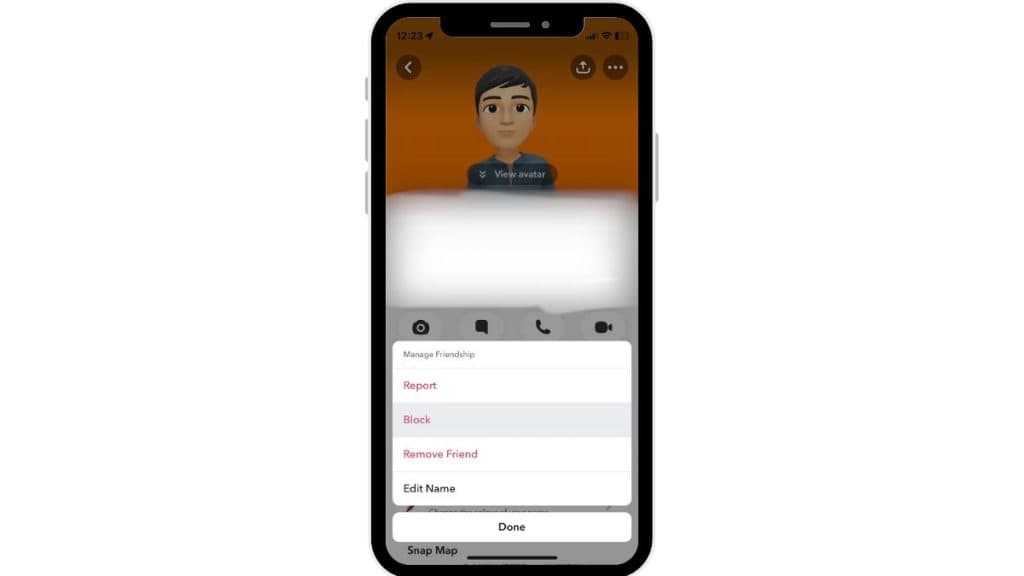
Blocking on Snapchat allows users to restrict unwanted interactions. When you block someone, they can no longer send you snaps, view your stories, or find you in their friend list. It’s an effective way to maintain privacy and avoid conflicts.
Reasons for blocking may vary—anything from personal disputes to accidental actions. However, unblocking is equally important when you’re ready to restore communication. Keep in mind that unblocking doesn’t automatically re-add the person to your friend list, so additional steps may be required to fully reconnect.
Steps to Unblock a Friend on Snapchat
Unblocking someone on Snapchat is a simple process that can be done directly within the app. Follow these steps to remove someone from your blocked list:
- Open the Snapchat App: Launch the app on your device and log in if required.
- Access Your Profile: Tap your Bitmoji or profile icon in the top-left corner.
- Go to Settings: Tap the gear icon in the top-right corner to access the Settings menu.
- Navigate to Blocked List: Scroll down to the Account Actions section and select Blocked to view all blocked users.
- Find the Blocked Friend: Browse the list for the username of the person you want to unblock.
- Unblock the Friend: Tap the X or Unblock option next to their name. Confirm the action when prompted.
Once unblocked, you can search for the person’s username in the search bar and send a friend request to re-establish the connection.
Troubleshooting Issues with Unblocking
Occasionally, you might encounter problems when trying to unblock someone. Here are some common issues and solutions:
- Blocked Friend Not Listed: If you can’t find the person in your blocked list, ensure you’re logged into the correct account and double-check the spelling of their username.
- Unblock Option Missing: This issue may occur due to outdated app versions. Update Snapchat to the latest version from your device’s app store.
- Friend Not Visible After Unblocking: Unblocking doesn’t automatically restore someone to your friend list. Use the search bar to find their username and send a friend request manually.
- Error While Unblocking: Restart the app or reinstall it to fix minor glitches. If the issue persists, contact Snapchat support for assistance.
Managing Privacy and Friend List on Snapchat
Snapchat offers a variety of privacy features to help you manage your interactions effectively. To avoid frequent blocking and unblocking, consider using these tools:
- Privacy Settings: Use the Who Can Contact Me option to limit who can send you messages or view your stories.
- Friend List Review: Periodically review your friend list to remove inactive or unwanted contacts.
- Avoid Frequent Blocking: Instead of blocking, consider muting notifications or hiding stories to manage less active friendships without taking drastic measures.
These features ensure a smoother experience on Snapchat and reduce the need for constant adjustments.
Read Also: How to See Mutual Friends on Snapchat
Snapchat Policies and Support for Blocking/Unblocking
Snapchat’s blocking and unblocking features are governed by its community guidelines. While there’s no limit to how often you can block or unblock someone, overusing the feature might flag your account for suspicious activity.
If you encounter persistent issues with blocking or unblocking, Snapchat support is available to help. Use the Report a Problem option in the app’s Help Center to describe your issue, include screenshots if possible, and wait for their response. Support can provide tailored solutions to ensure your account functions correctly.
Conclusion
Unblocking a friend on Snapchat is a quick and easy process that helps restore connections while maintaining your privacy. By following the steps outlined in this guide, you can effectively manage your blocked list and troubleshoot any issues that arise. Take advantage of Snapchat’s privacy settings to create a more controlled and enjoyable experience on the platform.
Have you encountered challenges with unblocking someone on Snapchat? Share your experiences or tips in the comments below!