Facebook Marketplace is a convenient platform for buying and selling items locally and online. The renew feature allows sellers to extend the visibility of their listings, ensuring they stay at the top of search results and attract potential buyers. However, users sometimes face challenges when trying to renew their listings. If you’re unable to renew your listing, this guide will explain the possible reasons and provide actionable solutions.
Understanding Listing Renewal on Facebook Marketplace
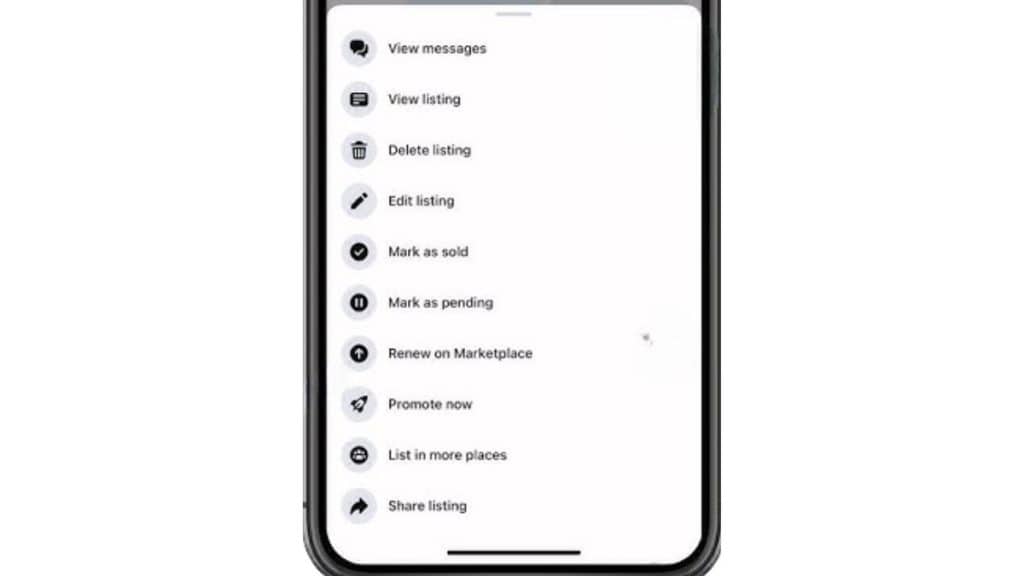
The renew feature on Facebook Marketplace is designed to help sellers keep their listings active and visible. Listings typically have an expiration period, after which they are no longer shown to potential buyers. Renewing a listing essentially refreshes it, giving it a boost in visibility without needing to create a new post.
Most listings on Facebook Marketplace are eligible for renewal after seven days. This process helps sellers maintain engagement while keeping the platform updated with active items. However, certain conditions can make a listing ineligible for renewal, which we’ll explore below.
Common Reasons for Renewal Issues
If you can’t renew your listing, one or more of these common reasons might be the cause:
- Expired Renewal Period: Facebook sets a specific time frame for listing renewals. If your listing has expired beyond this period, the renew option will no longer be available.
- Policy Violations: Listings flagged for violating Facebook’s Community Standards, such as prohibited items or inappropriate content, cannot be renewed.
- Account Restrictions: Temporary bans or restrictions on your Facebook account due to rule violations can affect your ability to renew Marketplace listings.
- Technical Glitches: Sometimes, platform bugs or issues with the Facebook app can prevent the renew option from appearing.
- Deleted Listings: Listings that have been removed from the platform, either by the user or Facebook, are not eligible for renewal.
Understanding these reasons can help you identify the root cause of your issue and take the necessary steps to resolve it.
How to Troubleshoot Listing Renewal Problems
If you’re unable to renew your listing on Facebook Marketplace, follow these steps to troubleshoot and resolve the issue:
1. Check Listing Status
The first step is to verify whether your listing is still active and eligible for renewal. Listings that have been active for too long may expire beyond the allowable renewal period.
- Open the Your Listings section on Facebook Marketplace.
- Locate the listing in question and check its status (active, expired, or removed).
- If the listing is marked as expired but still falls within the allowed renewal window, the renew button should be available.
- Listings removed by Facebook for any reason cannot be renewed.
2. Review Facebook Policies
Facebook has strict Community Standards and Commerce Policies that all listings must adhere to. Violations of these policies can lead to the removal or ineligibility of your listing for renewal.
Things to Consider for Policy Compliance:
- Ensure your listing doesn’t include prohibited items like weapons, live animals, or counterfeit goods.
- Review the content of your listing to avoid misleading descriptions or inappropriate images.
- Edit the listing to remove any content that might conflict with Facebook’s policies.
Listings flagged or removed for violations cannot be renewed unless the issue is resolved.
3. Verify Account Standing
Account restrictions or warnings can limit your activity on Facebook Marketplace.To ensure your account is in good standing:
- Navigate to Settings > Account Status on your Facebook profile.
- Check for any restrictions, warnings, or bans affecting your account.
- If you see a restriction, follow Facebook’s instructions to address the issue, or submit an appeal to lift the ban.
- Keep your Marketplace activity compliant with Facebook’s guidelines to avoid future account limitations.
4. Refresh the Listing
If the renew option isn’t available, refreshing the listing manually might help. Updating key details of the post can give it a renewed look and potentially make it visible to buyers again.
Steps to Refresh Your Listing:
- Open the listing in the Your Listings section of Facebook Marketplace.
- Edit the title to make it more engaging or relevant.
- Update the description to include additional details or highlight key features.
- Add or replace photos with high-quality images to attract more attention.
- Save the changes to push the listing back to the Marketplace feed.
This manual refresh acts as an alternative to the renew feature, ensuring your listing doesn’t lose visibility.
5. Clear App Cache
Technical glitches or outdated cache data can interfere with the proper functioning of the Facebook app, including the renew option. Clearing the app cache can often resolve these minor bugs.
Steps to Clear Cache:
- Open your device’s Settings and navigate to the Facebook app under the app list.
- Select Storage or App Info and choose Clear Cache.
- Relaunch the Facebook app and check if the renew option is now visible.
- If the problem persists, consider reinstalling the app for a more comprehensive fix.
Clearing the cache not only resolves specific issues but also improves overall app performance.
6. Repost the Listing
If all other options fail and you’re unable to renew the listing, creating a new post is a practical alternative. While it’s not the same as renewing, reposting ensures that your item remains visible to potential buyers.
Steps to Repost Your Listing:
- Gather the original details, such as the title, description, and photos.
- Create a new listing on Facebook Marketplace.
- Add updated details to make the post stand out or appeal to a broader audience.
- Publish the new listing and monitor its engagement.
7. Contacting Facebook Support
If you’ve tired out all troubleshooting methods and are still unable to renew your Facebook Marketplace listing, reaching out to Facebook Support can offer a resolution. This is especially necessary if your listing adheres to all Community Standards and Commerce Policies yet remains ineligible for renewal, or if it was mistakenly flagged or removed by the platform.
To report an issue, navigate to the Help & Support section within the Facebook app or website. Use the Report a Problem option to describe your issue in detail, including all relevant information such as the title of the listing, a summary of the problem, and any error messages you encountered. Attaching screenshots of the listing and the issue provides the support team with valuable context to investigate effectively.
Facebook’s support team has the tools to identify underlying problems, such as technical glitches or misapplied restrictions, and can offer tailored solutions to restore your listing or resolve the renewal issue. Their assistance ensures your concerns are addressed professionally, paving the way for a smooth Marketplace experience.
Alternatives to Renewing Listings
If renewing your listing isn’t possible, there are other ways to ensure your item remains visible to buyers:
- Duplicate the Listing: Create a new post with the same details to give your item fresh visibility.
- Repost the Listing: Update the title, images, or description to make it more appealing before reposting.
- Optimize Your Listing: Use high-quality photos, clear descriptions, and competitive pricing to attract more attention.
- Increase Your Social Presence: Having more followers on Facebook can boost your credibility as a seller and increase engagement on your listings. If you’re looking for ways to get more followers on Facebook, optimizing your profile and engaging with your audience can help.
These alternatives can help maintain engagement and increase the chances of selling your item.
Conclusion
Renewing a listing on Facebook Marketplace is an excellent way to keep your items visible and attract more buyers. However, if you face challenges, it’s important to identify the cause—whether it’s an expired listing, policy violation, or technical glitch—and take appropriate steps to resolve it. By troubleshooting or exploring alternatives like reposting or optimizing your listing, you can ensure your item stays in front of potential buyers.
If problems persist, don’t hesitate to contact Facebook support for further assistance. With the right approach, you can overcome these hurdles and make the most of Facebook Marketplace.