Amazon’s customer service is one of the key reasons behind its success, but reaching the right support channel can sometimes feel tricky. This guide will walk you through all the ways to contact Amazon customer service and solve your issues effectively. Whether you’re dealing with an order problem, a payment issue, or account-related concerns, you’ll find all the information you need here.
What is the Fastest Way to Contact Amazon Customer Service?
Amazon provides several ways to reach its customer support team. Here are the fastest options:
- Amazon Help Center: The quickest self-service option for common issues like order tracking, cancellations, and returns.
- Live Chat: Accessible through the website or app, it connects you with a representative instantly.
- Phone Support: For urgent issues, call Amazon’s customer service at the number listed in your region.
Amazon’s AI-driven Help Center and Live Chat are particularly useful for resolving issues efficiently without waiting.
Step-by-Step Guide to Contacting Amazon Support
Now here I tell you three methods how to contact Amazon support effectively.
Using the Amazon App

The Amazon app offers a convenient way to reach customer support directly from your mobile device. Follow these steps:
- Open the Amazon app and go to the “Customer Service” section from the main menu.
- Select your account or order details relevant to the issue.
- Browse through the common issues or select “Something Else” for more options.
- Follow the prompts to connect with a live chat representative or schedule a callback.
This method is quick, straightforward, and provides options tailored to your recent account activity.
On Desktop
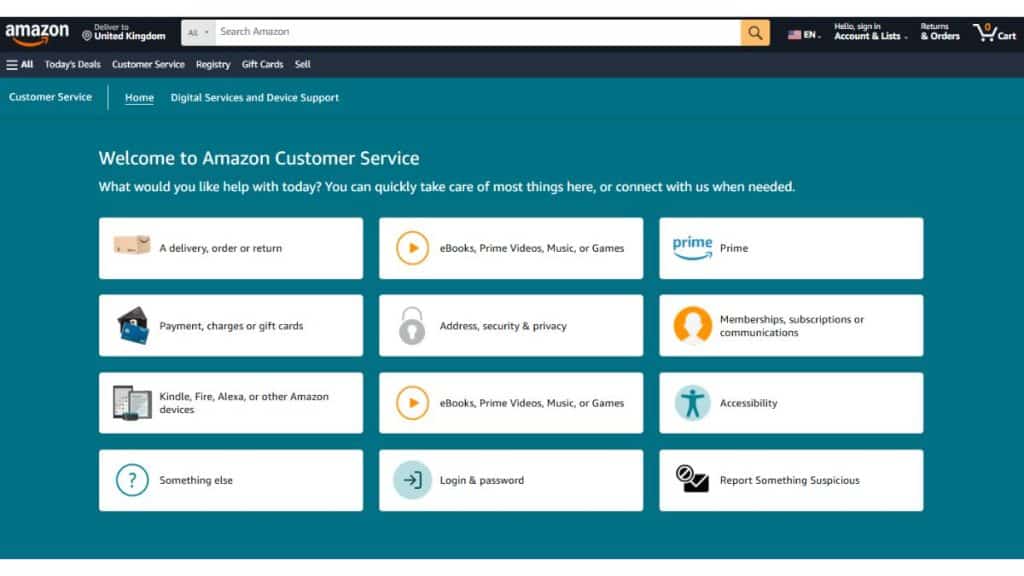
To contact Amazon using a computer, visit the Amazon Help Page. Log in with your account credentials to access personalized support. Under the “Contact Us” section, you can choose the issue you’re facing, whether it’s a refund, a missing order, or a technical problem. Select your preferred method of contact—live chat, phone support, or email—and follow the detailed instructions provided on the screen.
Desktop support is particularly useful for complex issues requiring more context or attachments.
Amazon 24/7 Customer Service Phone Number

For those who prefer direct communication, Amazon offers a phone support option. You can call their 24/7 customer service at 1-888-280-4331.
Alternatively, you can locate the customer service number specific to your country by visiting the “Help” section on the website or app. Once you have the number, dial it and follow the automated prompts to connect with a representative.
Be prepared to provide your order details or account information for faster assistance. Phone support is ideal for urgent matters, such as account recovery or technical malfunctions.
What Problems Can Amazon Customer Service Resolve?
Amazon’s customer service team is equipped to handle a wide range of issues, such as:
- Order-Related Concerns: Delayed deliveries, missing packages, or incorrect items. If your order is delayed, Amazon can help track its status and provide updates. For missing packages or incorrect items, they assist with refunds, replacements, or reorders.
- Payment Issues: Failed transactions, refunds not processed, or unauthorized charges. Whether you’re waiting on a refund or disputing an unauthorized charge, Amazon’s support team ensures proper resolutions.
- Account Problems: Locked accounts, password recovery, or suspicious activity. In cases of account lockouts or security concerns, Amazon’s team helps verify your identity and restore account access.
- Device Support: Assistance with Amazon devices like Kindle, Fire TV, or Alexa. This includes troubleshooting device setup, connectivity, and software issues.
If your issue doesn’t fall into one of these categories, the Help Center has an extensive FAQ section to guide you. You can also find step-by-step instructions for less common concerns.
Alternative Methods to Contact Amazon
Amazon understands that different customers have different preferences for communication. Here are some alternatives:
- Social Media:
- X (Twitter): Reach out to @AmazonHelp for quick responses.
- Facebook: Message Amazon’s verified page for assistance.
- WhatsApp: Some regions offer WhatsApp support for real-time assistance.
- Email Support: Use the email option available in certain regions for detailed issues.
How to Use Amazon’s Self-Service Tools
Amazon’s self-service options save you time and effort. Here’s how to make the most of them:
- Help Center: Search for your issue to find step-by-step solutions tailored to common problems like order changes, refunds, and cancellations.
- Order Management: Cancel or modify orders directly from your account without needing customer service.
- Return Center: Generate return labels and track refunds online, streamlining the returns process for eligible items.
By using these tools, many common problems can be solved without needing to contact customer service. This is especially helpful for straightforward issues like tracking shipments or downloading invoices.
Common Problems and How to Fix Them
Sometimes, customers face difficulties reaching Amazon. Here are some common challenges and solutions:
- Can’t Log In: Use the “Forgot Password” option on the login page. If that doesn’t work, contact Amazon through their toll-free number to recover your account. Keep your email or phone number up to date to ensure smooth recovery.
- Long Wait Times: Peak hours can result in longer wait times. Use the Live Chat option for faster assistance or schedule a callback to avoid staying on hold. Contacting during off-peak hours, such as mornings or late evenings, often yields quicker responses.
- No Response: If you’re not receiving a response, confirm that you are contacting Amazon through their official channels. Check for accurate contact details on the Amazon Help Center and avoid using third-party numbers or links to prevent scams.
- Technical Issues: If you’re experiencing problems accessing support tools or the app, try clearing your browser cache or updating the app. Alternatively, use a different device to connect to Amazon support.
Additional Resources for Specialized Support
If you’re a Prime member, business customer, or seller, Amazon offers dedicated support services:
- Prime Member Support: Exclusive assistance for benefits like free shipping, Prime Video streaming issues, and more.
- Amazon Business Help: Tailored support for bulk orders, business account management, and invoice generation.
- Seller Support: Marketplace sellers can access tools and live support for listing and account issues, including payment reconciliation and performance management.
Final Thoughts!
We hope this guide has been helpful! If you’ve used any of these methods to contact Amazon customer service, share your experience in the comments below. Your insights can help others navigate their own issues more easily.
Remember to bookmark this page for future reference, and don’t forget to share it with others who might find it useful!