In an increasingly connected world, the demand for online privacy and unrestricted access to global content is higher than ever. Tools like Unlocator have emerged to meet these needs by offering services that allow users to bypass geo-restrictions and enhance their online privacy. But what exactly is Unlocator used for? This article delves into the various features and applications of Unlocator, providing a comprehensive understanding of its benefits and uses.

Understanding Unlocator
Unlocator is a Smart DNS (Domain Name System) service that allows users to bypass geo-restrictions on websites and streaming services. Unlike VPNs (Virtual Private Networks), which encrypt all internet traffic and route it through remote servers, Smart DNS services like Unlocator only redirect specific traffic related to location-based restrictions. This approach offers faster speeds and is often easier to set up.
Key Features of Unlocator
1. Bypassing Geo-Restrictions: Unlocator is primarily used to access content that is restricted based on geographic location. Many streaming services, such as Netflix, Hulu, BBC iPlayer, and Amazon Prime Video, offer different content libraries depending on the user’s location. With Unlocator, users can appear to be accessing the internet from a different country, thus unlocking content that would otherwise be unavailable.
2. High Speed: Since Unlocator does not encrypt all traffic but only the traffic necessary to bypass geo-restrictions, it generally provides faster speeds than VPNs. This makes it an ideal choice for streaming high-definition content without buffering.
3. Ease of Use: Setting up Unlocator is relatively straightforward. Users need to change their device’s DNS settings to the DNS addresses provided by Unlocator. This can be done on a variety of devices, including computers, smartphones, smart TVs, gaming consoles, and routers.
4. Privacy and Security: While Unlocator primarily focuses on bypassing geo-restrictions, it also offers some privacy features. Unlocator’s VPN service, Unlocator Hybrid, provides additional security by encrypting internet traffic, which is useful for protecting sensitive information and maintaining privacy online.
5. Wide Compatibility: Unlocator supports a wide range of devices and platforms, making it versatile for users with different needs. Whether you’re using Windows, macOS, iOS, Android, or even less common systems like Linux, Unlocator has you covered.
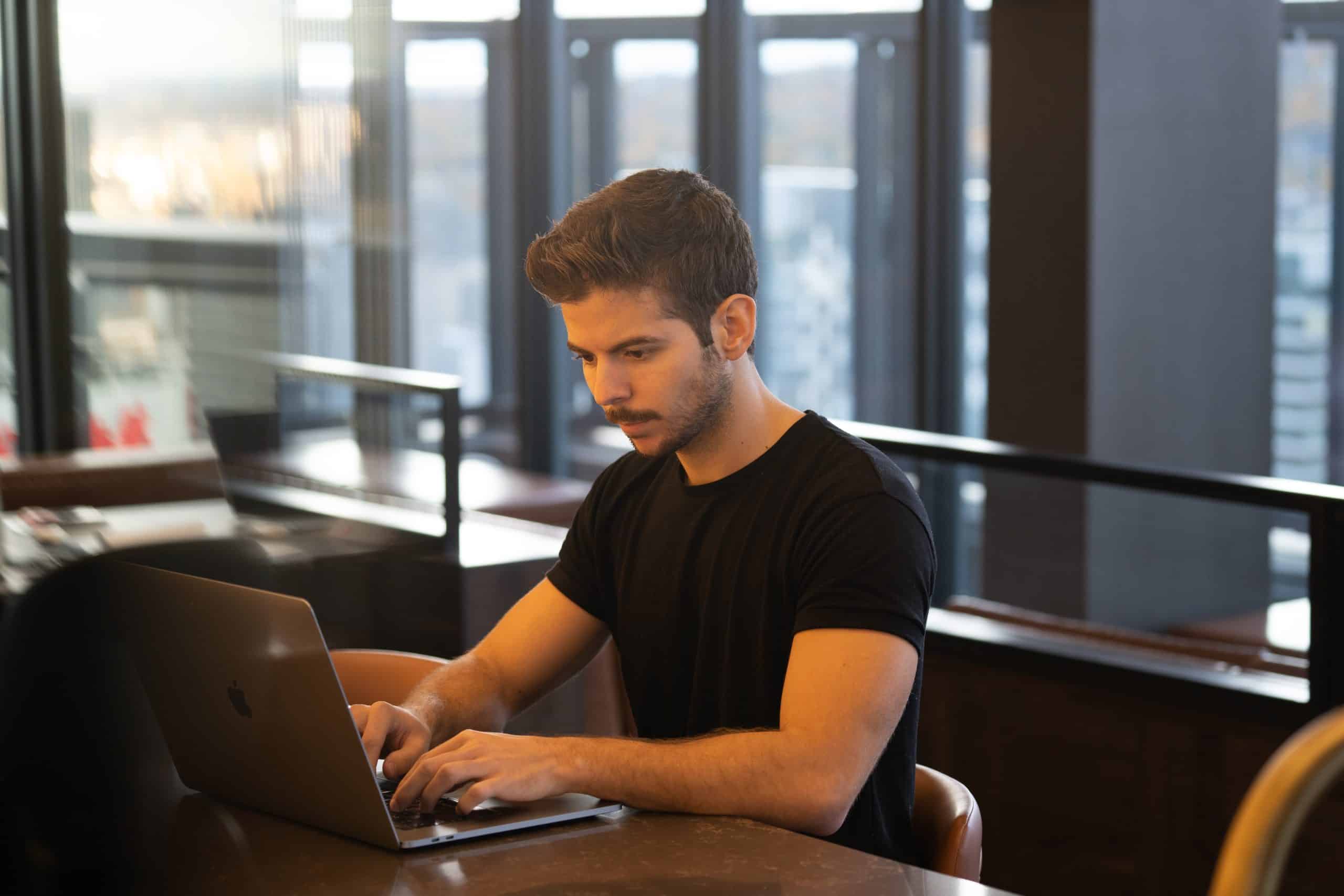
Applications of Unlocator
1. Accessing Streaming Services: One of the most common uses of Unlocator is to access streaming services that are not available in certain regions. For example, if you are a US resident traveling abroad, you might find that you cannot access your favorite shows on Netflix or Hulu due to geo-restrictions. By using Unlocator, you can bypass these restrictions and enjoy your usual content from anywhere in the world.
2. Unblocking Websites: Some websites restrict access based on geographic location. This can include news sites, sports broadcasts, and even some social media platforms. Unlocator allows you to unblock these sites and access the information you need regardless of where you are.
3. Enhancing Online Privacy: While Unlocator’s primary function is to bypass geo-restrictions, its VPN service can also be used to enhance online privacy. By encrypting your internet traffic, Unlocator VPN protects your data from hackers, government surveillance, and other prying eyes.
4. Avoiding Censorship: In some countries, internet censorship is a significant issue. Governments may block access to certain websites and online services, restricting the free flow of information. Unlocator can help users in such countries bypass these restrictions and access the internet freely.
5. Saving Money: Online prices for products and services can vary depending on your location. This is true for everything from airline tickets to software subscriptions. By using Unlocator to change your apparent location, you might be able to find better deals and save money.
Setting Up Unlocator
Setting up Unlocator is generally easy and involves the following steps:
1. Sign Up: Start by signing up for an Unlocator account. They offer a free trial, so you can test the service before committing to a subscription.
2. Configure Your Device: Change your device’s DNS settings to the DNS addresses provided by Unlocator. Detailed guides are available on the Unlocator website for various devices and operating systems.
3. Verify Setup: After configuring your device, visit the Unlocator website to verify that the setup was successful. This will ensure that your DNS settings are correctly configured and you can start using the service.
4. Start Browsing: Once set up, you can start accessing geo-restricted content and enjoy the benefits of unrestricted internet access.
Unlocator is a powerful tool for bypassing geo-restrictions and accessing the global internet. Its primary uses include unblocking streaming services, enhancing online privacy, avoiding censorship, and even potentially saving money by accessing region-specific deals. With its ease of use, high speed, and wide compatibility, Unlocator is an excellent choice for anyone looking to enjoy unrestricted internet access from anywhere in the world. Whether you’re a frequent traveler, an expat, or simply someone who wants to experience a more open internet, Unlocator provides the tools you need to achieve your goals.