Other than the Google Maps Widget Pro, which suits all sorts of enterprises to provide locational data in a clear format, there are plenty of other add-ons you can add to any new business site you are developing. What’s involved in setting up a new website and which widgets should you consider adding to it to make it more professional? Read on to find out.
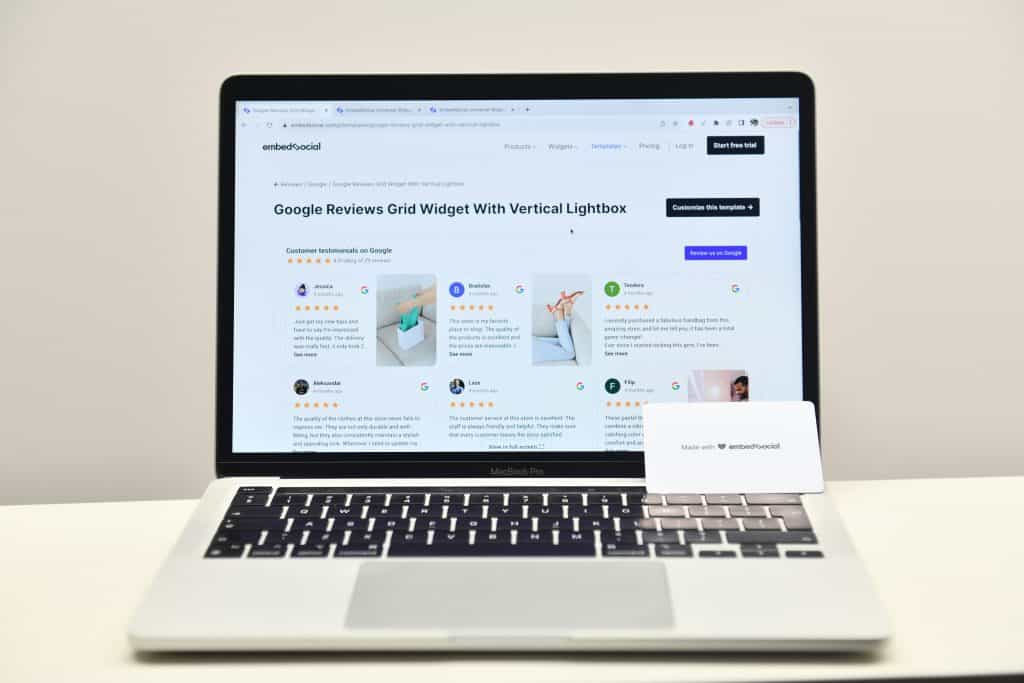
Setting Up a New Site With GMW
Getting started with the Google Maps Widget Pro is simple enough and requires no specialist web development skills or technical expertise. You can find out how to do this on your existing website here but what about start-up enterprises which don’t yet have a website to call their own? We often find that people with great business ideas have little clue about what is entailed with setting up a website. The good news is that you won’t need an expensive web designer to come up with a site that is suited to our map widget. Check out some of the website builders that are available today. These builder systems, such as those provided by IONOS, for example, take you through the process of building a website from the ground up, helping you to choose a suitable domain name, graphical design and multiple pages with ease. You can make a large site in a matter of hours or opt for a simple, one-page website that will take just a few minutes. Once the site has been settled on, you’re ready to go with widget customisations.
Calendar Widgets
There are plenty of good calendar widgets to choose from these days. Business websites often look more professional simply because an always up-to-date calendar is present on the site. These widgets automatically update and account for things like leap years. They can be especially important for businesses that run with appointments, as many service providers do, of course. It is also helpful for enterprises that offer classes or shows. You can add your schedule – or even your opening hours – to the calendar widget so anyone can easily check when would be a good time to turn up at your premises.
Accordion Widgets
These widgets are great for product description pages. Essentially, they temporarily hide information from the visitor. Under each sub-heading, there is a drop-down section containing information. The accordion opens and closes like the musical instrument according to what the website visitor wants to view. This keeps pages looking neat and tidy even on mobile devices without needing to skimp on readable content. Accordion widgets can also provide data analytics which lets you know which aspects of a product customers are most interested in, such as colour configurations, integration possibilities or pricing, for example.

Widgets in Summary
Modern website widgets cover everything from contact forms to scrolling testimonials and much more besides. If you want to update your current website or make a new one look more professional, then there are plenty of options to choose from. Make sure your choice of widget won’t slow your site down unduly, however, since this may affect your online visibility.